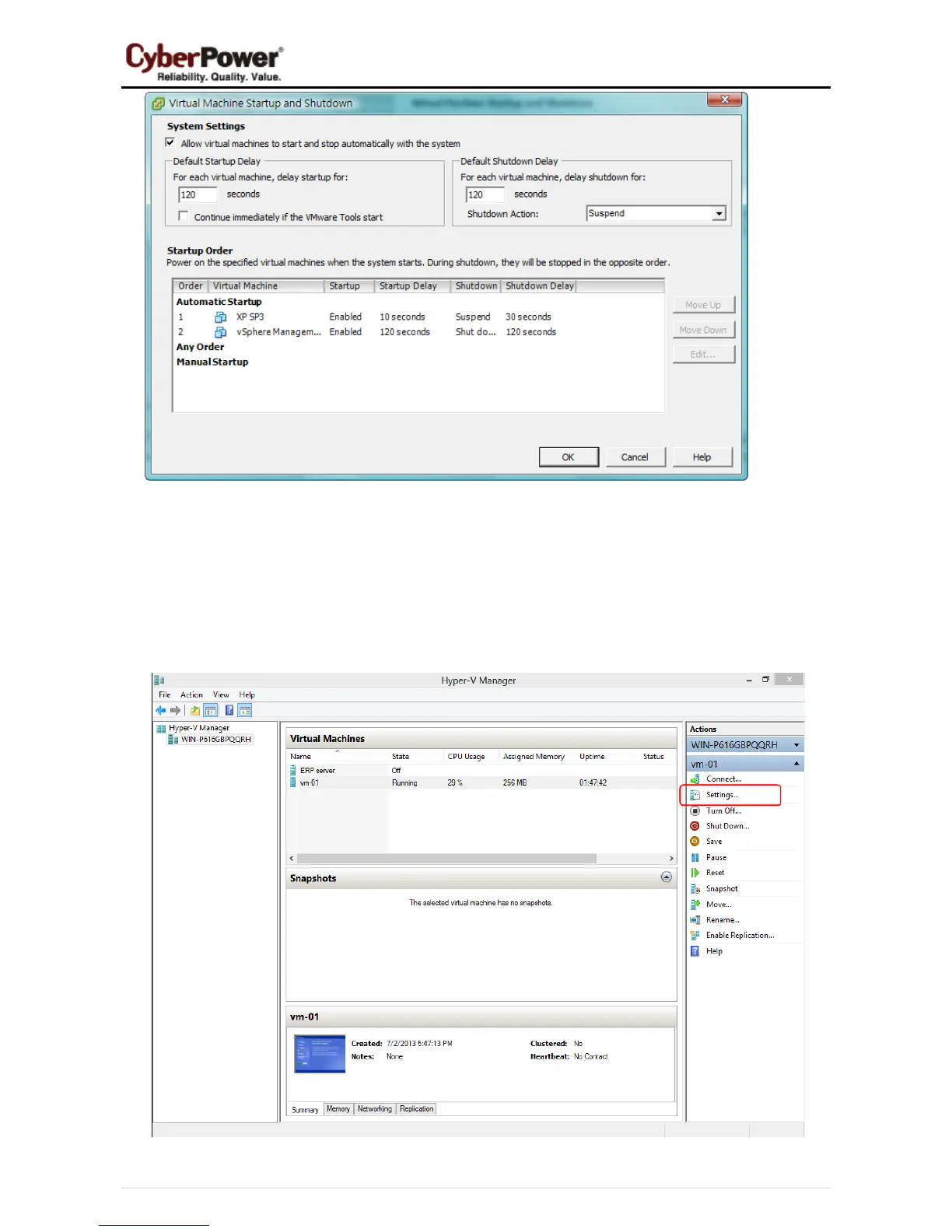PowerPanel
TM
Business Edition
18
Configure Shutdown of Virtual Machines on Hyper-V Server
In order for the virtual machines to be shut down correctly when the Hyper-V host shuts down, users should
configure a guest operating system shutdown on each virtual machine.
Follow below steps to configure the guest virtual machine to shut down with the host:
z Using the Hyper-V Manager to choose a VM and the click Settings.
