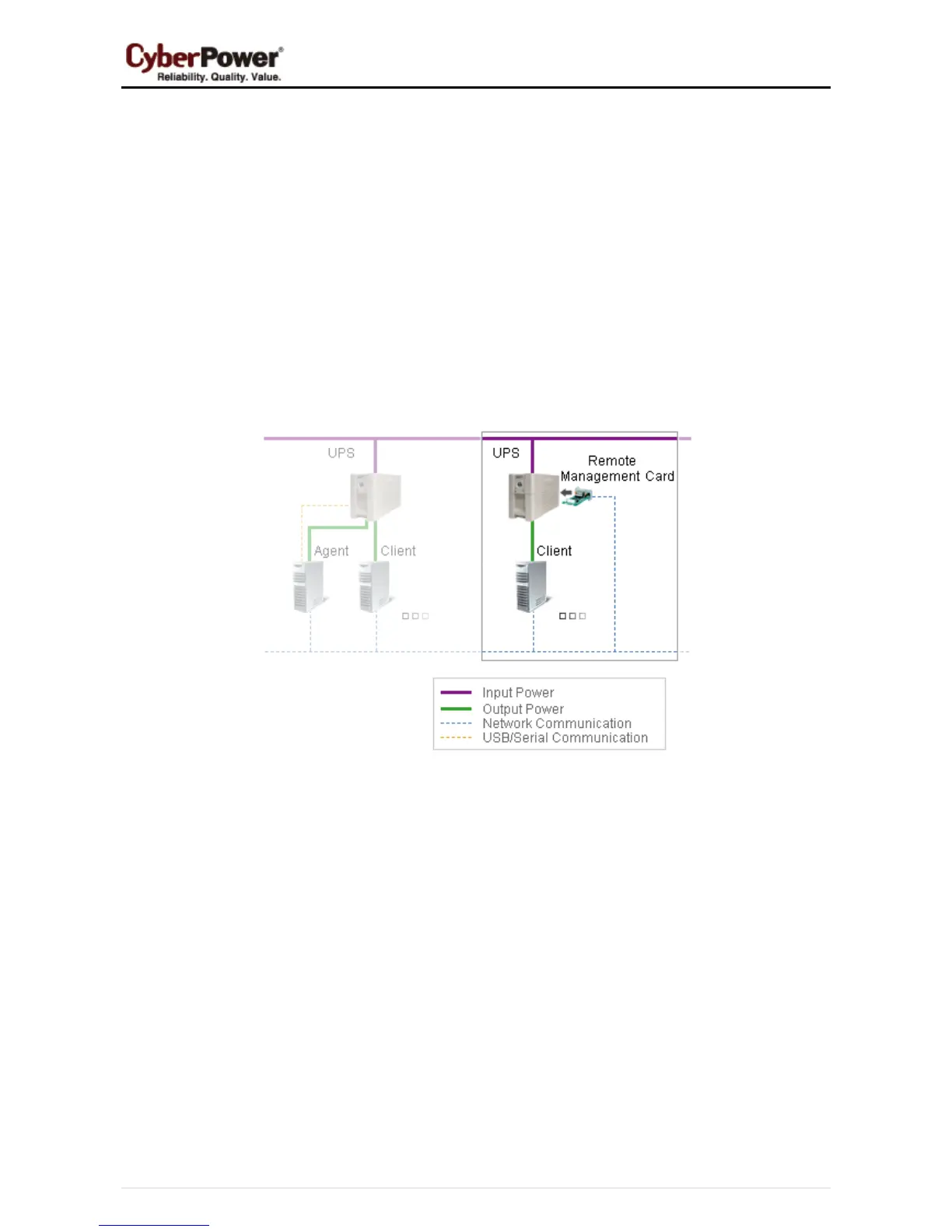PowerPanel
TM
Business Edition
3
Introduction
A UPS with a remote management card (RMCARD) can provide access to the UPS directly via the network. It
provides a service to monitor the status and configure the UPS through the network. It also logs the UPS
status and power events.
The PowerPanel
®
Business Edition Client running on the host can communicate with the UPS via the network.
In the event of power failure, the Client will be informed of this condition from the RMCARD and request the
hosted computer to shut down completely before the UPS stops supplying power due to the battery power
being exhausted. It can be installed on various platforms to initiate a shutdown during a power outage
including Windows, Linux, Citrix XenServer and VMware ESX/ESXi. The following sections describe
installation on the various platforms.
The UPS can establish communication with the PowerPanel
®
Business Edition Center via the network. The
Center serves to simultaneously monitor and manage multiple UPS units. When the UPS stops supplying
power, any computers running the PowerPanel
®
Business Edition Client, are shut down in advance to avoid a
system crash or data loss.
Hardware Installation
Before installing the PowerPanel
®
Business Edition software, make sure that the following hardware
installations are configured properly:
z Verify the computer’s power is connected to the UPS outlet properly.
z Verify the computer’s network is connected.
z Verify the RMCARD’s network is connected.
Please refer to the Remote Management Card User's Manual for a proper hardware installation.