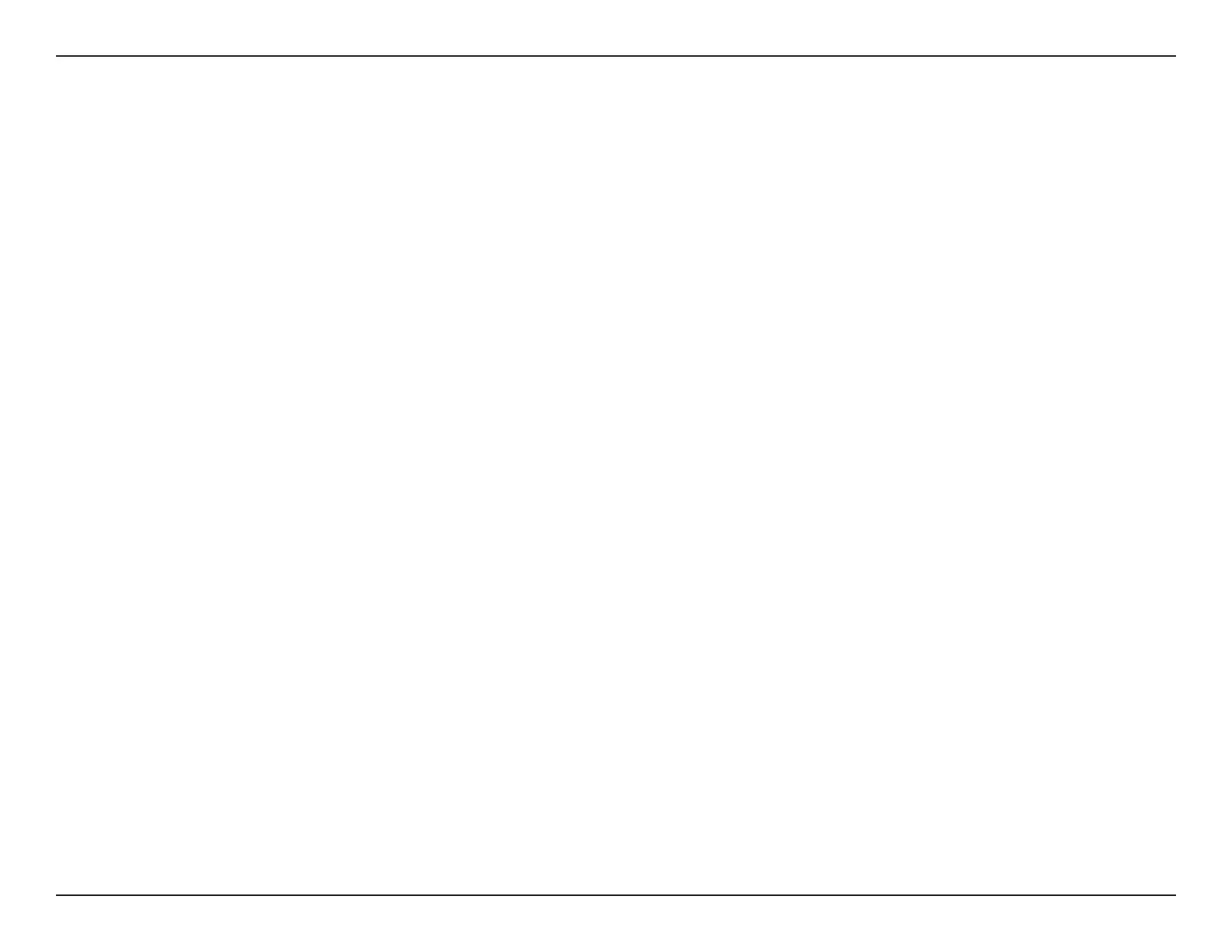48D-Link DAP-2682 User Manual
Section 3 - Conguration
Static IP (Manual) is chosen here. Choose this
option if you do not have a DHCP server in your
network, or if you wish to assign a static IP address
to the DAP-2682. When Dynamic IP (DHCP) is
selected, the other elds here will be grayed out.
Please allow about 2 minutes for the DHCP client
to be functional once this selection is made.
Assign a static IP address that is within the IP
address range of your network.
Enter the subnet mask. All devices in the network
must share the same subnet mask.
Enter the IP address of the gateway/router in your
network.
Enter a DNS server IP address. This is usually the
local IP address of your gateway/router.
Enter the RADIUS server’s IP address here
Enter the RADIUS server’s port number here
Enter the RADIUS server’s shared secret here
Select the remote RADIUS server type here.
Currently, only SPAP will be used.
Click to edit the selected entry.
Click to delete the entry.
Click to save the updated conguration. To make
the updates permanent, click Configuration >
Save and Activate.
Get IP From:
IP Address:
Subnet Mask:
Gateway:
DNS:
Radius Server:
Radius Port:
Radius Port:
Remote Radius Type:
Edit:
Delete:
Save:
