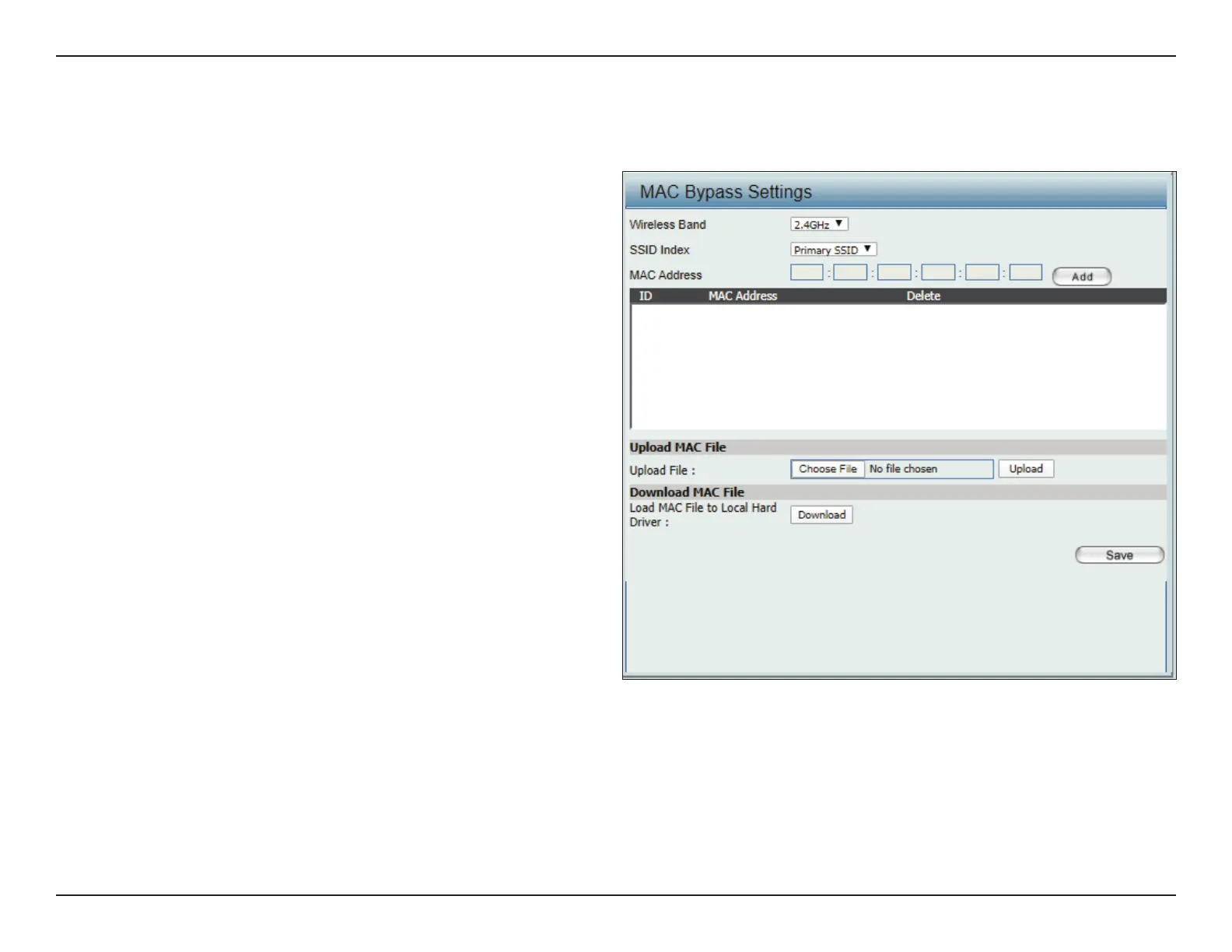54D-Link DAP-2682 User Manual
Section 3 - Conguration
MAC Bypass
The DAP-2682 features a wireless MAC Bypass. Once nished editing these settings, click the Save button to let the changes take eect.
Wireless Band:
SSID Index:
MAC Address:
MAC Address List:
Upload File:
Load MAC File to Local
Hard Driver:
Save:
Select the wireless band for MAC Bypass.
Select the SSID for MAC Bypass.
Enter each MAC address that you wish to
include in your bypass list, and click Add.
When a MAC address is entered, it appears in
this list.
Highlight a MAC address and click the Delete
icon to remove it from this list.
To upload a MAC bypass list le, click Browse
and navigate to the MAC bypass list le saved
on the computer, and then click Upload.
To download MAC bypass list le, click Download
and to save the MAC bypass list.
Click to save the updated configuration.
To make the updates permanent, click
Conguration > Save and Activate.
