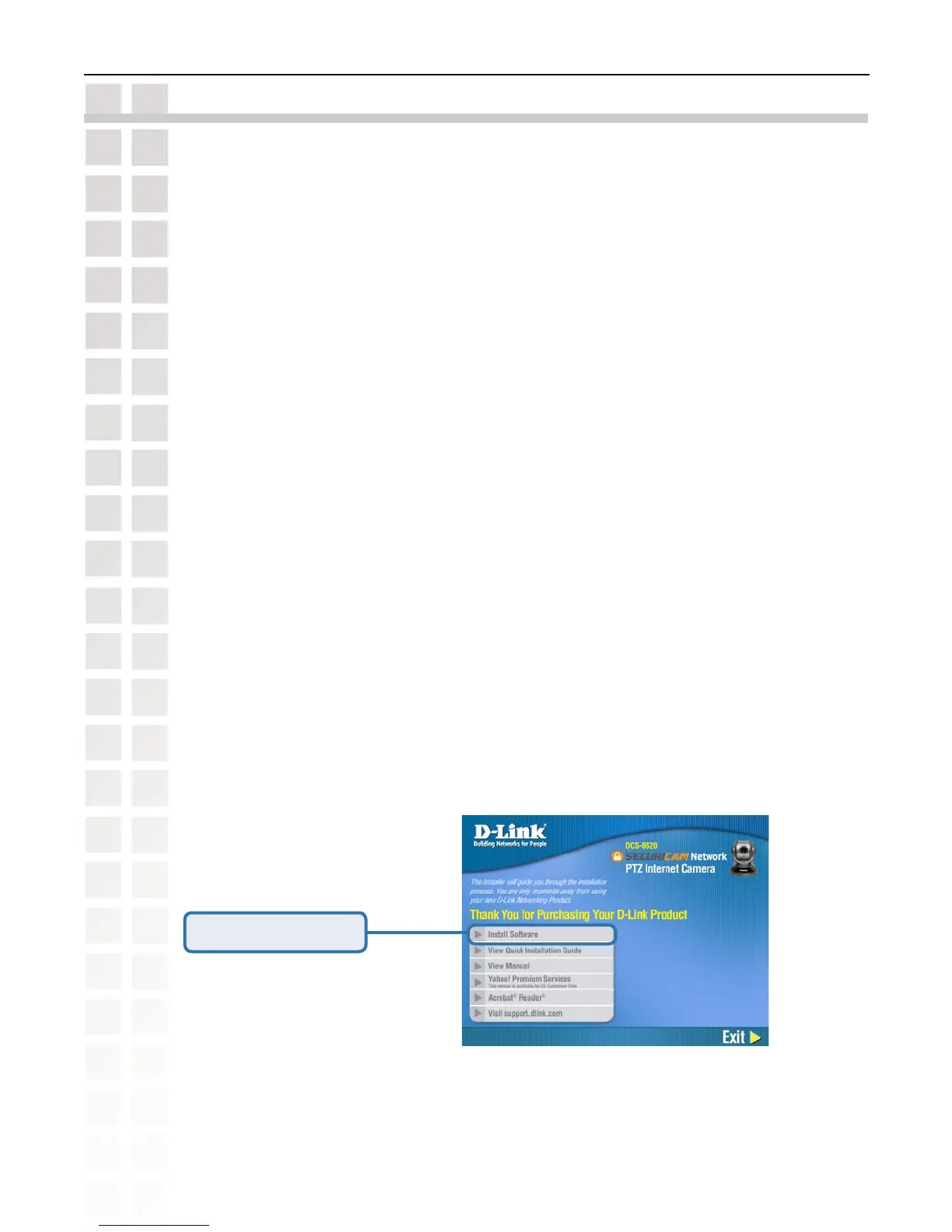10
DCS-6620 User’s Manual
D-Link Systems, Inc.
Installation Wizard
Installation Wizard
After you have successfully completed the hardware installation of the DCS-6620 PTZ Internet
Camera, it is necessary to install software to configure and operate the camera. The first step
is to install the Installation Wizard program from the CD. Installation Wizard will allow you to
configure the PTZ Internet Camera to your network.
After the Installation Wizard software program is completed, you will have an operating and
controllable PTZ Internet Camera. From your Internet Explorer Web browser you will be able
to access the video and sound from the PTZ Internet Camera. The camera has a built-in Web
server. This Web server will allow the camera to access the Internet without being attached
to a computer and permits users to view the video and audio remotely.
However, it is necessary to install the IP surveillance software from the enclosed CD to create
a truly powerful surveillance system. The following section will show in detail the launching of
the Installation Wizard and installation of the IP surveillance software.
Launching the Installation Wizard program
Insert the CD that is included with the DCS-6620 PTZ Internet Camera into your
computer’s
CD-ROM
. The DCS-6620 installation menu will start up automatically from the CD. If the CD
does not start up automatically, (this function may be disabled in the Windows operating
system), access the CD from Windows My Computer and click on the autorun.exe program
to access the installation menu shown below:
Click Install Software