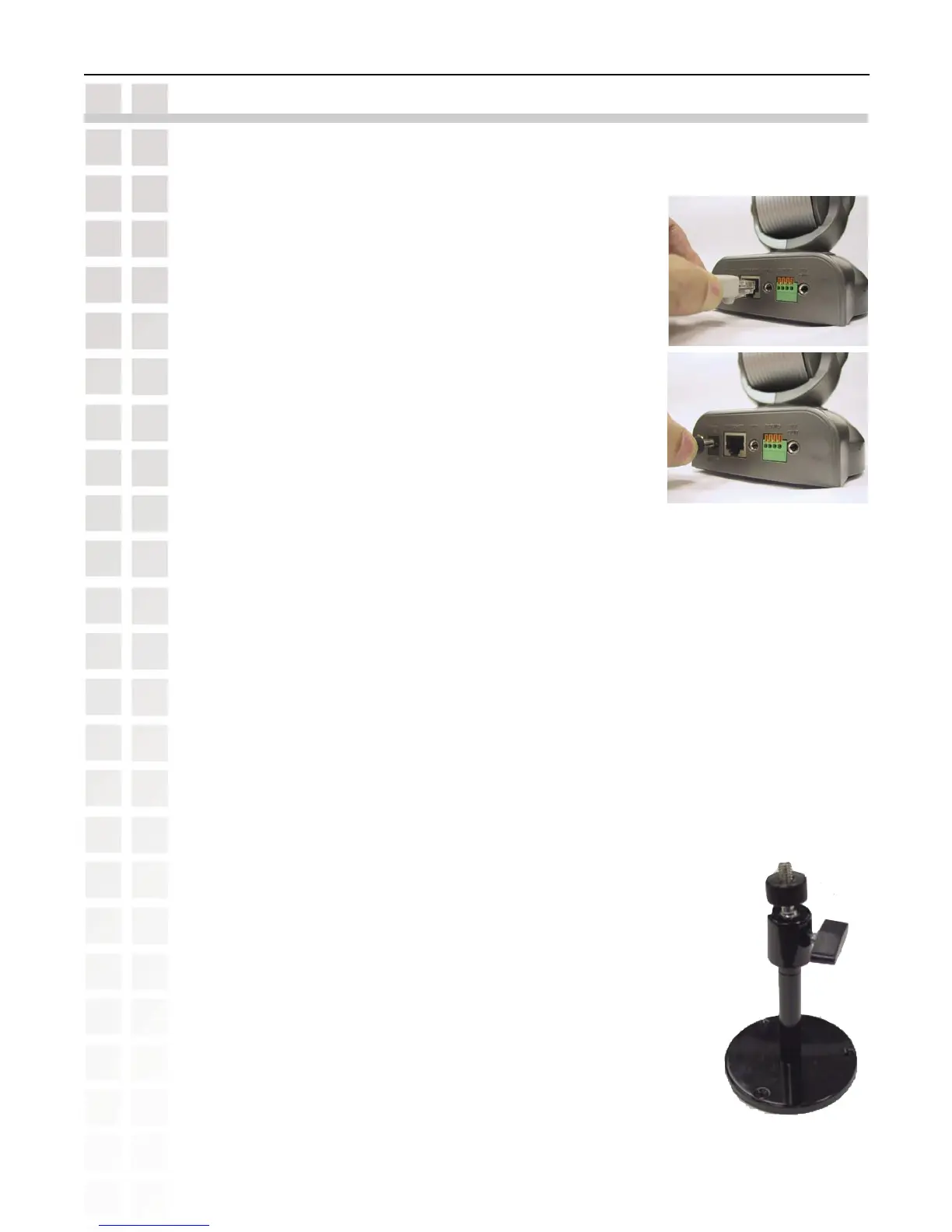9
DCS-6620 User’s Manual
D-Link Systems, Inc.
Hardware Installation
Hardware Installation
Connect an Ethernet cable
Connect an Ethernet cable to the network cable connector
located on the DCS-6620’s back panel and attach it to the
network.
Attach the external power supply
Attach the external power supply to the DC power input
connector located on the DCS-6620’s back panel labeled
12V and connect the other end to your wall outlet.
The PTZ Internet Camera comes with a camera stand and a swivel ball
screw head that can be attached to the PTZ Internet Camera bottom
socket cavity. Attach the camera stand to the PTZ Internet Camera and
station it for your application. There is a hole located in the base of the
camera stand allowing the PTZ Internet Camera to be mounted to the
ceiling, or any wall securely.
Attaching the PTZ Internet Camera to the Camera Stand
Power LED
LED stands for Light-Emitting Diode.
The Power LED is positioned in the center of the PTZ Internet Camera base. As soon as
the power adapter is connected to the PTZ Internet Camera, the power and the activity LED
will flash red and green several times. The DCS-6620 is conducting a self-test. Upon passing
the self-test, the red LED will be solid and the green LED will start to blink to indicate a good
connection to an Ethernet port.
If you are directly connected to the camera via a crossover
cable, the light may cycle on and off and your computer
may show an intermittent loss of
connectivity. This is normal until you have configured your PTZ Internet Camera. The absence
of a blinking green LED indicates no connection has been made.
1
2