
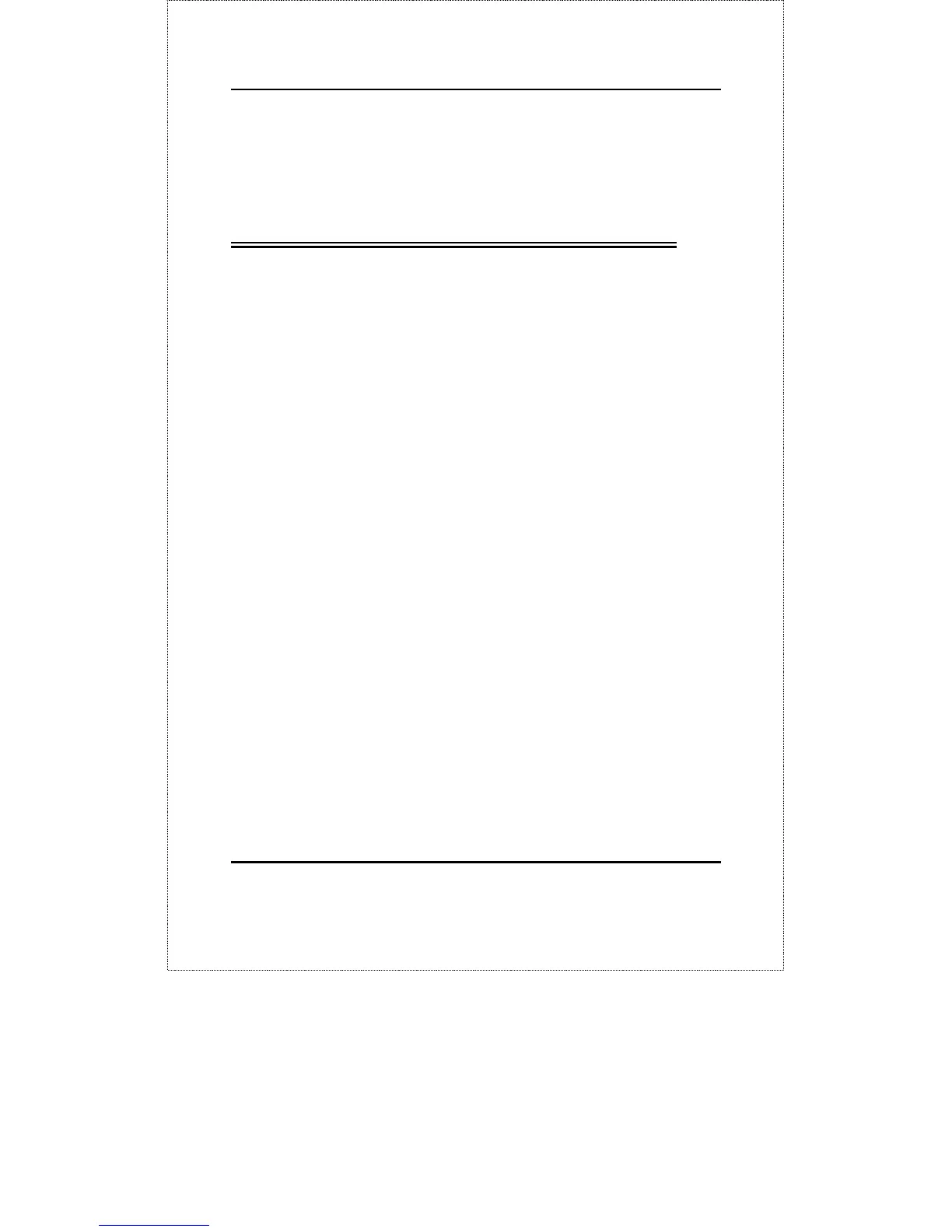 Loading...
Loading...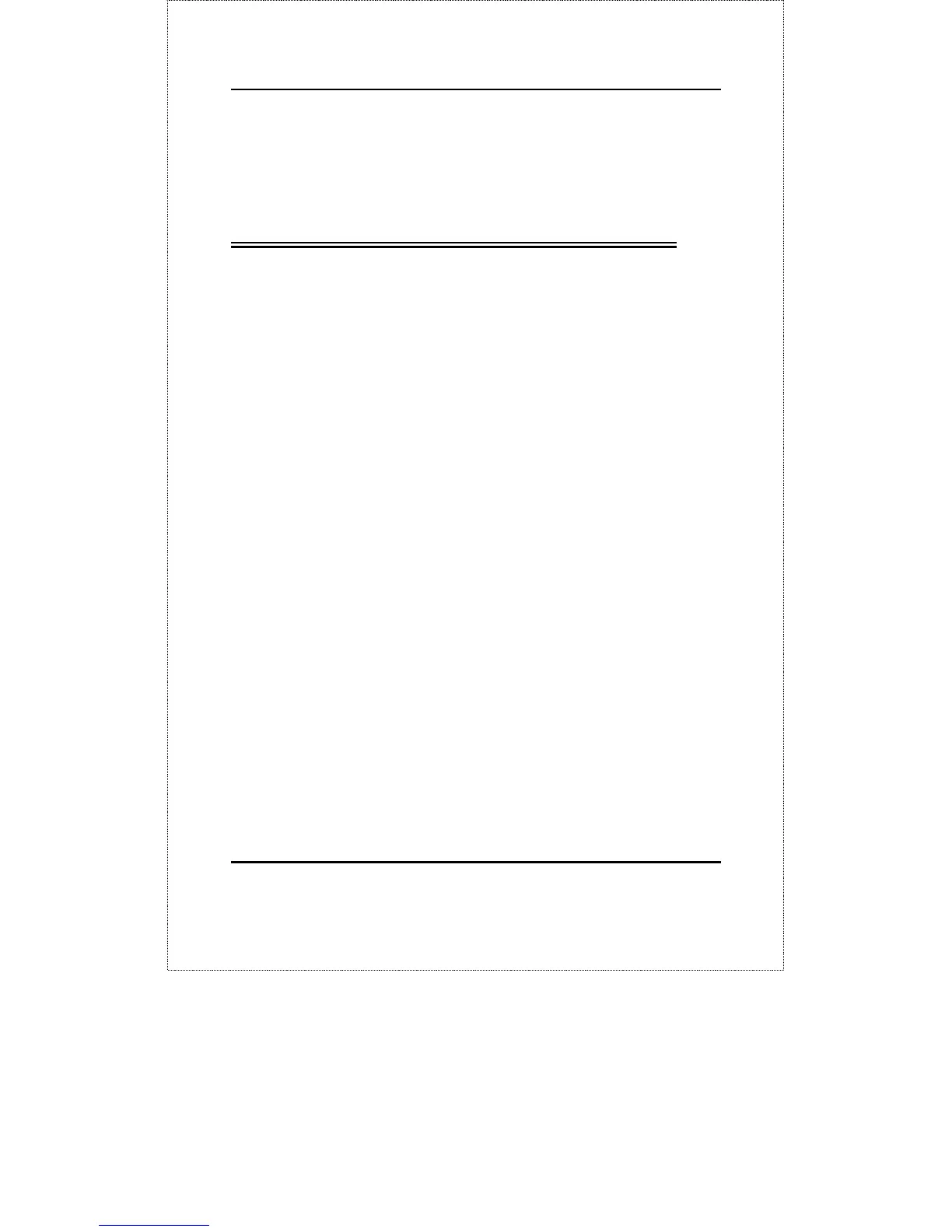
Do you have a question about the D-Link DES-1008D and is the answer not in the manual?
| Switch type | Unmanaged |
|---|---|
| Switch layer | - |
| Power connector | DC-in jack |
| Installed SFP modules quantity | 0 |
| Basic switching RJ-45 Ethernet ports type | Fast Ethernet (10/100) |
| Basic switching RJ-45 Ethernet ports quantity | 8 |
| 10G support | No |
| Full duplex | Yes |
| Networking standards | IEEE 802.3, IEEE 802.3x |
| Copper ethernet cabling technology | 100BASE-TX, 10BASE-T |
| MAC address table | 1024 entries |
| Product color | Black |
| Maximum data transfer rate | 100 Mbit/s |
| Mean time between failures (MTBF) | 116186 h |
| Input current | 1 A |
| Output voltage | 5 V |
| Package depth | 158 mm |
| Package width | 104 mm |
| Package height | 94 mm |
| Package weight | 310 g |
| Pallet width | 1200 mm |
| Pallet length | 1100 mm |
| Pallet height (air) | 1885 mm |
| Pallet gross weight (air) | 330500 g |
| Quantity per pallet (air) | 1000 pc(s) |
| Shipping (inner) case width | 211 mm |
| Shipping (inner) case height | 350 mm |
| Shipping (inner) case length | 543 mm |
| Shipping (inner) case weight | 6230 g |
| Shipping (inner) case net weight | 3960 g |
| Number of cartons per pallet (air) | 50 pc(s) |
| Quantity per shipping (inner) case | 20 pc(s) |
| Harmonized System (HS) code | 85176990 |











