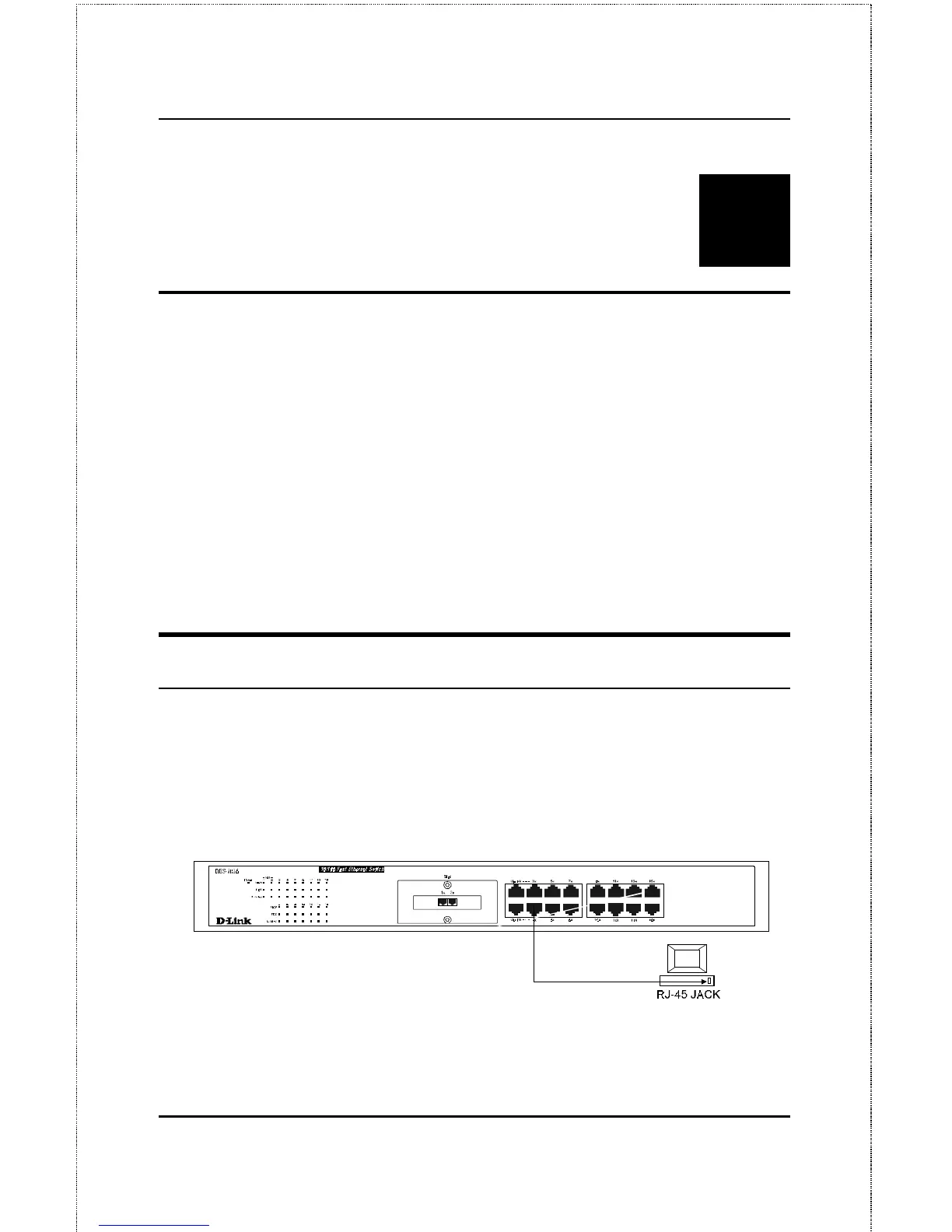10/100 Fast Ethernet Switch User’s Guide
Connecting The Switch
17
4
4 C
ONNECTING
T
HE
S
WITCH
This chapter describes how to connect the DES-1016/DES-1024 to your
Fast Ethernet network. In each of the following figures, the DES-1016 is
shown; however, similar cable connections can be attained on the DES-
1024 because of product similarities.
Switch to PC
A PC can be connected to the Switch via a two-pair Category 3, 4, 5
UTP/STP straight cable. The PC (equipped with a RJ-45 10/100 Mbps
jack) should be connected to any of the sixteen ports (1x -16x) for the DES-
1016 or twenty-four ports (1x - 24x) for the DES-1024.
Figure 4.1 DES-1016 Switch connected to a PC or Workstation
