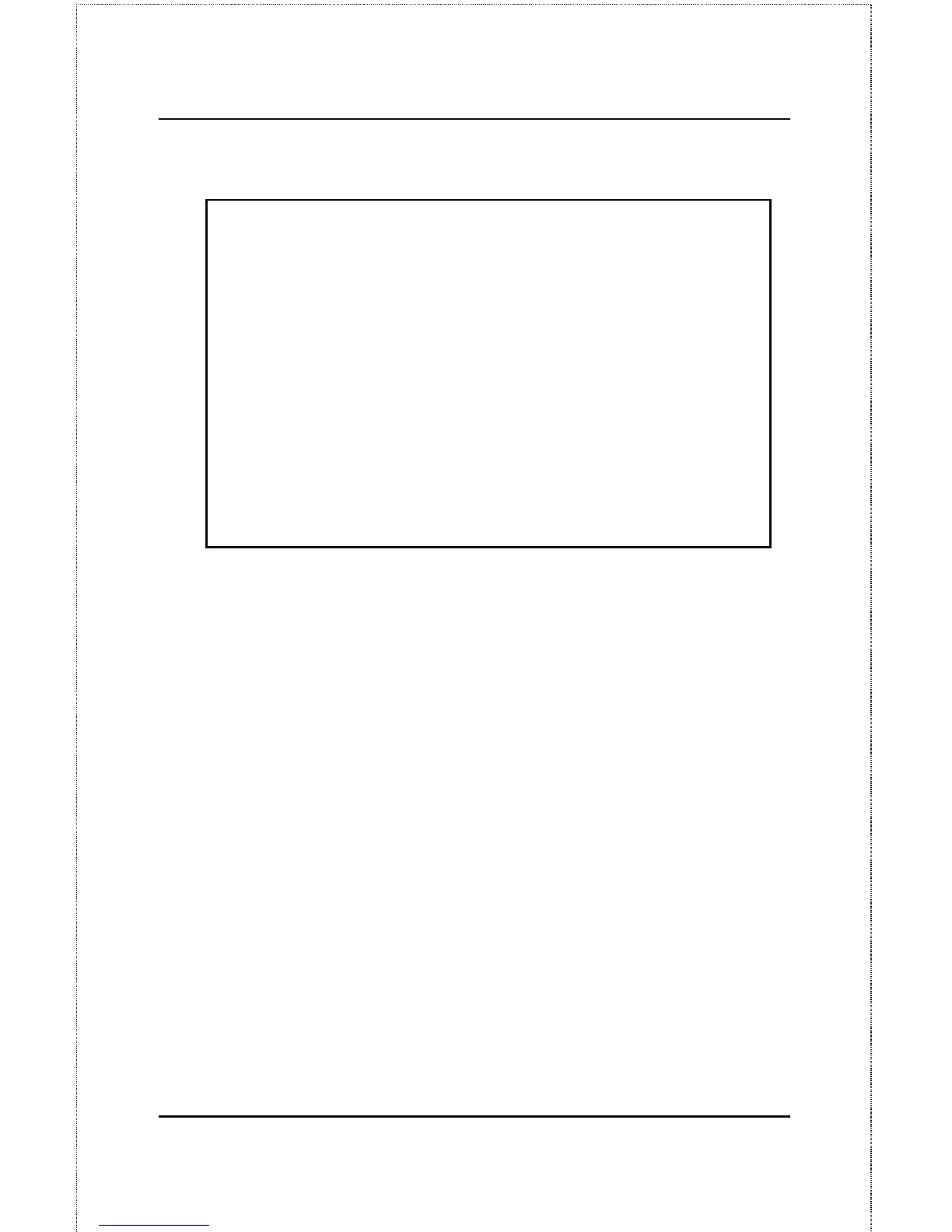10/100 Fast Ethernet Switch User’s Guide
Programming The Switch
27
D-Link DES-1016 Fast Ethernet Switch - Static MAC Address
Port Number MAC Address(Hex) Port Number MAC Address(Hex)
[ ] [ : : : : : ] [ ] [ : : : : : ]
[ ] [ : : : : : ] [ ] [ : : : : : ]
[ ] [ : : : : : ] [ ] [ : : : : : ]
[ ] [ : : : : : ] [ ] [ : : : : : ]
[ ] [ : : : : : ] [ ] [ : : : : : ]
[ ] [ : : : : : ] [ ] [ : : : : : ]
[ ] [ : : : : : ] [ ] [ : : : : : ]
[ ] [ : : : : : ] [ ] [ : : : : : ]
[ ] [ : : : : : ] [ ] [ : : : : : ]
APPLY EXIT
Figure 5.6 Screen shot of the static forwarding table of the
Switch Configuration Software
Trunk Assignments
The DES-1024 Switch can support up to 6 trunks, and DES-1016 can
support up to 4 trunks. The Switch considers a trunk as a single port entity,
regardless of the trunk composition.
Each enabled trunk is comprised of four contiguous ports.
