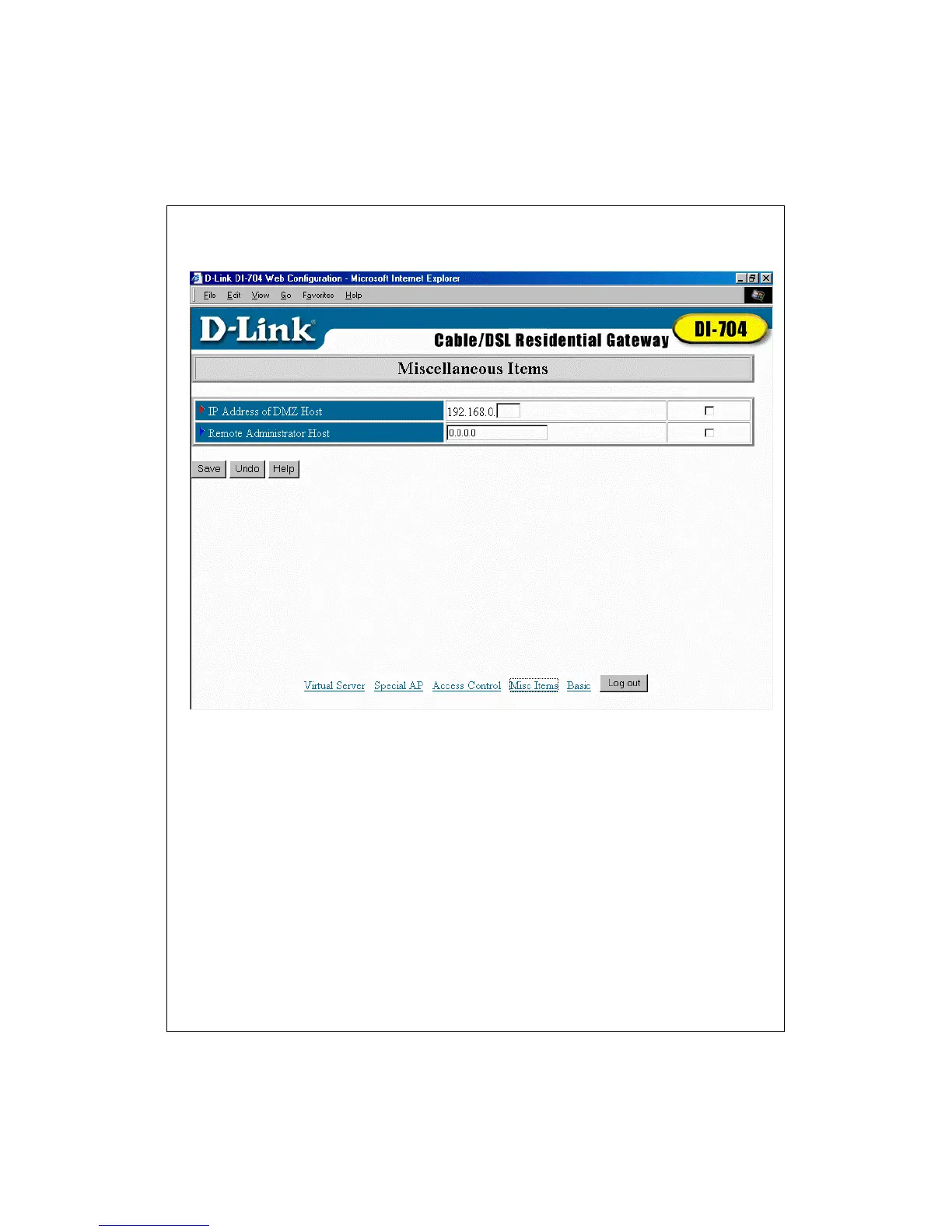17
4.9 Misc Items
1. IP Address of DMZ Host: DMZ (DeMilitarized Zone) Host is a host without the
protection of firewall. It allows a computer to be exposed to unrestricted 2-way
communication. Note that, this feature should be used only when needed.
2. Remote Administrator Host: In general, only Intranet users can browse the built-in web
pages to perform administrative tasks. This feature enables you to perform
administrative tasks from a remote host. If this feature is enabled, only the specified IP
address can perform remote administration. If the specified IP address is 0.0.0.0, any
host can connect to the DI-704 to perform administrative tasks. When this feature is
enabled, the web port will be shifted to 88.
