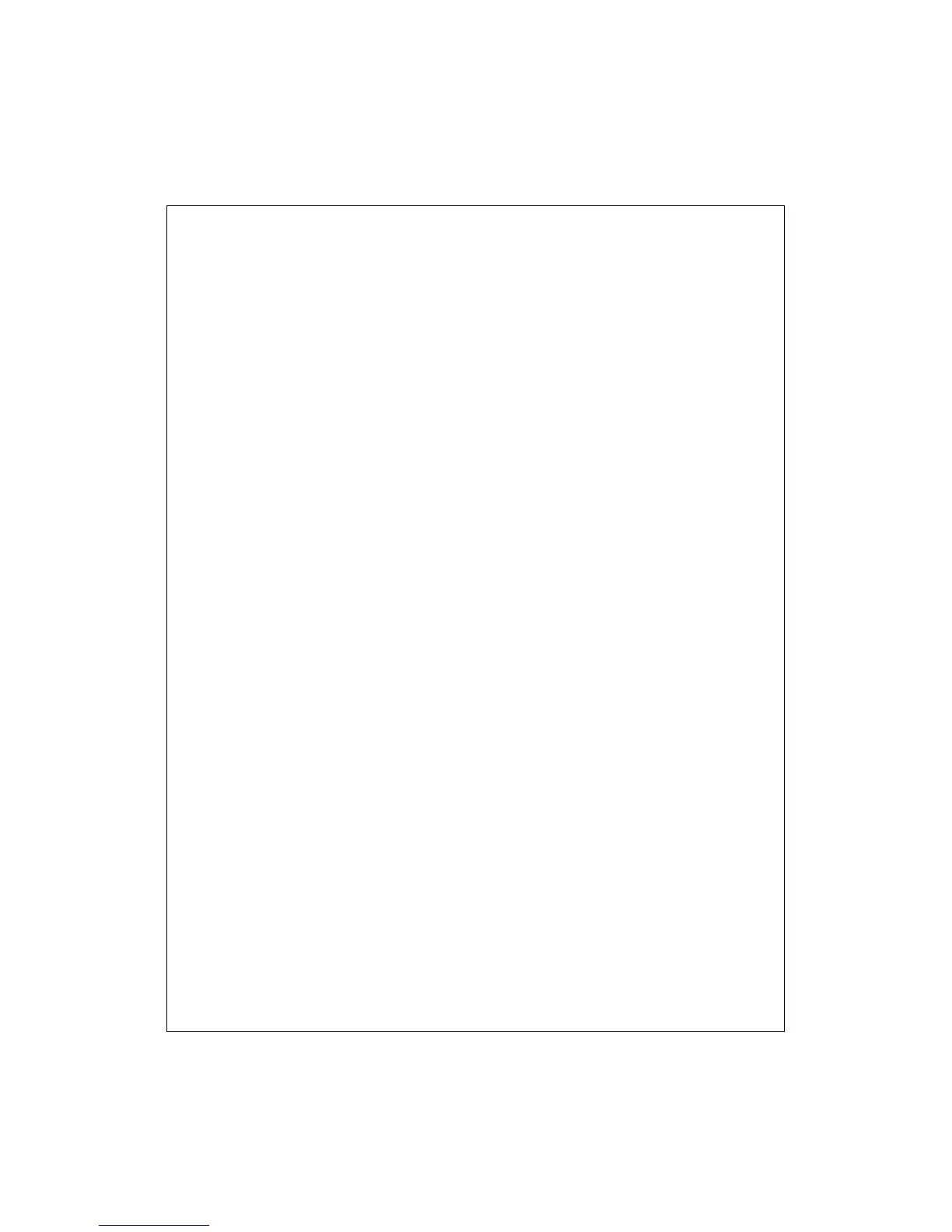18
Appendix A Console Mode
When you forget the system password or the IP address of the DI-704, you need to enter
console mode to reset them.
Before invoking the console program, be sure to find a null modem cable and use it to
connect from the DI-704’s COM port to your computer’s COM port. Then, execute a
terminal program, such as the Hyper Terminal of MS Windows 95. The connection
parameters should be set to 19200 8-N-1. And, reboot the DI-704. When the M1 indicator
starts flashing regularly, you can press the “Enter” key of the keyboard several times, there
should be some messages and console prompt ">" appears in the terminal.
In the console mode, you may reset the IP address and the system password of the DI-704.
Please remember to execute the SR command to save the changes you have made. For
example,
IP 192.168.0.1
PW admin
SR
