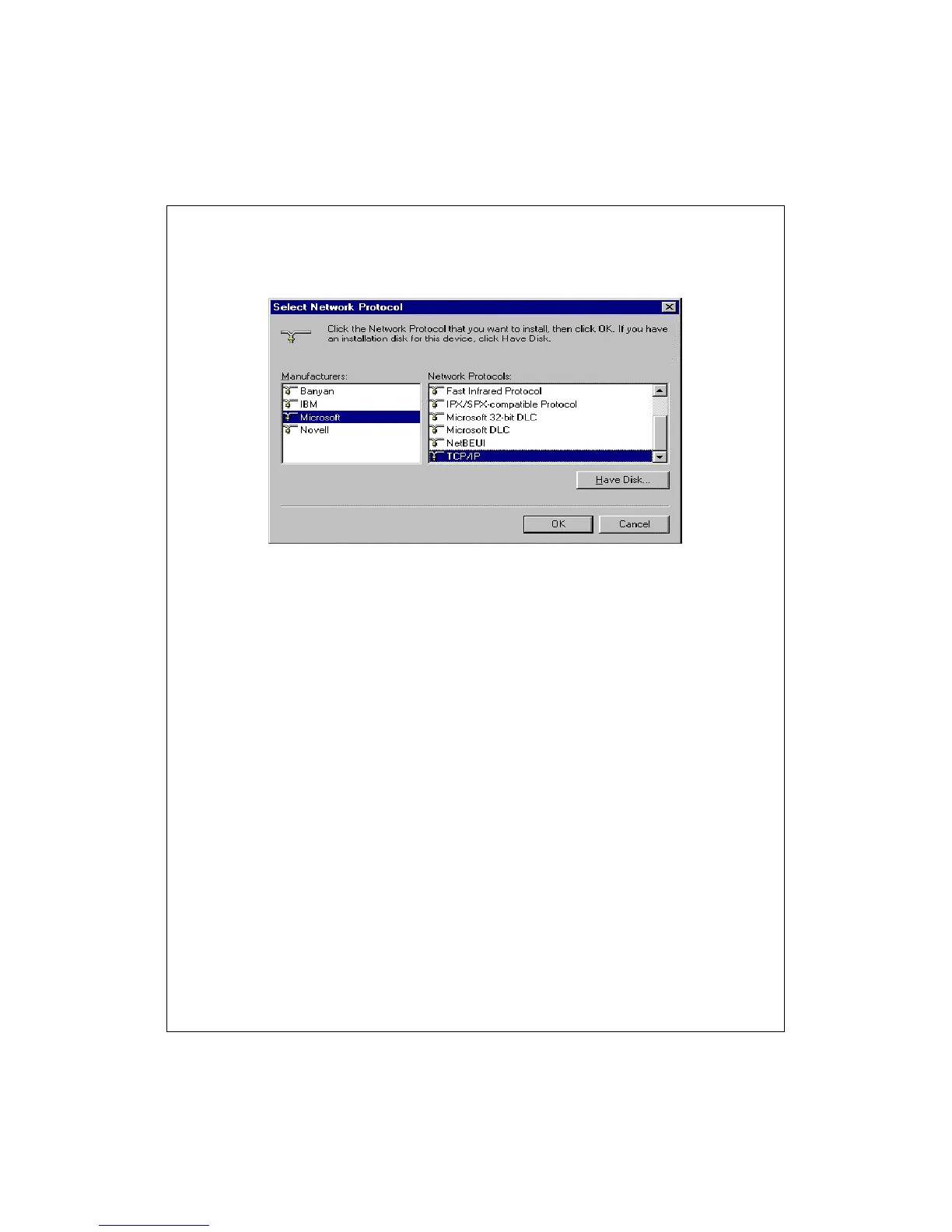20
5. Select Microsoft item in the manufactures list. Choose TCP/IP in the Network
Protocols. Click OK button to return to Network window.
6. The TCP/IP protocol shall be listed in the Network window. Click OK to complete the
install procedure and restart your PC to enable the TCP/IP protocol.
B.2 Set TCP/IP Protocol for Working with the DI-704
1. Click Start button and choose Settings, then click Control Panel.
