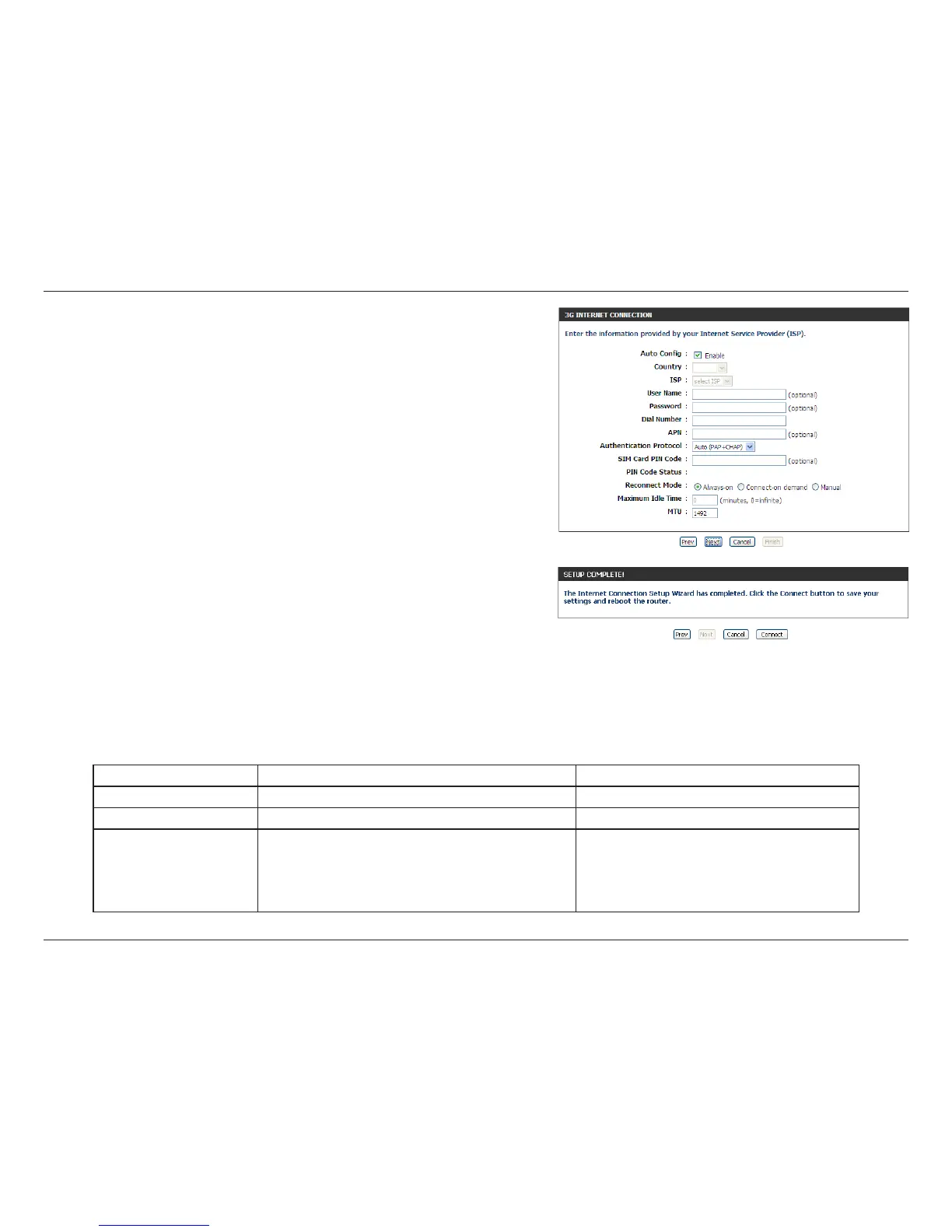14D-Link DIR-412 User Manual
Section 3 - Conguration
Click Connect to save your settings. Once the router has
nished rebooting, click Continue. Please allow 1-2 minutes
to connect.
Congure your 3G Internet Connection settings and then
click Next to continue.
Note: Beforechoosing3Gmode,makesurethatyourSIMcardisactivated.IfyourSIMcardisprotectedbyapersonal
identicationnumber(PIN),wesuggestyouunlockandremovethePINrst.IfyoudecidetosetaPINforthe
DIR-412,youneedtoinputthePINsettingsusingthewizardorwebconguration.ThePINdetectionstatusis
shown in below table.
PIN set for SIM card No PIN set for SIM card
Detection Detecting PIN (blue words).
Detection result SIM card is locked (red words). SIM card is unlocked (green words).
PIN input Right PIN: SIM card is ready (green text).
Wrong PIN: PIN code is wrong (red text).
3x wrong PIN: SIM card is locked by PUK
(red text).
