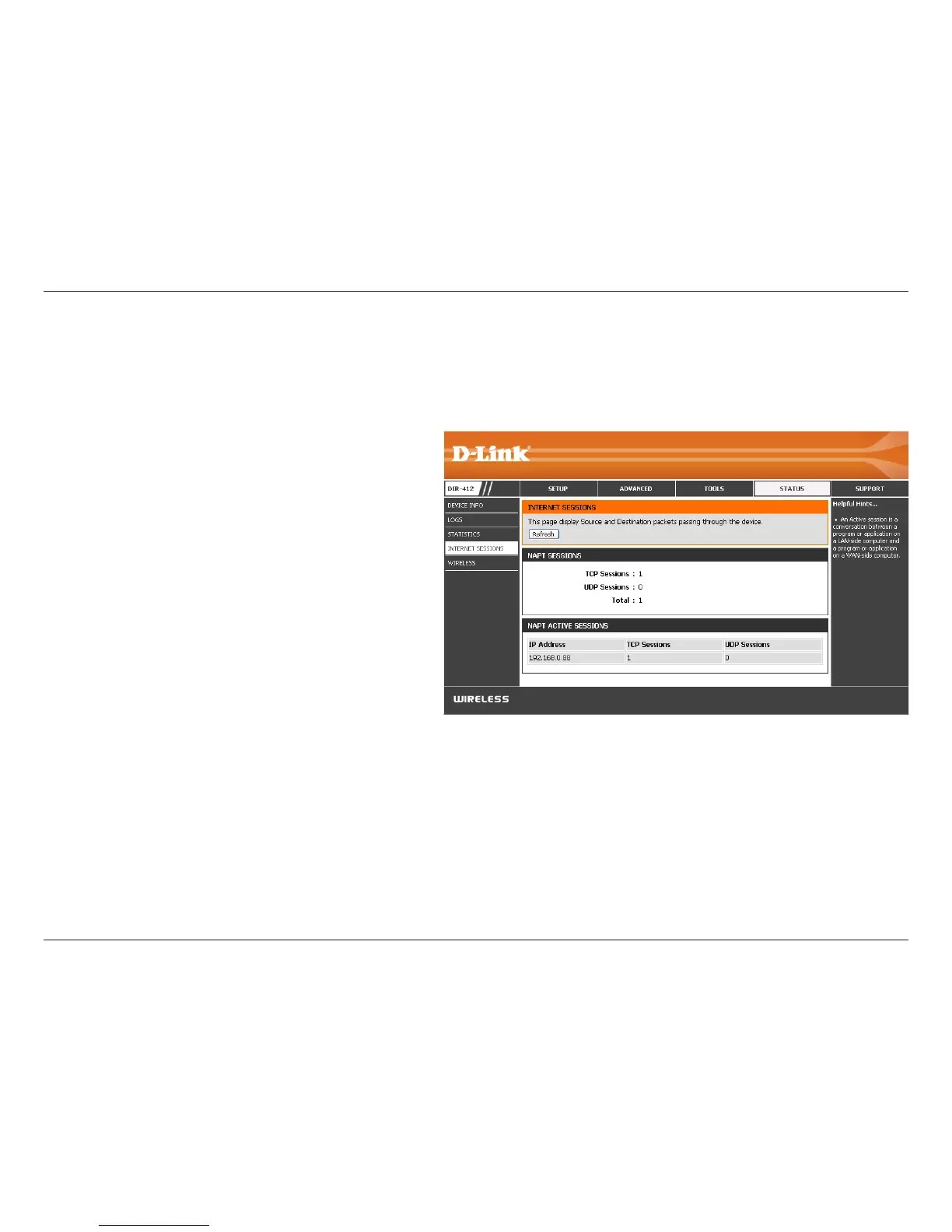65D-Link DIR-412 User Manual
Section 3 - Conguration
Internet Sessions
The Internet Sessions page displays full details of active Internet sessions through your router. An Internet session is a
conversation between a program or application on a LAN-side computer and a program or application on a WAN-side computer.
NAPT Sessions:
NAPT Active
Sessions:
Displays information about the NAPT Sessions on
the router. Including the number of TCP Sessions,
the number of UDP Sessions, and the combined
number TCP and UDP NAPT Sessions.
Displays the IP address of the local application and
the TCP/UDP packets being sent by the source IP
address for each NAPT Active Session.