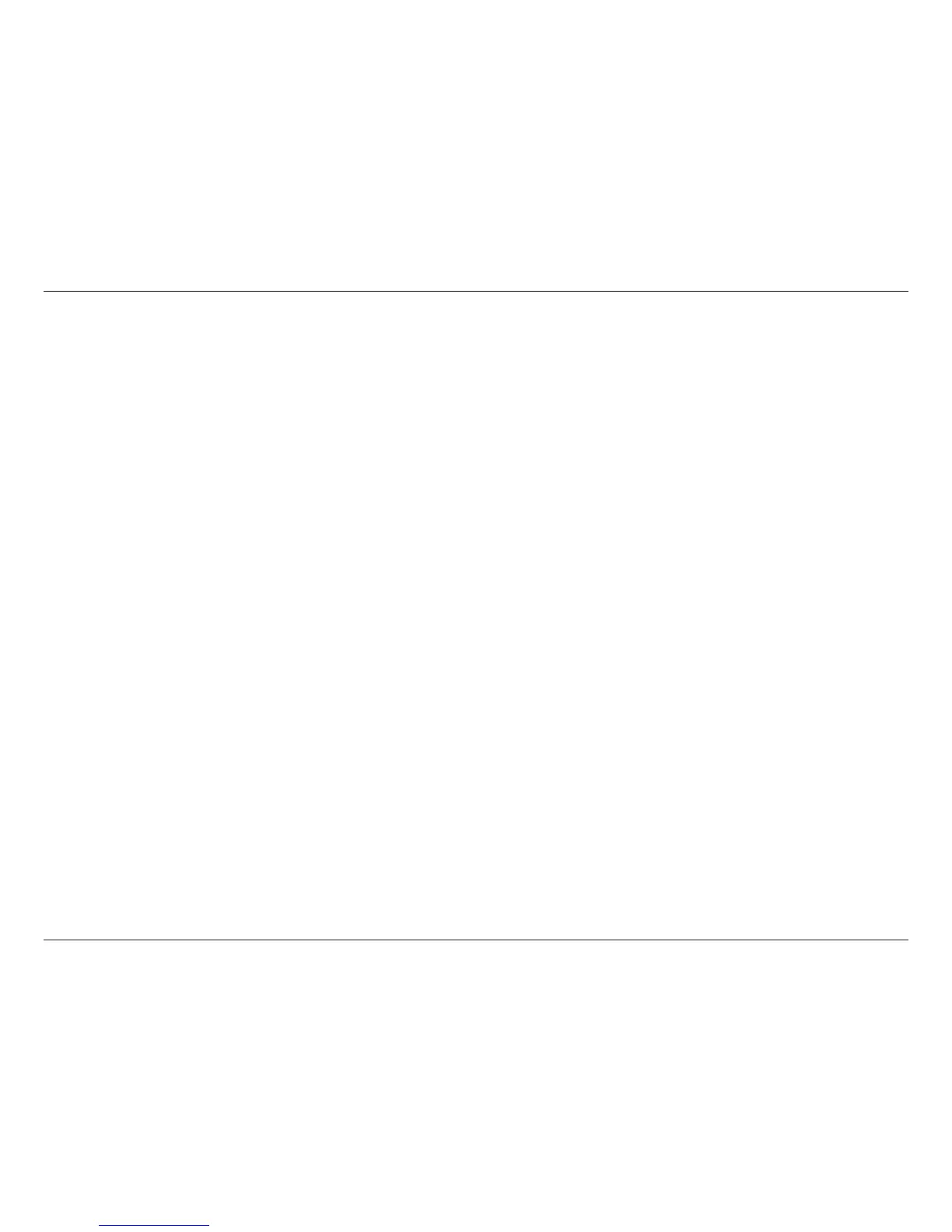38D-Link DIR-412 User Manual
Section 3 - Conguration
Enabling Hidden Mode is another way to secure your network. With this option enabled, no wireless clients will be able to see your
wireless network when they perform a scan to see what’s available. In order for your wireless devices to connect to your router, you
will need to manually enter the Wireless Network Name on each device.
Refer to Section 4 - Wireless security for more information regarding wireless security.
Enable Hidden
Wireless:
Wireless Security:
