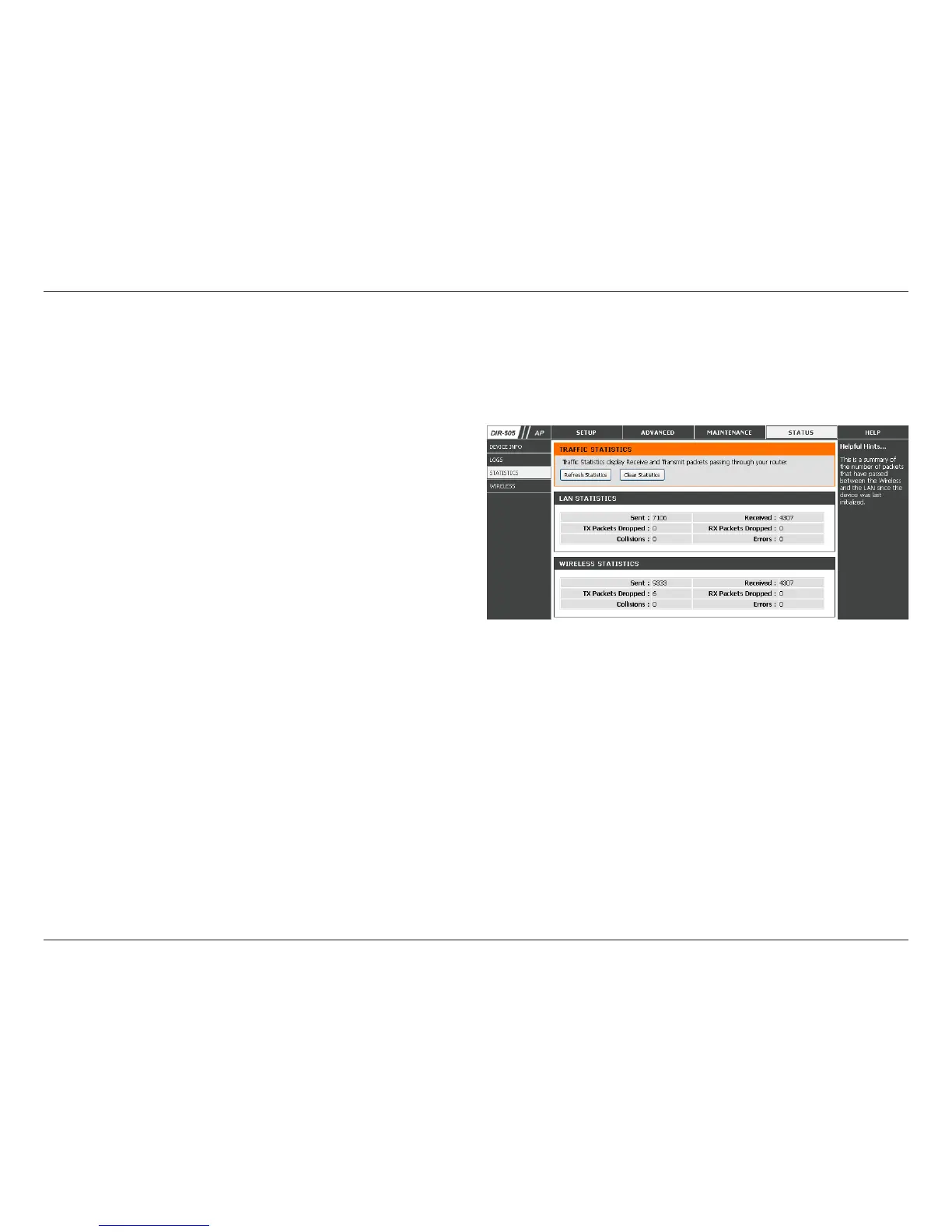98D-Link DIR-505 User Manual
Section 3 - Conguration
Statistics
The screen below displays the Trac Statistics. Here you can view the amount of packets that pass through the DIR-505 on both
the WAN, LAN ports and both the 802.11n/g (2.4GHz) and 802.11n/a (5GHz) wireless bands. The trac counter will reset if the
device is rebooted.
Refresh:
Reset:
Click the Refresh button to refresh the Router’s trac
statistics.
Click the Reset button to reset the Router’s traffic
statistics.