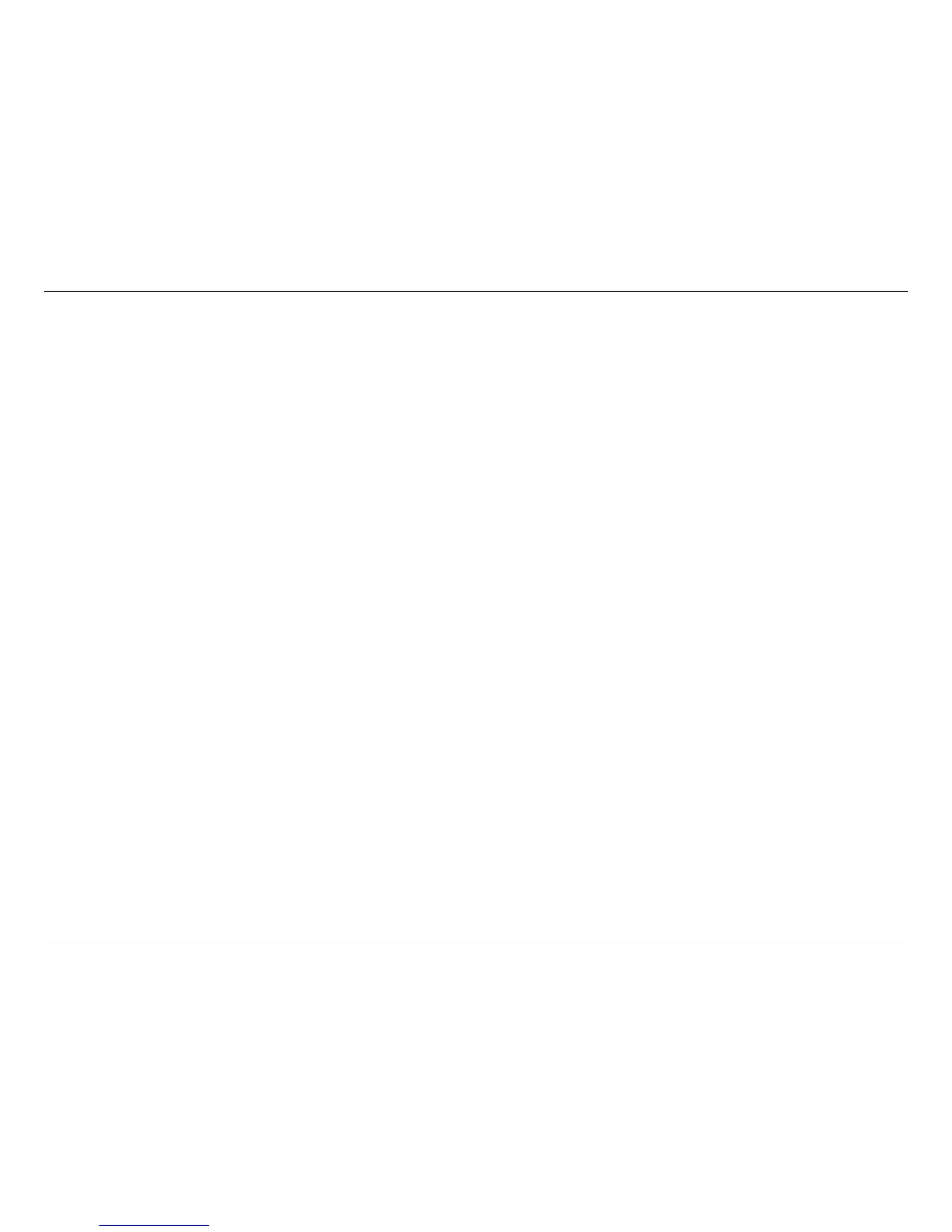3D-Link DIR-505 User Manual
Section 1 - Product Overview
Introduction
TOTAL PERFORMANCE
Combines award winning router features and IEEE 802.11 g/n wireless technology to provide the best wireless performance.
TOTAL SECURITY
The most complete set of security features including Active Firewall and WPA/WPA2 to protect your network against outside intruders.
TOTAL COVERAGE
The DIR-505 delivers powerful 802.11n performance and increases the range of your wireless network by extending the range of your
wireless coverage of another AP or wireless router.
ULTIMATE PERFORMANCE
The D-Link All-in-One Mobile Companion (DIR-505) is a 802.11n compliant device that delivers real world performance. Create a secure
wireless network to share photos, les, music, video, printers, and network storage throughout your home. Connect the DIR-505 router
to a cable or DSL modem and share your high-speed Internet access with everyone on the network. In addition, this Router includes
a Quality of Service (QoS) engine that keeps digital phone calls (VoIP) and online gaming smooth and responsive, providing a better
Internet experience.
TOTAL NETWORK SECURITY
The Wireless N router supports all of the latest wireless security features to prevent unauthorized access, be it from over the wireless
network or from the Internet. Support for WPA/WPA2 standards ensure that you’ll be able to use the best possible encryption method,
regardless of your client devices. In addition, this router utilizes dual active rewalls (SPI and NAT) to prevent potential attacks from
across the Internet.
* Maximum wireless signal rate derived from IEEE Standard , 802.11g and 802.11n specications. Actual data throughput will vary. Network conditions and environmental factors,
including volume of network trac, building materials and construction, and network overhead, lower actual data throughput rate. Environmental conditions will adversely
aect wireless signal range.
