
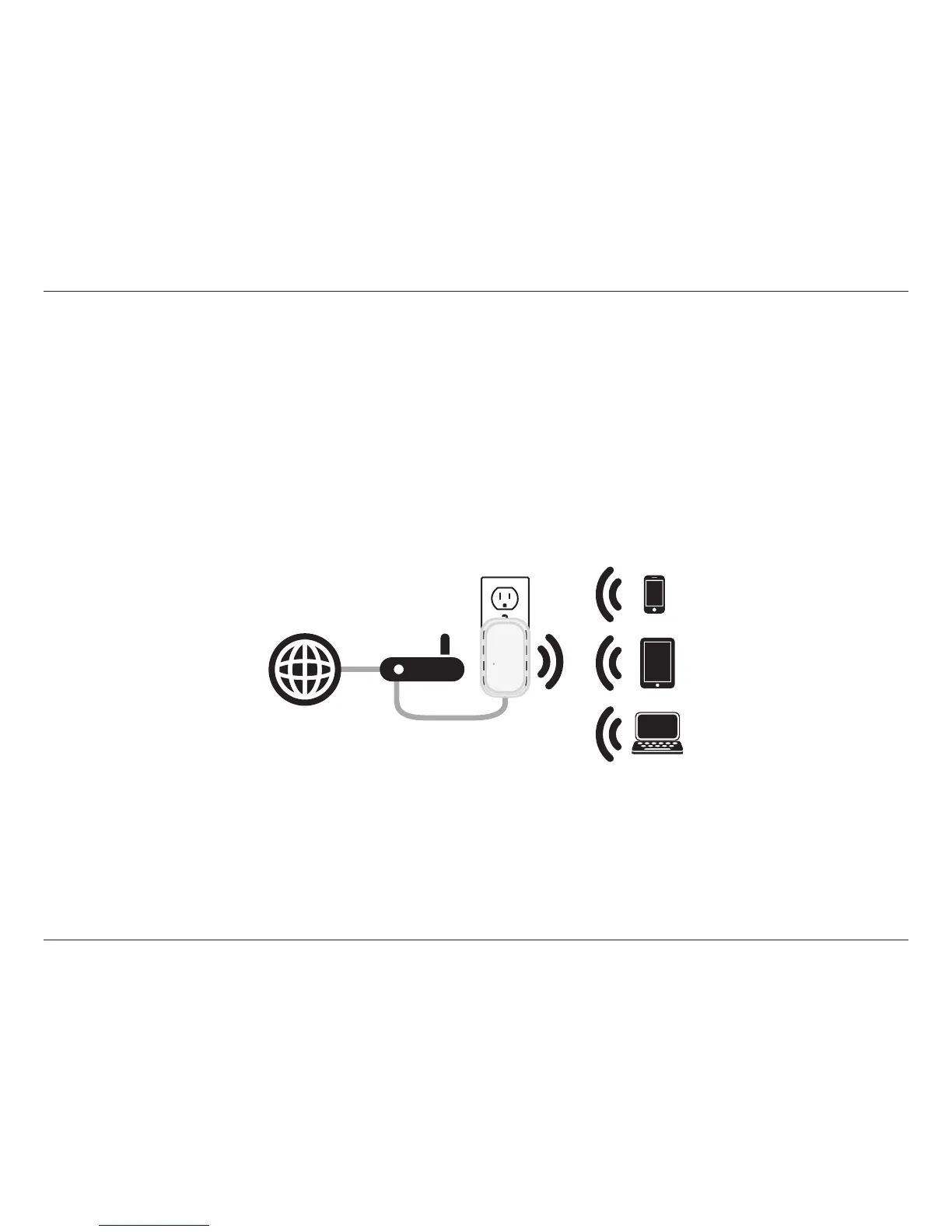 Loading...
Loading...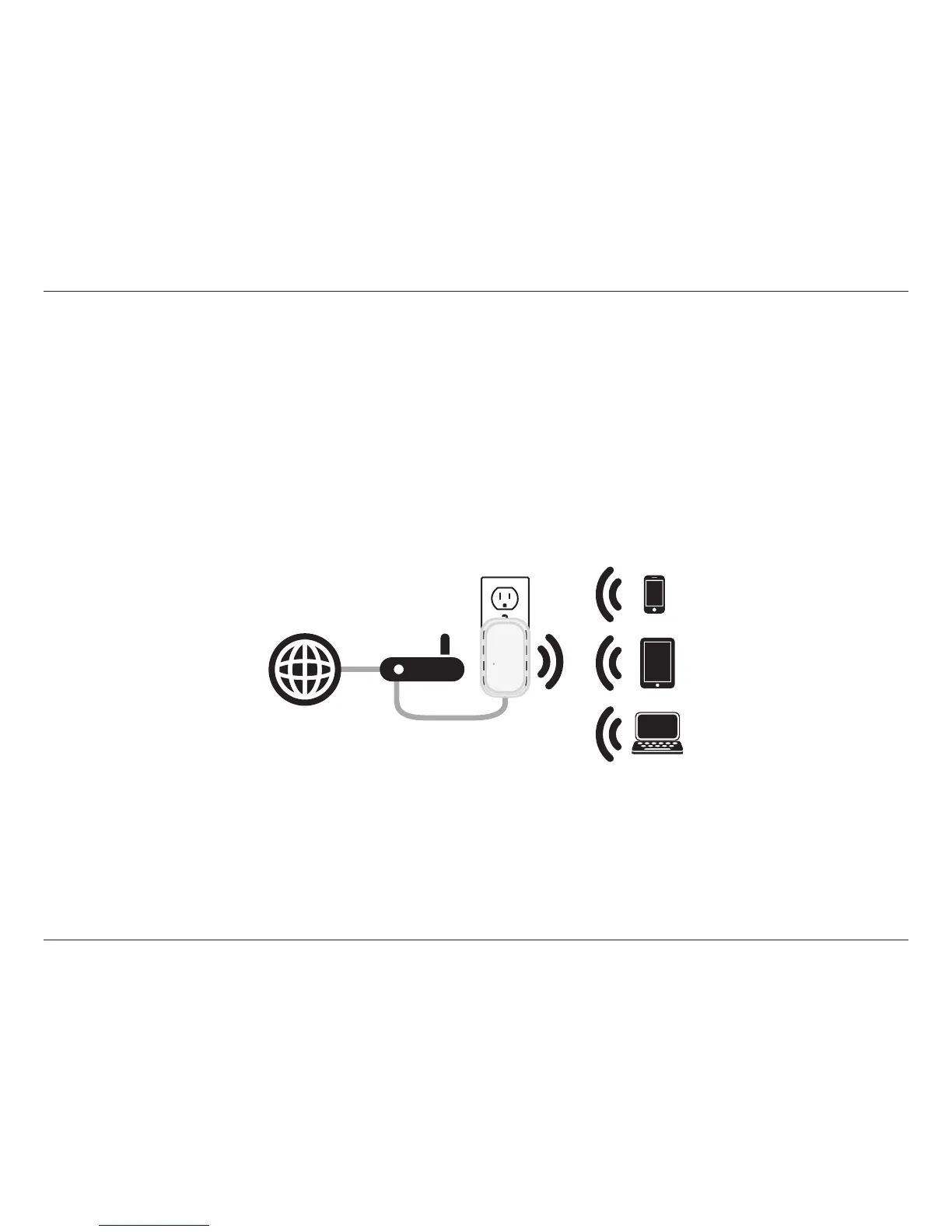




Do you have a question about the D-Link DIR-505 and is the answer not in the manual?
| Frequency Band | 2.4 GHz |
|---|---|
| USB Port | 1 x USB 2.0 |
| Standards | IEEE 802.11n, IEEE 802.11g, IEEE 802.11b, IEEE 802.3, IEEE 802.3u |
| Wireless Speed | Up to 150 Mbps |
| Antenna | Internal Antenna |
| Wireless Standard | 802.11b/g/n |
| Ethernet Ports | 1 x 10/100 Mbps |
| Security | WEP, WPA, WPA2 |
| Operating Modes | Router, Access Point, Wi-Fi Hotspot |
| Weight | 97.7 grams (3.44 ounces) |
| Power Supply | AC Input: 100 to 240 V AC, 50/60 Hz |