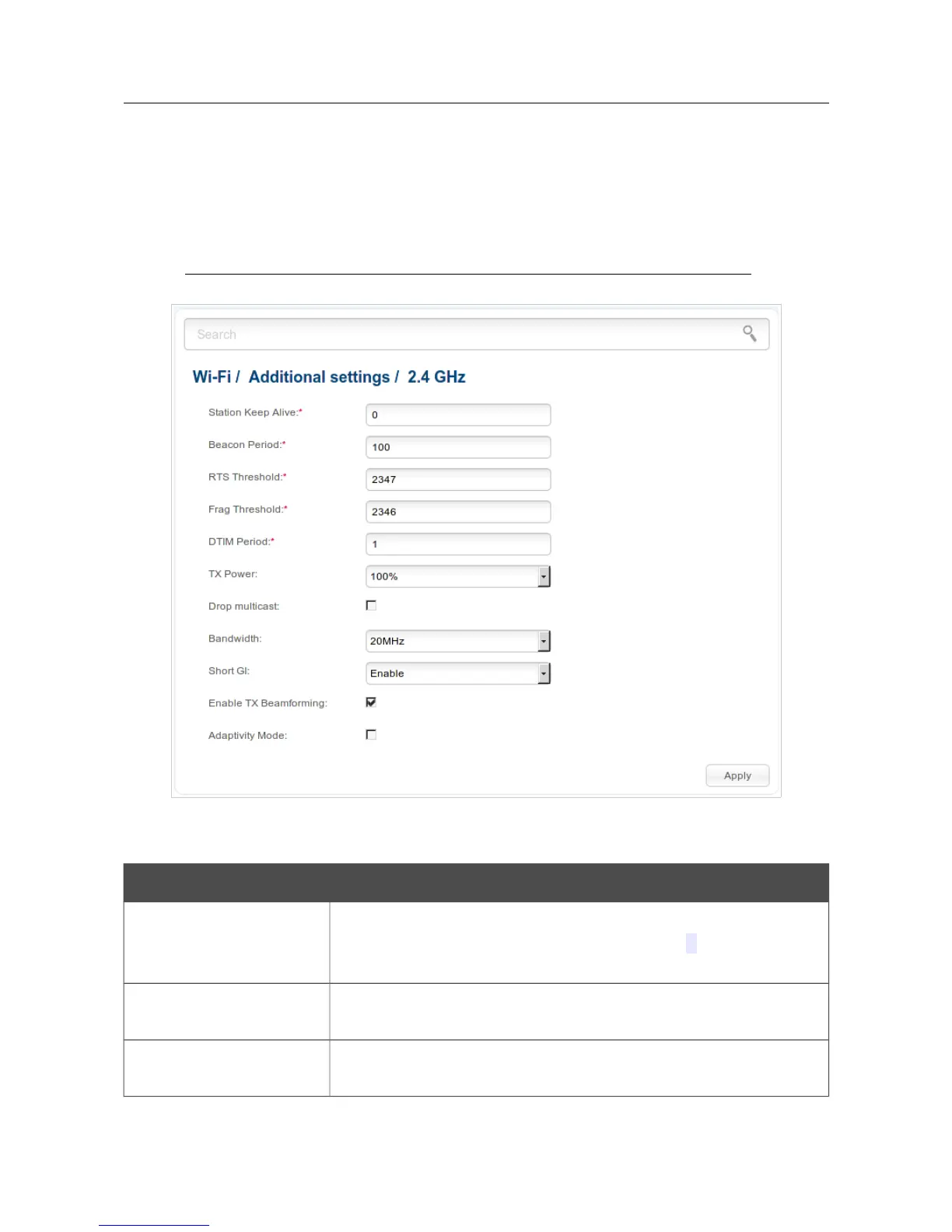DIR-825/AC Wireless AC1200 Dual Band Gigabit Router with
3G/LTE Support and USB Port
User Manual
Configuring via Web-based Interface
Additional Settings
On pages of the Wi-Fi / Additional settings section, you can define additional parameters for the
WLAN of the router. To configure the 2.4GHz band or 5GHz band, proceed to the relevant page.
!
Changing parameters presented on this page may negatively affect your WLAN!
Figure 127. Additional settings of the WLAN.
The following fields are available on the page:
Parameter Description
Station Keep Alive
The time interval (in seconds) between keep alive checks of wireless
devices from your WLAN. When the value 0 is specified, the
checking is disabled.
Beacon Period
The time interval (in milliseconds) between packets sent to
synchronize the wireless network.
RTS Threshold
The minimum size (in bytes) of a packet for which an RTS frame is
transmitted.
Page 161 of 257
