
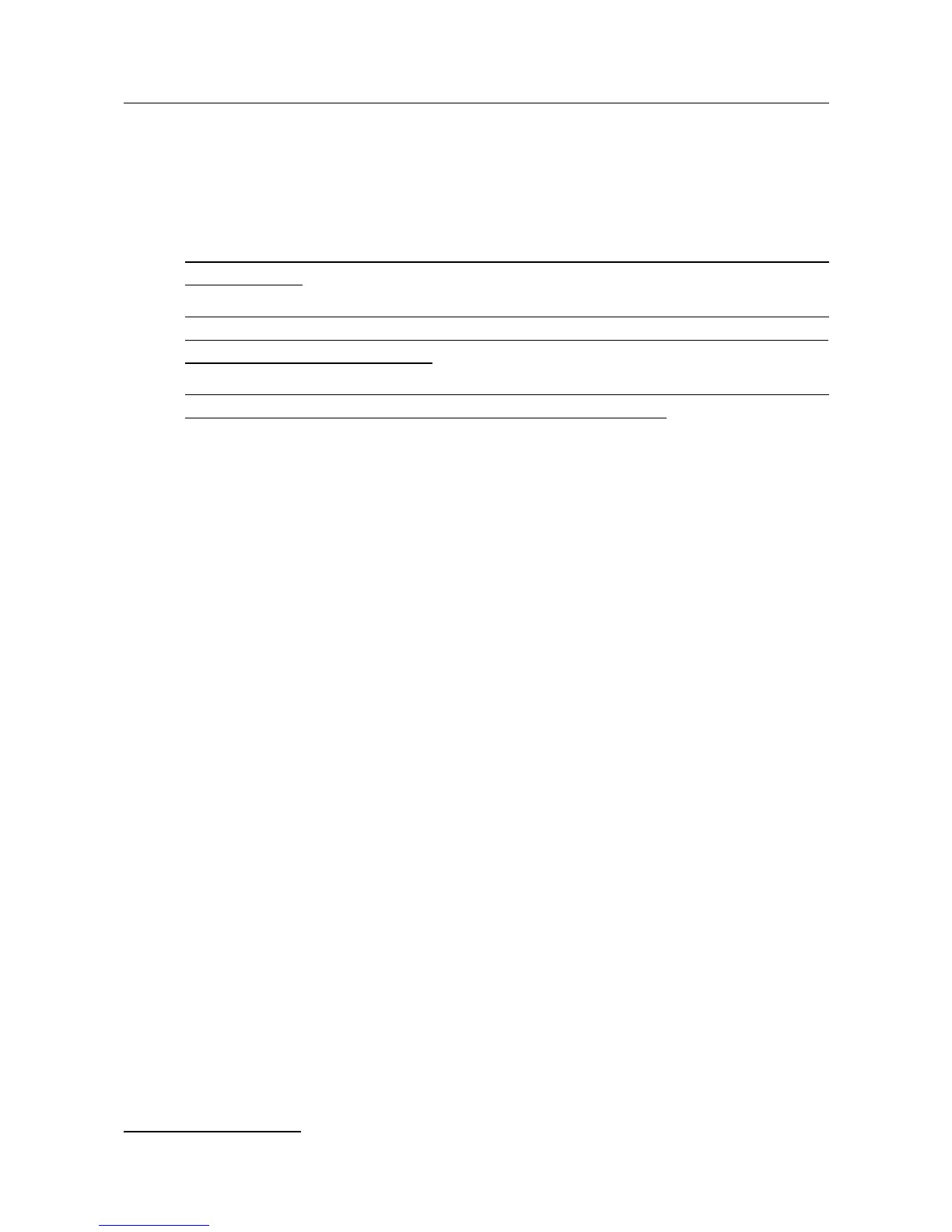 Loading...
Loading...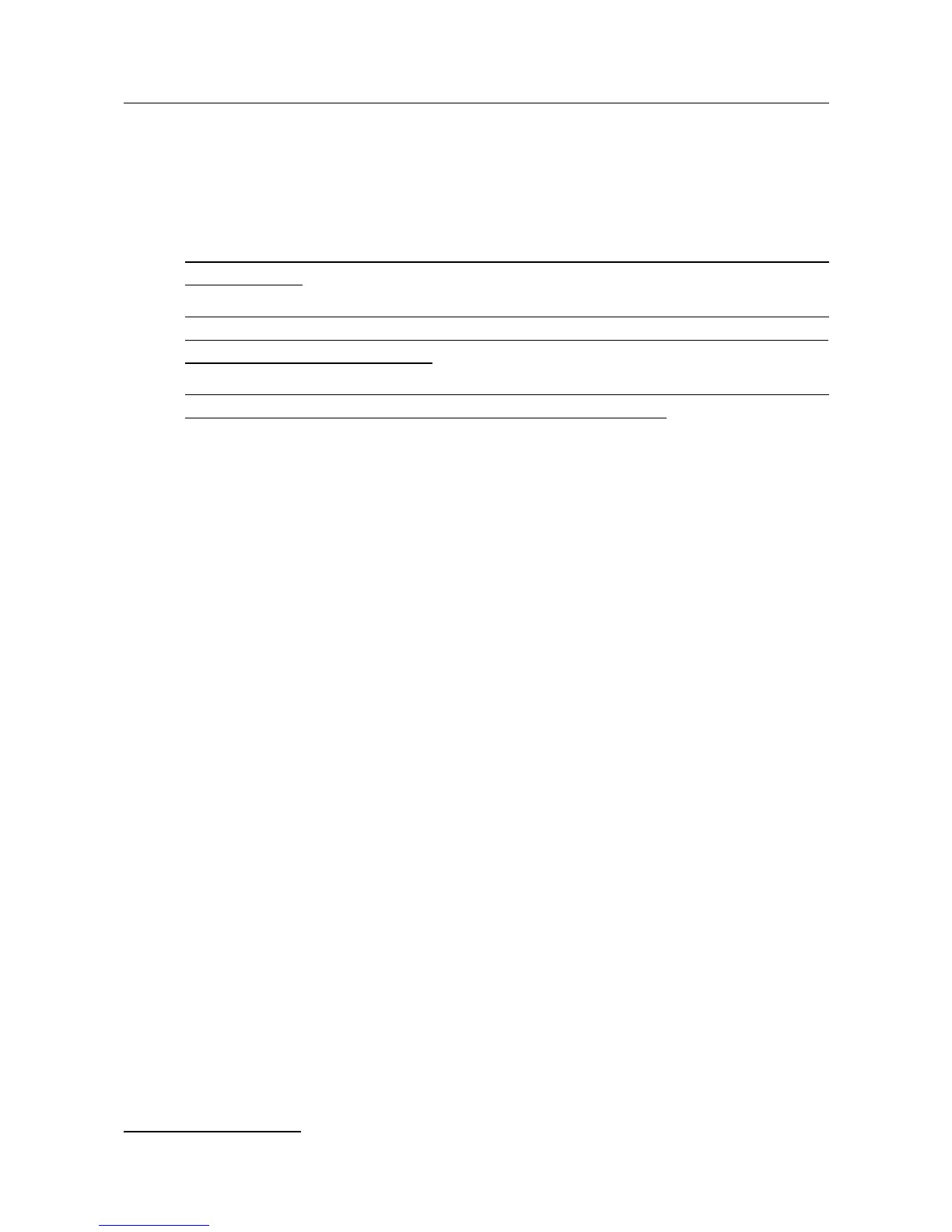
Do you have a question about the D-Link DIR-825/AC and is the answer not in the manual?
| Brand | D-Link |
|---|---|
| Model | DIR-825/AC |
| Category | Network Router |
| Language | English |
Guides on connecting the router to a computer via Ethernet or Wi-Fi.
How to access and navigate the router's web-based configuration interface.
Guides for setting up various types of WAN connections like PPPoE, Static IP, 3G/LTE.
Configuration of wireless network settings, including bands, SSIDs, and security.
Configuration of the router's local network interface and DHCP server.
Configuration of firewall rules, IP filters, DMZ, MAC filters, and virtual servers.
Covers password change, backup, restore, firmware upgrade, and system logs.
Important safety precautions and operating conditions for the device.