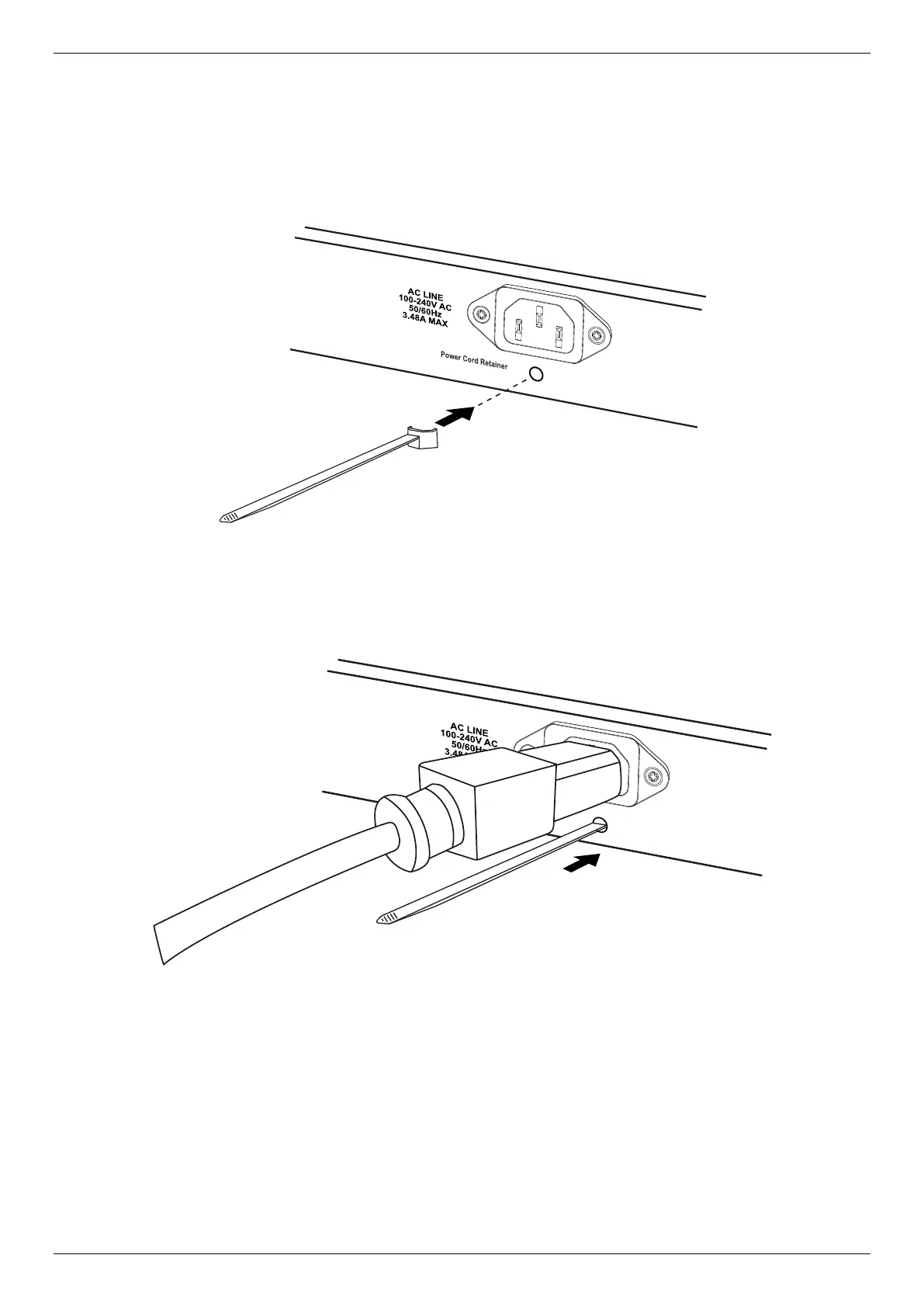DMS-1250 Series Multi-G Ethernet Smart Managed Switch Hardware Installation Guide
13
Installing Power Cord Retainer
To prevent accidental removal of the AC power cord, it is recommended to install the power cord retainer together with
the power cord.
With the rough side facing down, insert the tie wrap into the hole below the power socket.
Figure 2-5 Insert Tie Wrap into the Switch
Plug the AC power cord into the power socket of the Switch.
Figure 2-6 Connect the power cord to the Switch