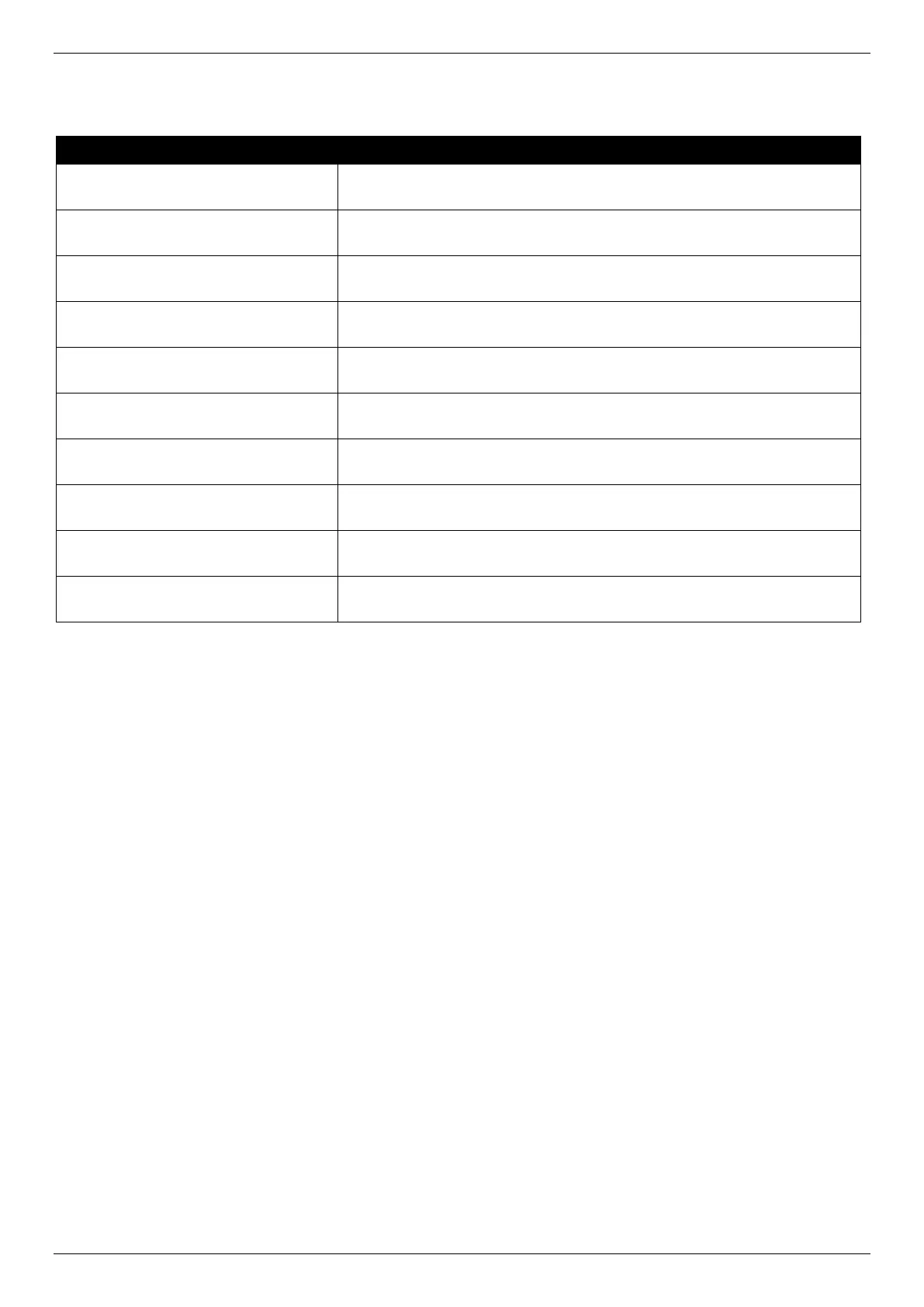DMS-1250 Series Multi-G Ethernet Smart Managed Switch Hardware Installation Guide
26
Web Pages
In Area 2, mentioned above, the following main folders will be available for selecting.
Folder Name Description
System Features regarding the Switch’s configuration can be viewed and
configured in this folder.
Management Features regarding the Switch’s management can be viewed and
configured in this folder.
L2 Features Features regarding the Layer 2 functionality of the Switch can be viewed
and configured in this folder.
L3 Features
Features regarding the Layer 3 functionality of the Switch can be viewed
and configured in this folder.
QoS Features regarding the Quality of Service functionality of the Switch can
be viewed and configured in this folder.
ACL Features regarding the Access Control List functionality of the Switch can
be viewed and configured in this folder.
Security Features regarding the Switch’s security can be viewed and configured in
this folder.
OAM Features regarding the Switch’s Operations, Administration, and
Maintenance (OAM) can be viewed and configured in this folder.
Monitoring The Switch’s configuration and statistics can be viewed and configured in
this folder.
Green
Features regarding the D-Link Green Technology can be viewed and
configured in this folder.