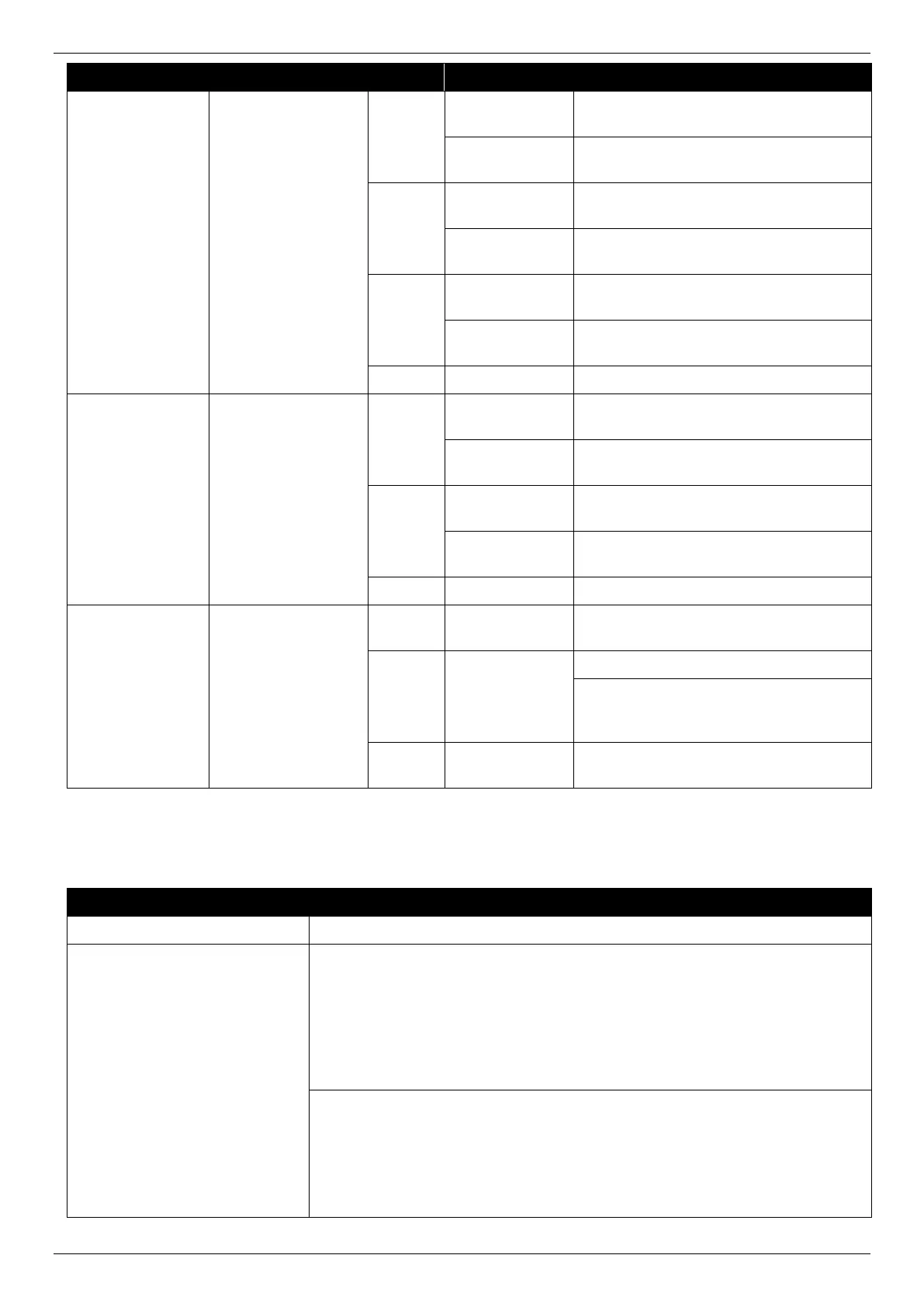DMS-1250 Series Multi-G Ethernet Smart Managed Switch Hardware Installation Guide
5
Location LED indicator Color Status Description
Blue
Solid Light
When there is a secure 2.5Gbps
connection at the port.
Blinking
When there is reception or transmission
occurring at the port.
Green
Solid light
When there is a secure 1000Mbps
connection at the port.
Blinking
When there is reception or transmission
occurring at the port.
Amber
Solid light
When there is a secure 10/100Mbps
connection at the port.
Blinking
When there is reception or transmission
occurring at the port.
Off Light off No link
LED Per SFP+
Port
Link/Act/Speed
Green
Solid
light
When there is a secure 10Gbps
connection at the port.
Blinking
When there is reception or transmission
occurring at the port.
Amber
Solid light
When there is a secure 1000Mbps
connection at the port.
Blinking
When there is reception or transmission
occurring at the port.
Off Light off No link
LED Per PoE
Port
PoE Status
Green
Solid light
Power devices insert and the PSE
supplies the port power successfully.
Amber
Solid light
Power devices insert but failure occurs.
(PSE can't provide power to PD due to
PD error, over current or power budget
shortage.)
Off Light off
PoE Port is not activated, or no PD
connected.
Port Functions
Feature Description
Console Port RJ45 interface for Out-Of-Band (OOB) CLI configuration
RJ45 Ports Compliant with the following standards:
• IEEE 802.3 compliance
• IEEE 802.3u compliance
• IEEE 802.3ab compliance
• IEEE 802.3az compliance
• IEEE 802.3bz compliance
• IEEE 802.3an compliance
Support Half-Duplex and Full-Duplex
• IEEE 802.3x Flow Control support for Full-Duplex mode
• Back Pressure for Half-Duplex mode
• Head-of-line blocking prevention
• Manual/auto MDI/MDIX configuration
• Auto-Negotiation for each port