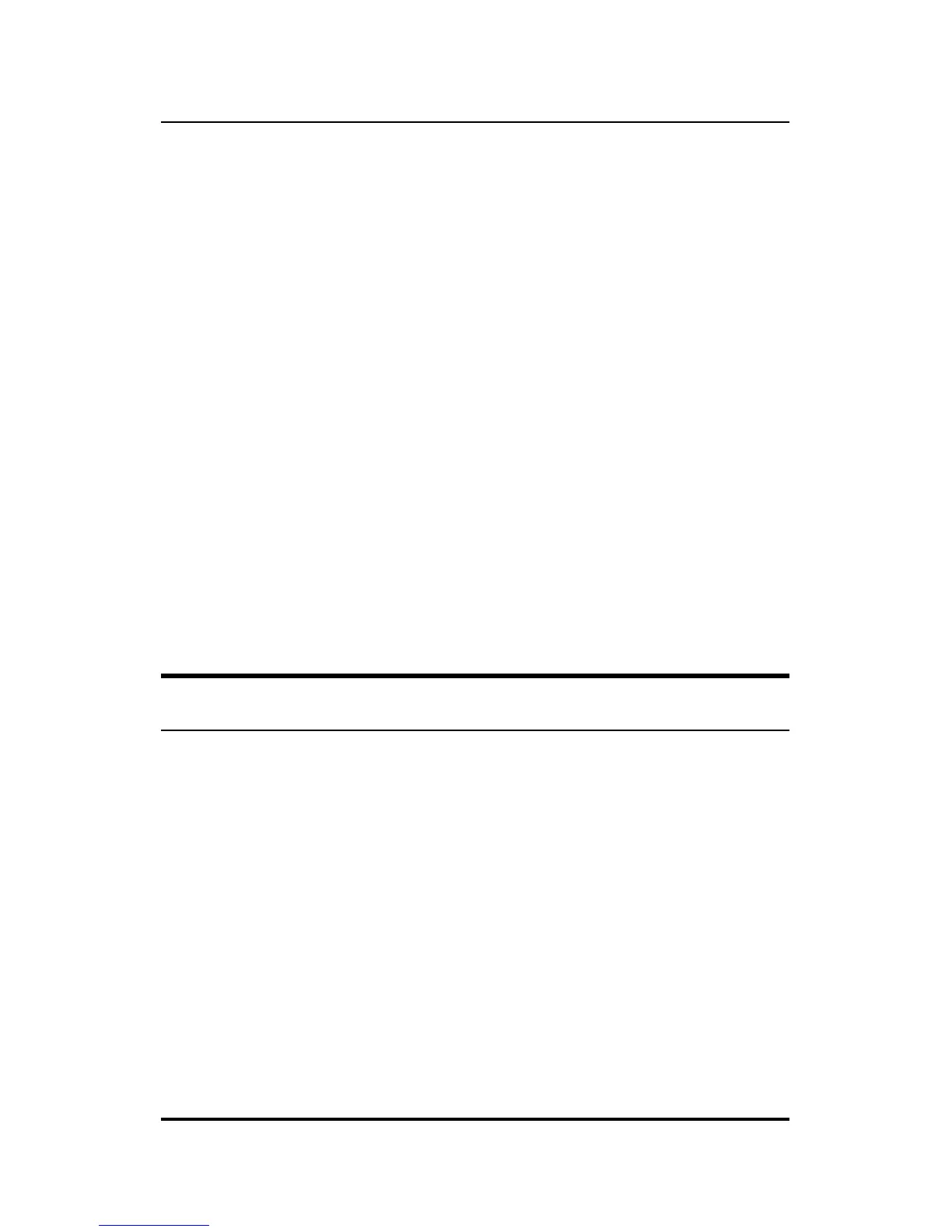Internet/Print Server User’s Guide
Installation16
LPT
The LPT port LED lights to indicate when data is being sent to the
network printer it is connected to. If no data is being transmitted,
the LPT LED will be off.
Normal LED Flash Pattern
Immediately after power-up, all four of the LEDs should display
steady green for several seconds. Then the COM LED and LPT LED
should flash simultaneously three times. This sequence of flashes
should be followed by first the COM LED flashing once and then LPT
LED flashing once, repeated three times in succession. If as prob-
lem with the device is detected during this time, the LED flashes will
display an error pattern (see Appendix A: Troubleshooting for more
information on POST error indications). If no errors are detected,
the internet server will begin operating normally.
Connecting to the Local Network
The internet/print server includes one RJ-45 NWay LAN port. To
connect the device to your LAN, use a standard Category 3, 4, 5
UTP, or STP twisted-pair cable to link the device to an Ethernet
or Fast Ethernet hub or switch.
Cable length limits must conform to Ethernet and Fast Ethernet
wiring rules. Ethernet cable segments can be a maximum of 100
meters. Fast Ethernet wiring rules also limit the maximum
length of cabling segments to 100 meters.
Once the internet/print server is physically connected to a local
network and you have used the IS Admin software included to as-
sign an IP address to the device (or simply reconfigured your
