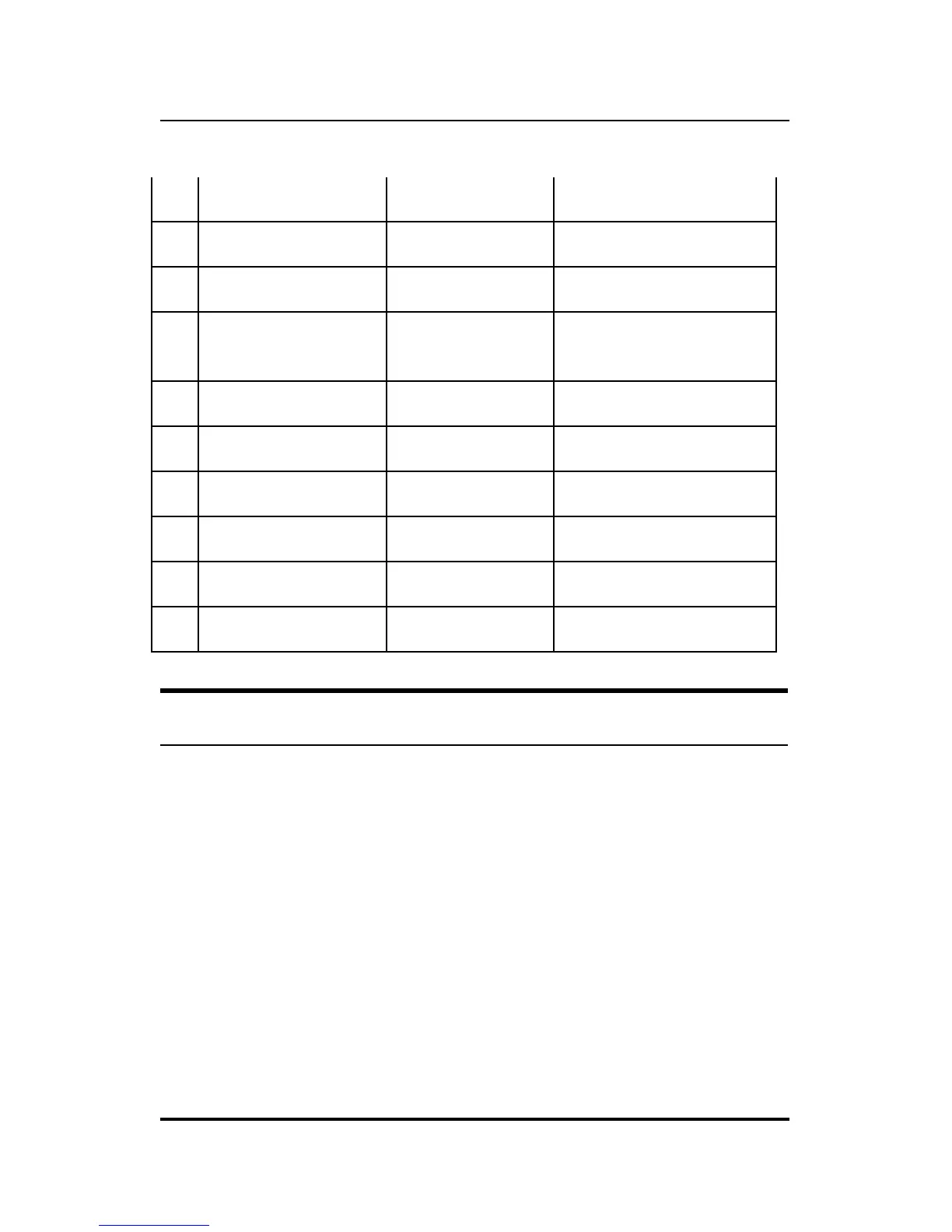Troubleshooting 61
2 1 long 2 short off Timer INT Error
3 1 long 3 short off Flash Protected
4 1 long 4 short off Flash ID Error
5 1 long 5 short off Flash Erase / Pro-
gram Error
6 1 long 6 short off LAN Controller Error
7 1 long 7 short off LAN Memory Error
8 1 long 8 short off IO Controller Error
9 1 long 9 short off LPT Error
10 fast flashing on EEPROM Error
11 1 long 11 short off LAN IO Base Error
Device Installation Problems
WAN
IP ADDRESSES: If you have trouble connecting with or contacting
your ISP, double-check the IP address setting of the inter-
net/print server. Particularly if your ISP is not using DHCP to
dynamically assign IP addresses, make certain that you are us-
ing the right IP for the login you have set.
ACCESS PASSWORD: It is possible that you mis-entered your
ISP login password. Use the Telnet or browser configuration
program to re-enter the login password.
