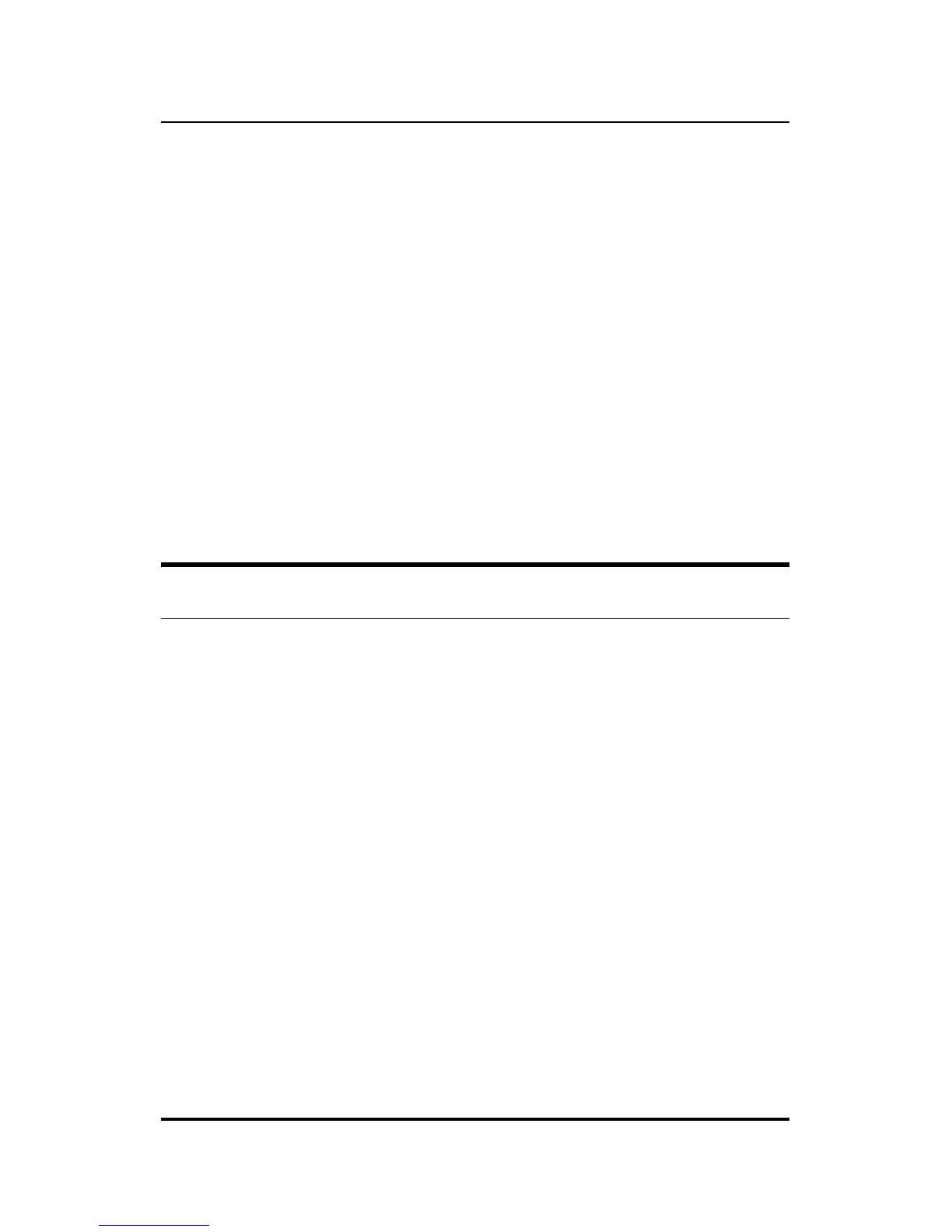Configuration Settings 57
Note: If you are creating a second IP network, do not allow
the internet server to use DHCP if the router is also using
DHCP, unless the router is supplying IP addresses on only
one port and the internet server is not connected to that
port.
Filter NetBIOS over TCP/IP
As the name states, this feature allows you to filter Net-
BIOS traffic when it is transmitted over TCP/IP. This can
prevent NetBIOS packets, domain name queries for exam-
ple, from initiating a dial-up connection.
Display Information
The internet/print server provides a display function which shows
the current setting and operational status of all of its functions. In
display mode, it is only possible to view the status of settings and
functions, it is not possible to modify or control them.
Displaying Information
♦ Monitor WAN Port Link
Provides a display of the current WAN port link status (i.e.,
whether or not the WAN port is connected).
♦ Display Configuration
Displays all configuration data for the device (addresses,
ports, links, etcetera). Configuration data is a readout of the
settings that are user-set as described in this chapter.
