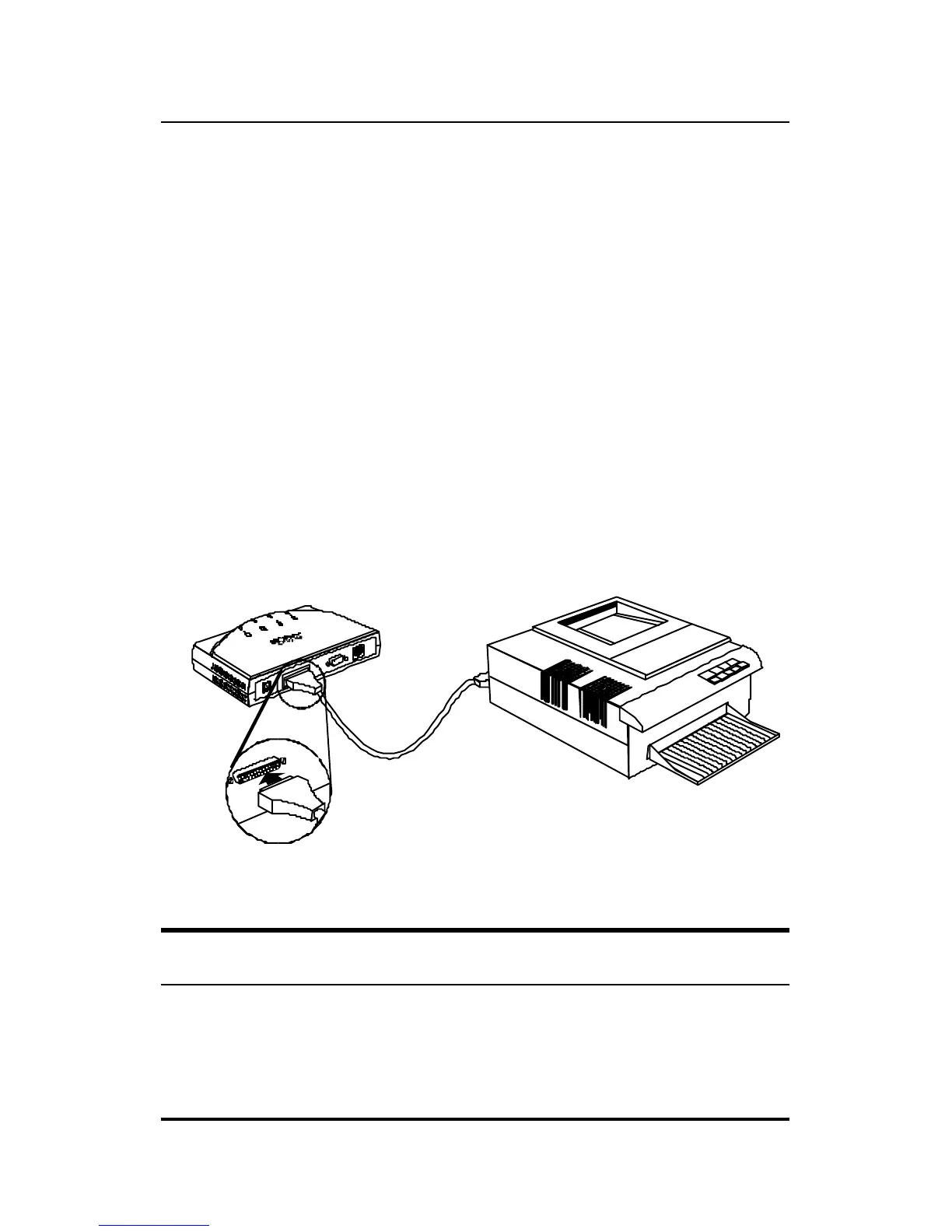Internet/Print Server User’s Guide
Print Server Setup34
3. Confirm that your network is operating normally.
4. Connect the internet/print server to the network (through the
RJ-45 port on the print server’s rear panel).
5. While the printer is powered off, install a printer cable to con-
nect its parallel port to the printer port of the internet/print
server.
6. Switch printer power on.
7. Plug the AC power adapter’s output plug into the power input
socket on the rear panel of the internet/print server.
8. Plug the AC power adapter into an electric service outlet. This
will supply power to the internet/print server. (The server has
no power switch).
Connecting a Printer
Print Server Configuration
Print server configuration and operation is controlled through the
same Telnet console or browser interface as the WAN port and other