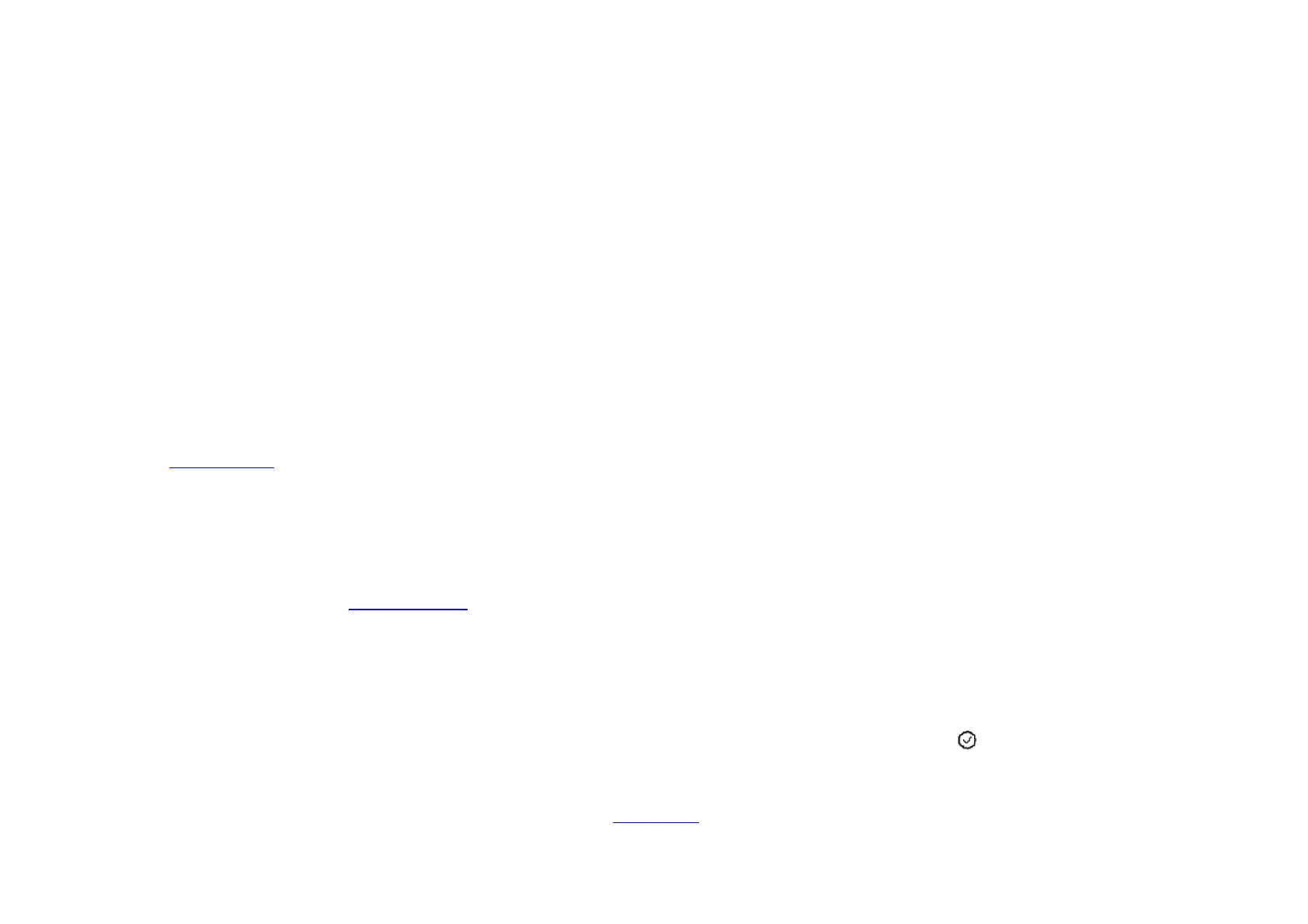42
his/her ring melody onto the phone through WEB setting.
5.6.6. Volume
(1)Handset volume
This phone has 8 levels (1-8)to adjust volume.
(2)Speaker volume
This phone has 8 levels (1-8)to adjust volume.
(3)Headset volume
This phone has 8 levels (1-8)to adjust volume.
5.7. Program key
Program key can be divided to Function key and Memory key. So enter the Program key menu, can see the Function key and Memory key sub menu.
Refer to 2.1.3 Key board
, the Keypad have 14 program keys (P1-P14). Anyone of the program keys can be defined as function key or be defined as memory key.
5.7.1. Function key
It is included seven function key to setups, which are Flash, transfer, conference, missed call, Received call, DND, Headset.
How to set function key? Refer to 7.1 Function Key
Enter the menu, and pressing key up/down to choose the function you want to set, and then press whichever function key to save it.
5.7.2. Memory key
Enter ‘Memory key’ menu, it will be display ‘Mem number’,you can input the pre-set speed dial number, then press the key of , LCD will be display ‘Press prog
key…’, then user can press one memory key to define speed dial number.
Note:
The max length of memory number is same as pre dial, please refer to 4.1.1 Dialing
.
