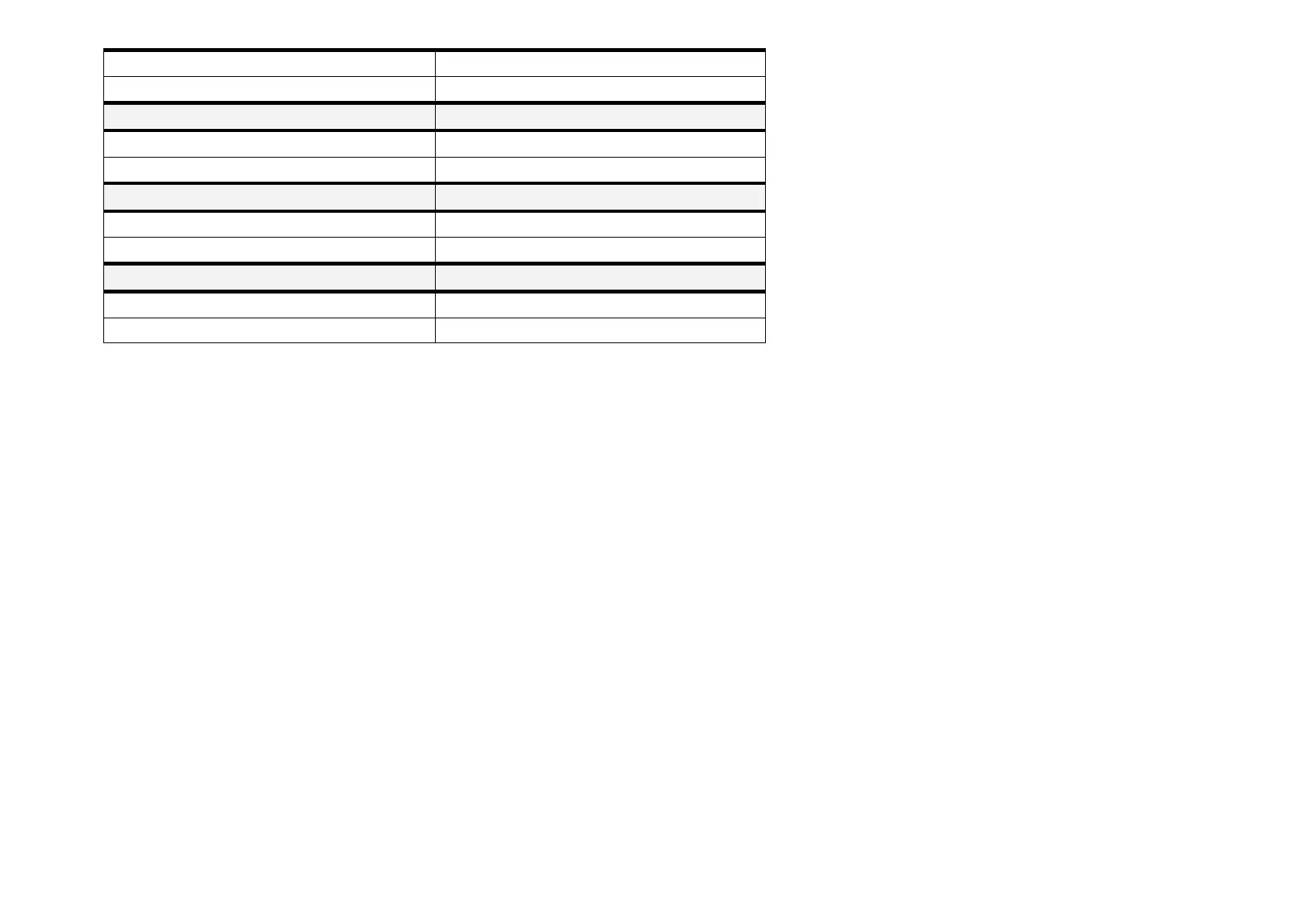66
Enable ON/OFF (Default := OFF)
Target Number Phone number/SIP URI
Call Forwarding on No Answer Type
Enable ON/OFF (Default := OFF)
Target Number Phone number/SIP URI
Call Forwarding Unconditional Type
Enable ON/OFF (Default := OFF)
Target Number Phone number/SIP URI
Call Forwarding Parallel* Type
Enable ON/OFF (Default := OFF)
Target Number Phone number/SIP URI
*CFP (Call Forwarding Parallel) is only applicable in combination with LANCOM VoIP Call Manager.
6.8.3. Function Keys
User can define some function on function keys or define phone number on memory key on the web page, and the max length of phone number is 32 digits.