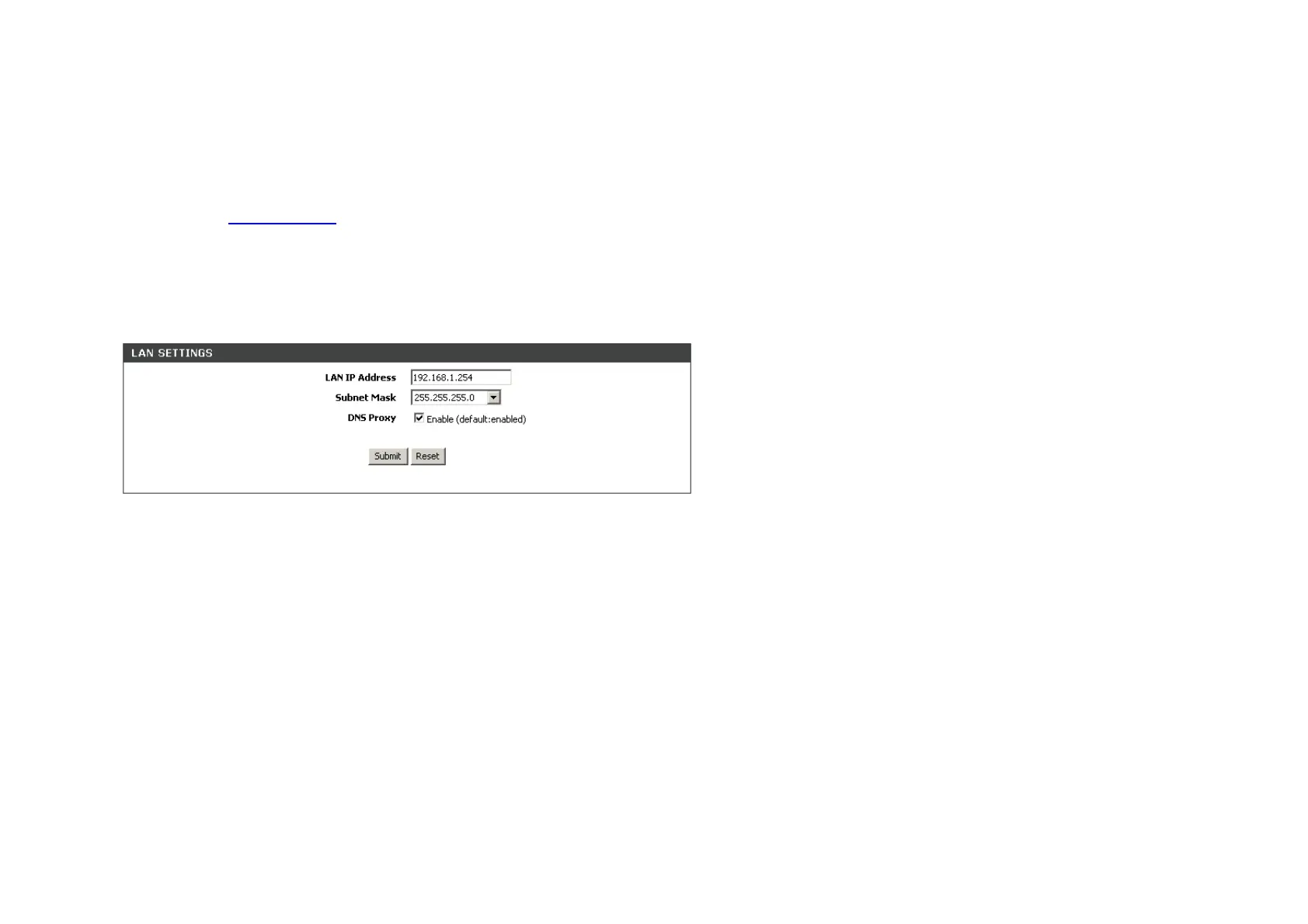55
LAN Settings page are mainly used to setting LAN network configurations.
NAT Settings page are mainly used to setting NAT network configurations.
Quality of Service are used to adjust quality of service by changing parameters in the page.
6.6.2.1. WAN Settings
Please Refer to 6.6.1.1 VOIP IP
6.6.2.2. LAN Settings
The LAN Setting page allows customers to set the configurations of LAN port.
LAN IP Address: phone’s lan IP address
Subnet Mask: phone’s lan subnet mask
DNS Proxy: set DNS Proxy enable (default) or disable.
6.6.2.3. NAT
The NAT Setting page allows customers to set the configurations of NAT