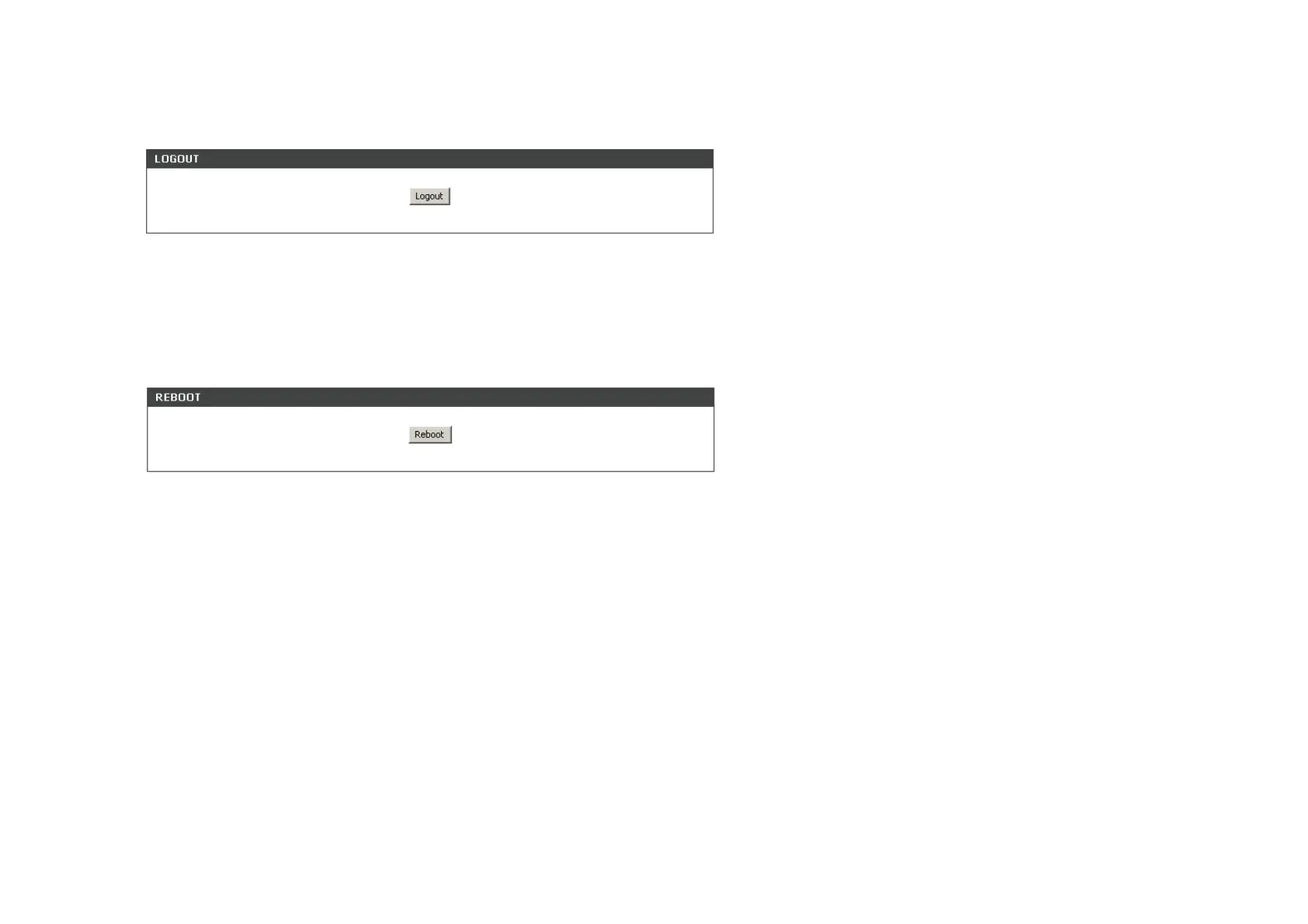81
6.11.1. Logout
We can select this page to log out. If some people want to configure this phone, he must input user name and password to log in.
click the logout button to log out
6.11.2. Reboot
We can use this page to reboot the system. We must reboot system after config some web pages with red remarks on bottom.
Click Reboot button to restart system.
7. EXAMPLE CONFIGURE
7.1. Function Key
7.1.1. Hold
This phone is supported two lines call. Once line 1 is talking, line 2 is on hold status, you can use [Flash] function key to switch line.