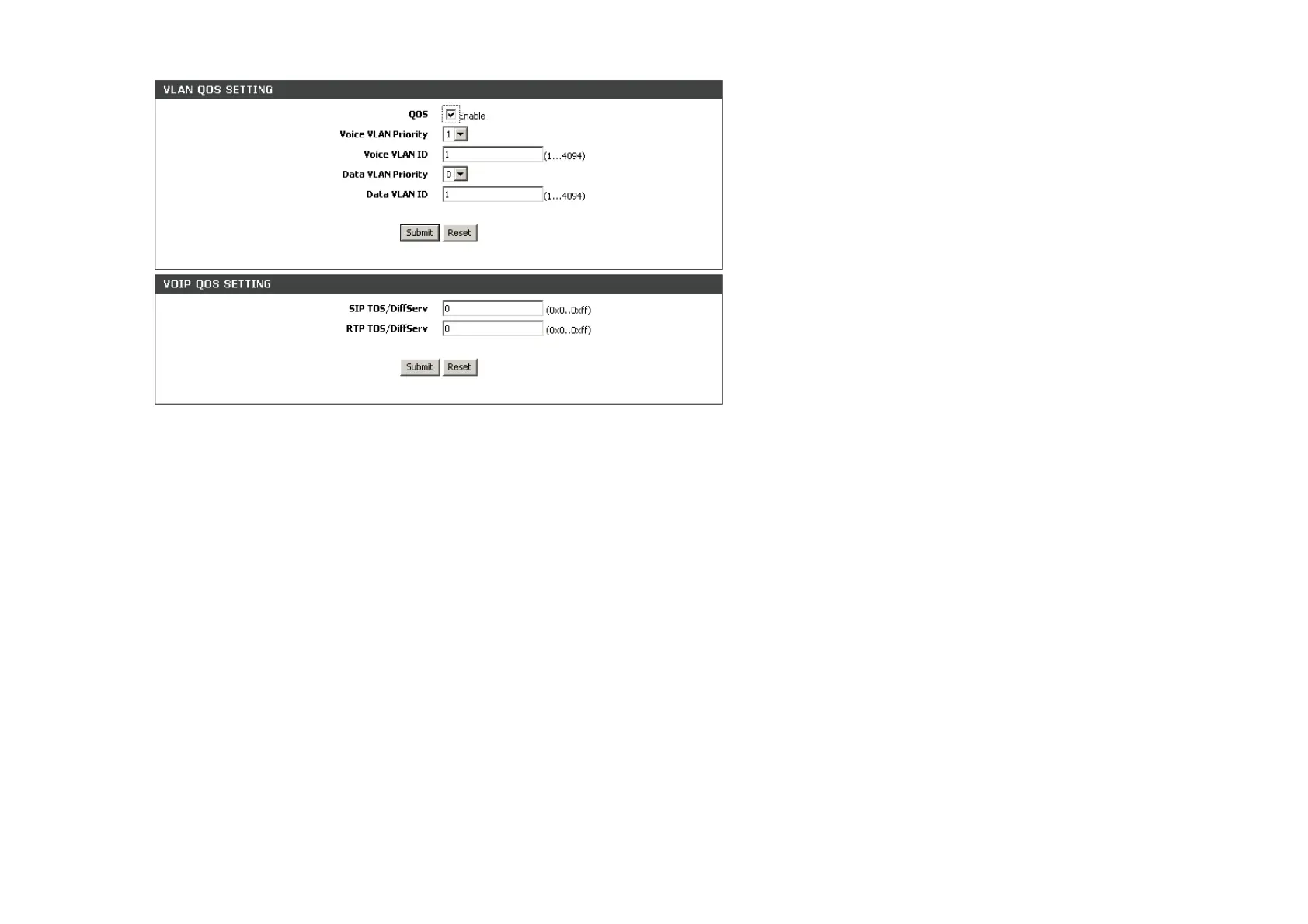54
control. We can also set TOS field in order to achieve three layers control.
QOS: enable or disable qos items to improve voice quality, default is disable
Voice VLAN Priority: 802.1p priority in SIP transaction
Voice VLAN ID: vlan id tagged in SIP transaction
Data VLAN Priority: 802.1p priority in RTP flow
Data VLAN ID: vlan id tagged in RTP flow
SIP TOS/diffserv: TOS filed value in SIP packet
RTP TOS/diffserv: TOS filed value in RTP packet
6.6.2. Router mode
Router mode contains five web pages:
1、 WAN Settings
2、 LAN Settings
3、 NAT
4、 Quality of Service
WAN Settings page are mainly used to setting WAN network configurations.