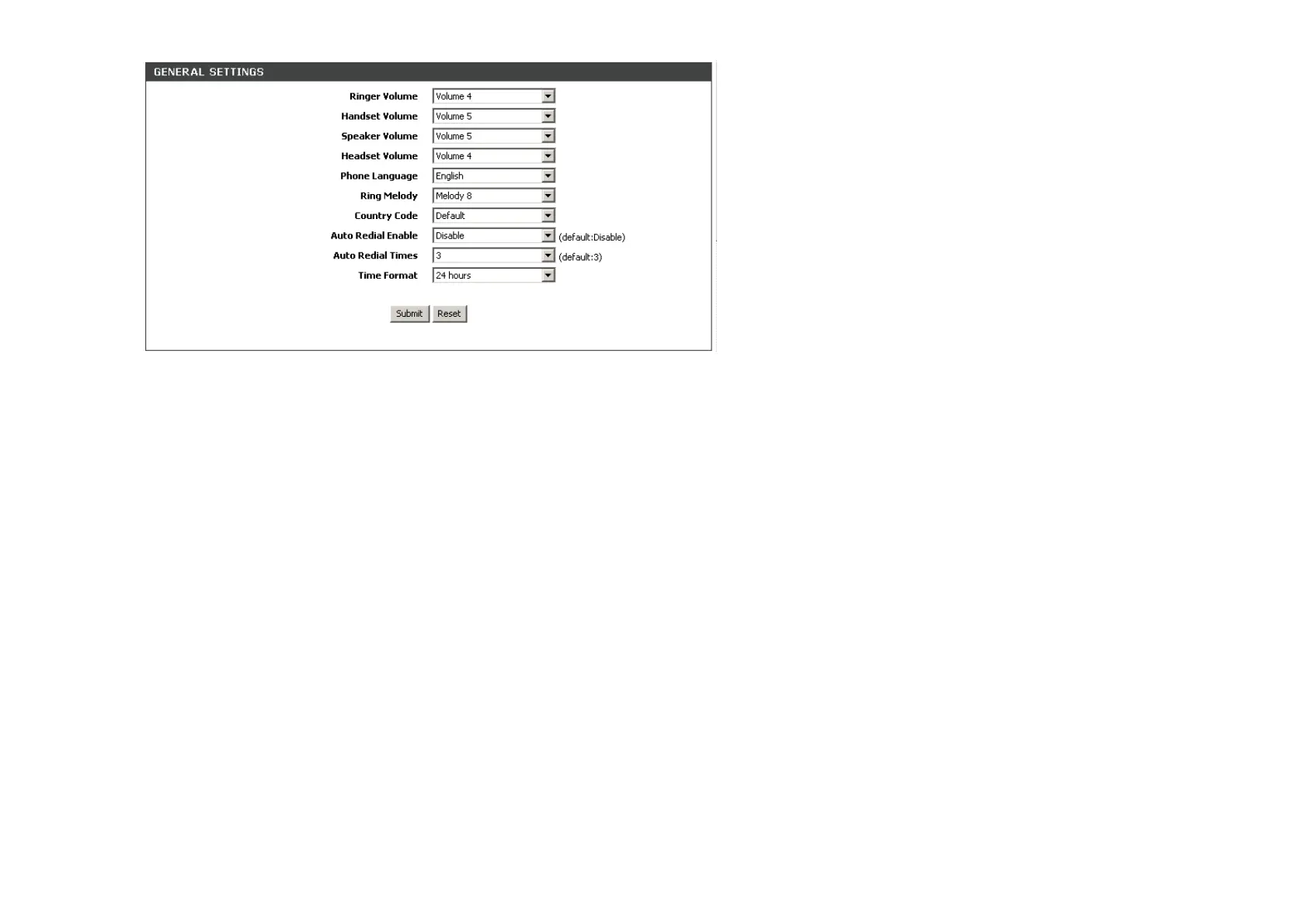64
Volume Setting
set the phone ‘s volume of ringer/handset/speaker/handfree.
Language Setting
change the language displayed on LCD, English or Deutsch(German).
Melody Setting: change the melody of ring
Tone Setting: set tone of keystoke.
Auto Redial Setting
Auto Redial Enable: enable or disable auto redial function
Auto Redial Time: set auto redial times
Time Format Setting
Time format: time format displayed on lcd
