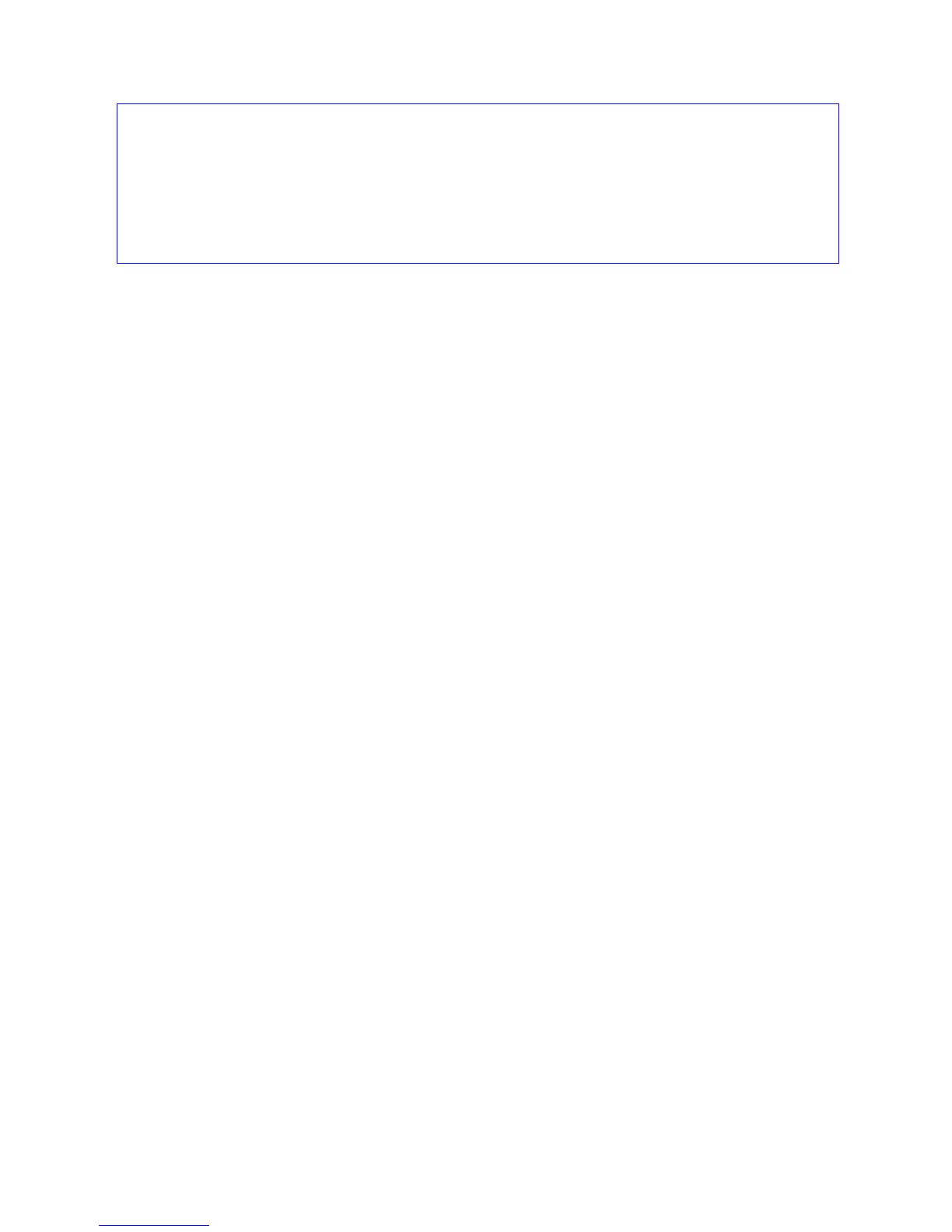66
Interface The interface which RIP function is applied.
Version RIP has two versions available: RIP 1 and RIP 2. RIP 1 uses classed
routing table and RIP 2 uses classless routing table.
Operation Two operation modes are available: Active and Passive.
Active mode: Router listens and shares routing table with other devices.
Passive mode: Router only listens and updates its own routing tables.
PORT MAPPING
Port Mapping supports multiple ports to PVC and bridging groups. Each group will perform as an independent network.
To support this feature, you must create mapping groups with appropriate LAN and WAN interfaces. By default, all
interfaces are included in the Default group. And only the Default group has IP interface to access Router ‘s
configuration window. The interfaces which have been selected to form a mapping group will no longer have the ability
to access the router configuration window.
1. First, select Enable virtual ports on box to enable port mapping.
