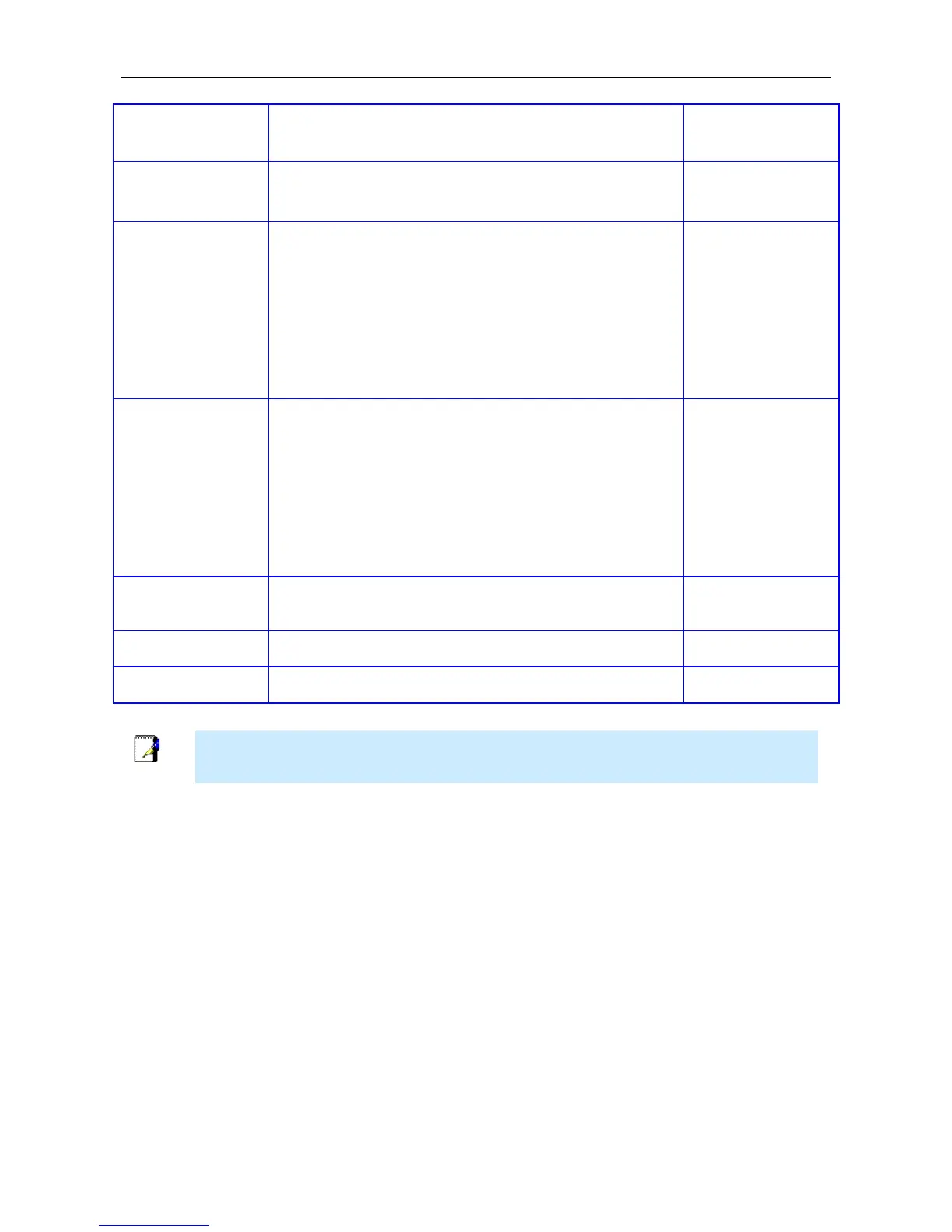DSL-2740B Wireless ADSL Router User Guide
viii
Router, you may choose among the numerous options
available on the Modulation Type drop-down menu on the
ADSL Configuration window (Advanced > ADSL)
Security Protocol
This is the method your ADSL service provider will use to
verify your Username and Password when you log on to their
network. Your Router supports the PAP and CHAP protocols.
VPI
Most users will not be required to change this setting. The
Virtual Path Identifier (VPI) is used in conjunction with the
Virtual Channel Identifier (VCI) to identify the data path
between your ADSL service provider’s network and your
computer. If you are setting up the Router for multiple virtual
connections, you will need to configure the VPI and VCI as
instructed by your ADSL service provider for the additional
connections. This setting can be changed in the WAN
Settings window of the web management interface.
VCI
Most users will not be required to change this setting. The
Virtual Channel Identifier (VCI) used in conjunction with the
VPI to identify the data path between your ADSL service
provider’s network and your computer. If you are setting up
the Router for multiple virtual connections, you will need to
configure the VPI and VCI as instructed by your ADSL service
provider for the additional connections. This setting can be
changed in the WAN Settings window of the web
management interface.
IP Address
(RADIUS server)
For WPA security.
Port
For WPA security.
Key
For WPA security.
Note
The Setup Wizard can be used to configure the Internet connection for most users.
