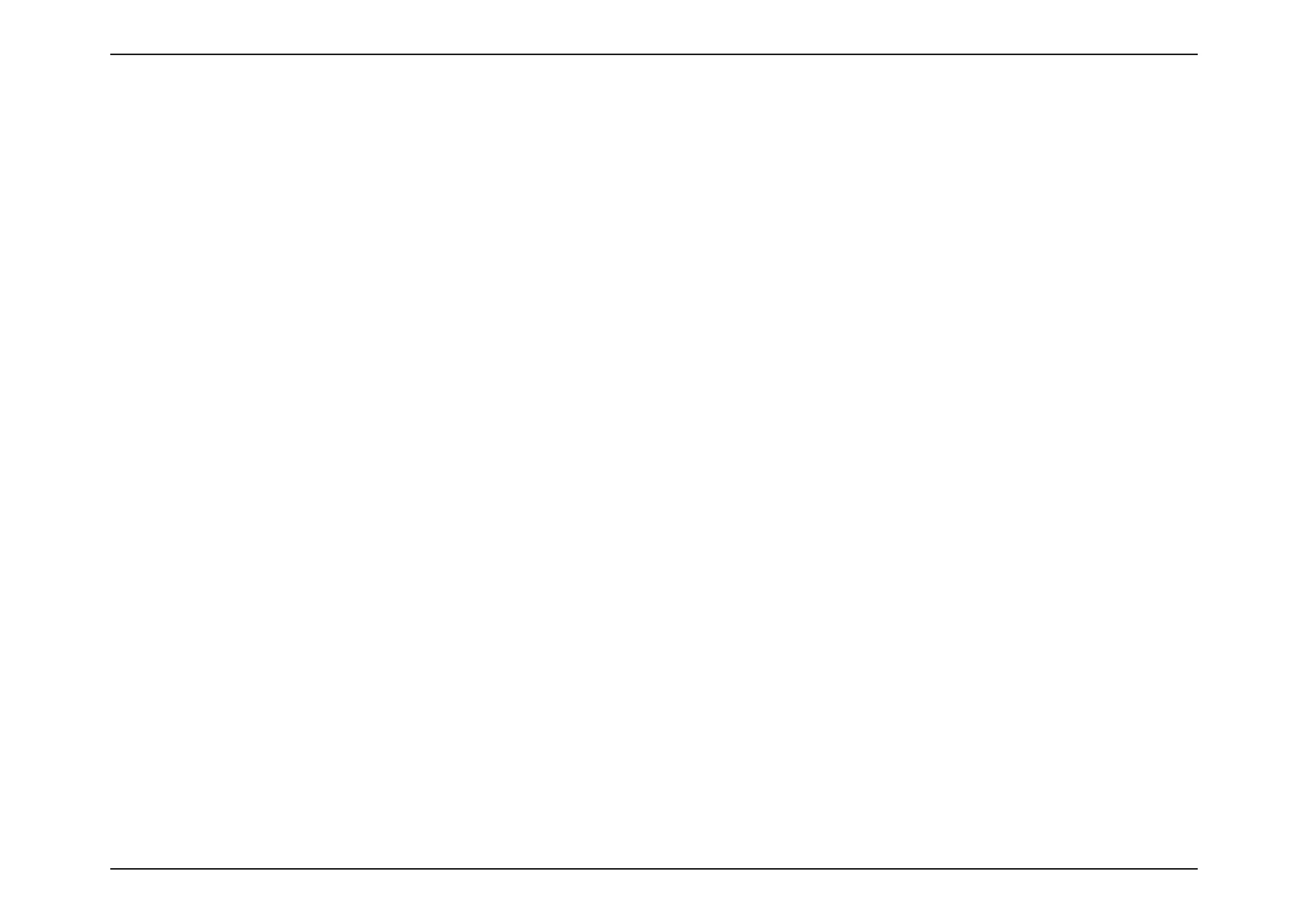10D-Link DWA-182 User Manual
Section 2 - Installation
Wireless Installation Considerations
The D-Link wireless adapter lets you access your network using a wireless connection from virtually anywhere within the operating range of your
XJSFMFTTOFUXPSL,FFQJONJOEIPXFWFSUIBUUIFOVNCFSUIJDLOFTTBOEMPDBUJPOPGXBMMTDFJMJOHTPSPUIFSPCKFDUTUIBUUIFXJSFMFTTTJHOBMTNVTU
QBTTUISPVHINBZMJNJUUIFSBOHF5ZQJDBMSBOHFTWBSZEFQFOEJOHPOUIFUZQFTPGNBUFSJBMTBOECBDLHSPVOE3'SBEJPGSFRVFODZOPJTFJOZPVS
IPNFPSCVTJOFTT5IFLFZUPNBYJNJ[JOHXJSFMFTTSBOHFJTUPGPMMPXUIFTFCBTJDHVJEFMJOFT
1. Keep the number of walls and ceilings between the D-Link adapter and other network devices to a minimum - each wall or ceiling
DBOSFEVDFZPVSBEBQUFSTSBOHFGSPNGFFUNFUFST1PTJUJPOZPVSEFWJDFTTPUIBUUIFOVNCFSPGXBMMTPSDFJMJOHTJT
NJOJNJ[FE
#FBXBSFPGUIFEJSFDUMJOFCFUXFFOOFUXPSLEFWJDFT"XBMMUIBUJTGFFUUIJDLNFUFSTBUBEFHSFFBOHMFBQQFBSTUPCF
almost 3 feet (1 meter) thick. At a 2-degree angle it looks over 42 feet (14 meters) thick! Position devices so that the signal will
travel straight through a wall or ceiling (instead of at an angle) for better reception.
#VJMEJOHNBUFSJBMTNBLFBEJòFSFODF"TPMJENFUBMEPPSPSBMVNJOVNTUVETNBZIBWFBOFHBUJWFFòFDUPOSBOHF5SZUPQPTJUJPO
BDDFTTQPJOUTXJSFMFTTSPVUFSTBOEDPNQVUFSTTPUIBUUIFTJHOBMQBTTFTUISPVHIESZXBMMPSPQFOEPPSXBZT.BUFSJBMTBOEPCKFDUT
TVDIBTHMBTTTUFFMNFUBMXBMMTXJUIJOTVMBUJPOXBUFSöTIUBOLTNJSSPSTöMFDBCJOFUTCSJDLBOEDPODSFUFXJMMEFHSBEFZPVS
wireless signal.
4. Keep your product away (at least 3-6 feet or 1-2 meters) from electrical devices or appliances that generate RF noise.
*GZPVBSFVTJOH()[DPSEMFTTQIPOFTPS9XJSFMFTTQSPEVDUTTVDIBTDFJMJOHGBOTMJHIUTBOEIPNFTFDVSJUZTZTUFNTZPVS
XJSFMFTTDPOOFDUJPONBZEFHSBEFESBNBUJDBMMZPSESPQDPNQMFUFMZ.BLFTVSFZPVS()[QIPOFCBTFJTBTGBSBXBZGSPNZPVS
wireless devices as possible. The base transmits a signal even if the phone in not in use.