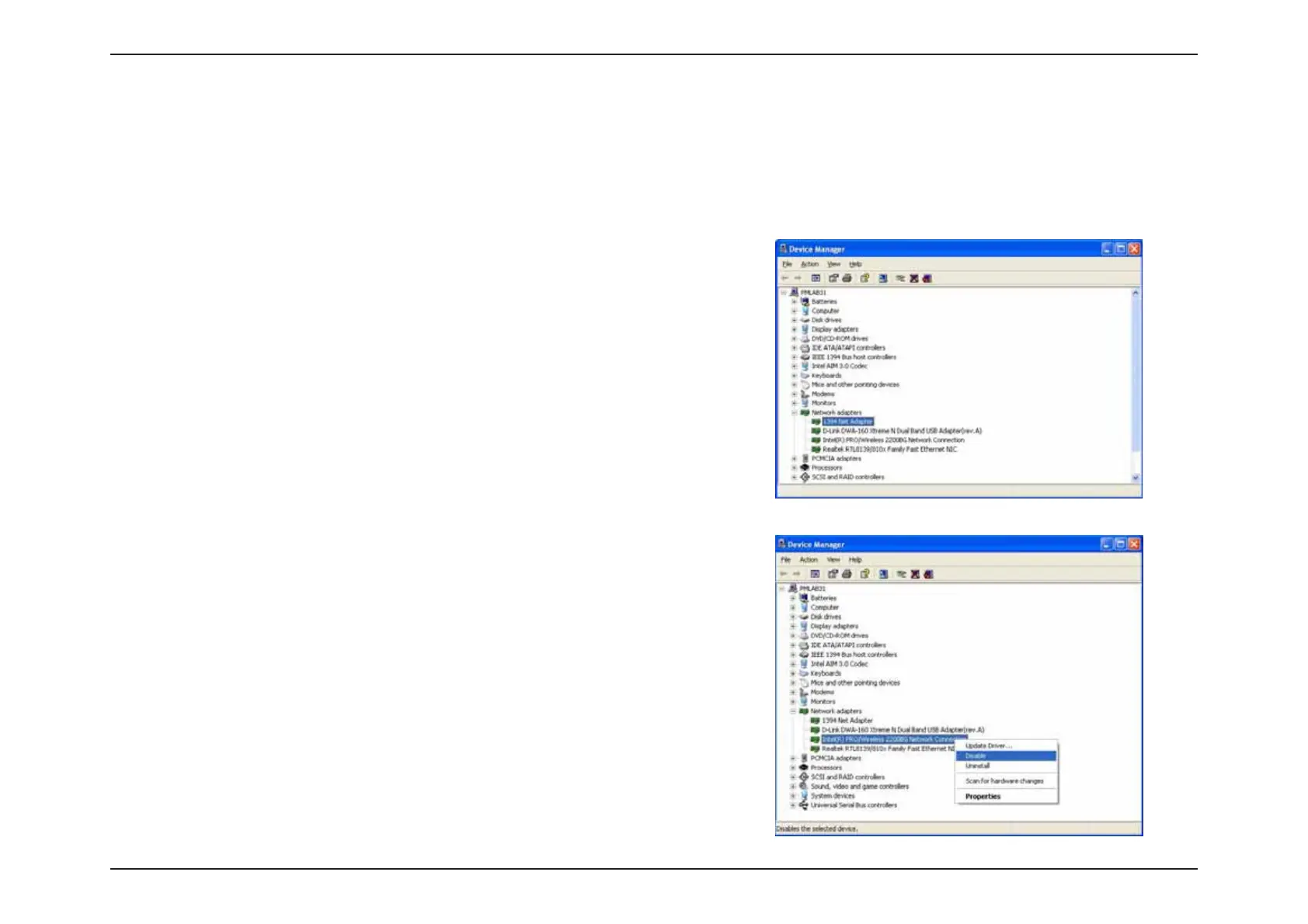8D-Link DWA-182 User Manual
Section 2 - Installation
Disable Other Wireless Adapters
.PTUOFXFSMBQUPQTNBZJODMVEFBCVJMUJOXJSFMFTTBEBQUFS5PQSFWFOUBOZDPOøJDUTXJUIUIF%-JOLXJSFMFTTBEBQUFSJUJTSFDPNNFOEFEUPEJTBCMF
the wireless adapter (as well as any unused Ethernet adapters).
'SPNUIFEFTLUPQSJHIUDMJDLPOUIFMy Computer icon and select Properties.
Click the Hardware tab and then click Device Manager. Scroll down the list and click the
+ sign to the left of Network Adapters.
Right-click the adapter you would like to disable and select Disable.