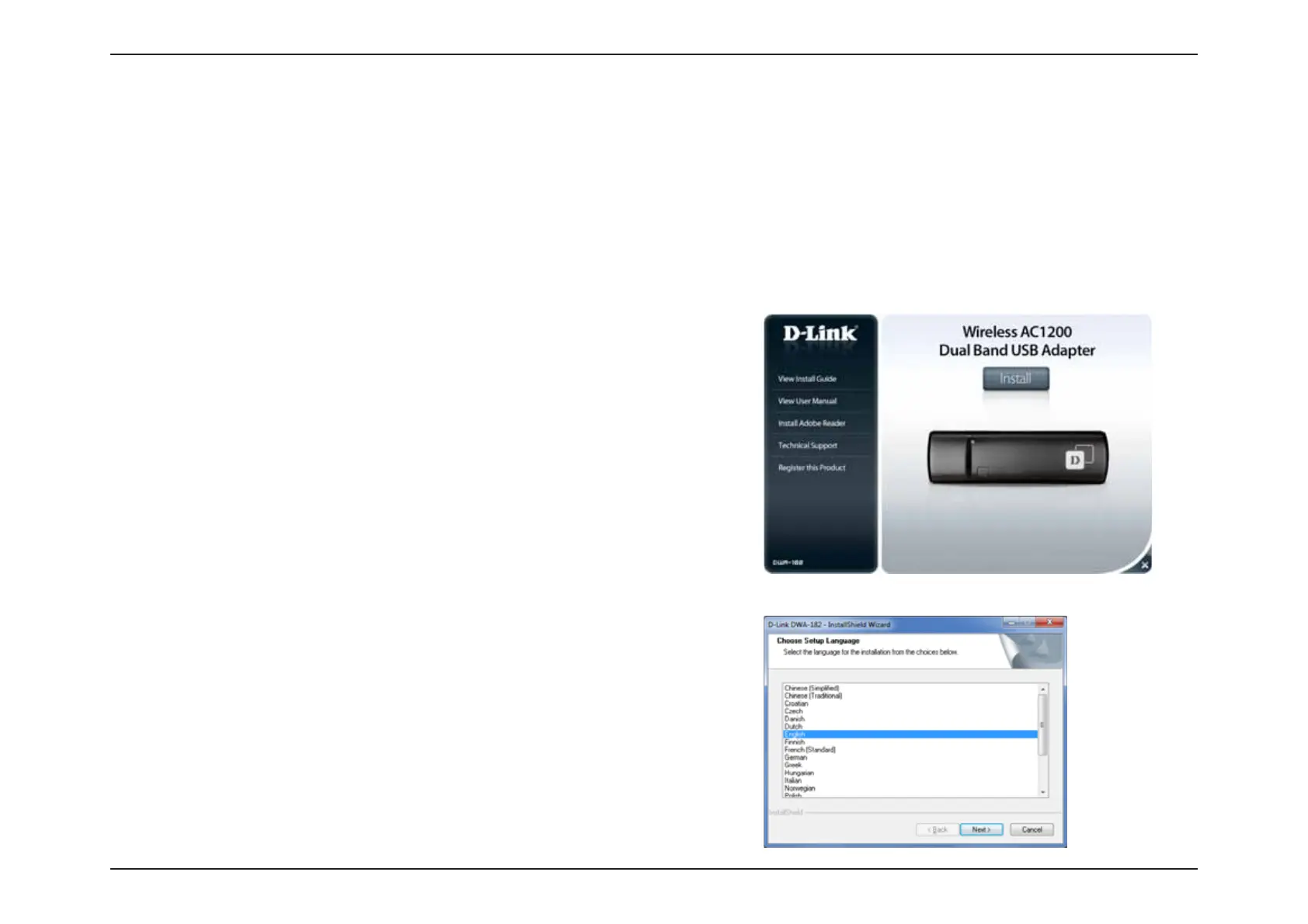11D-Link DWA-182 User Manual
Section 2 - Installation
Warning: Do NOT install the DWA-182 adapter into your computer before installing the driver software from the D-Link CD.
Turn on the computer and Insert the D-Link DWA-182 Driver CD in the CD-ROM drive.
*GUIF$%"VUPSVOGVODUJPOEPFTOPUBVUPNBUJDBMMZTUBSUPOZPVSDPNQVUFSHPUPStart > Run. In the run box type “D:\autorun.exe” (where D:
represents the drive letter of your CD-ROM drive).
8IFOUIFBVUPSVOTDSFFOBQQFBSTDMJDLInstall.
Adapter Installation
Select the language you want to use and click Next to continue.