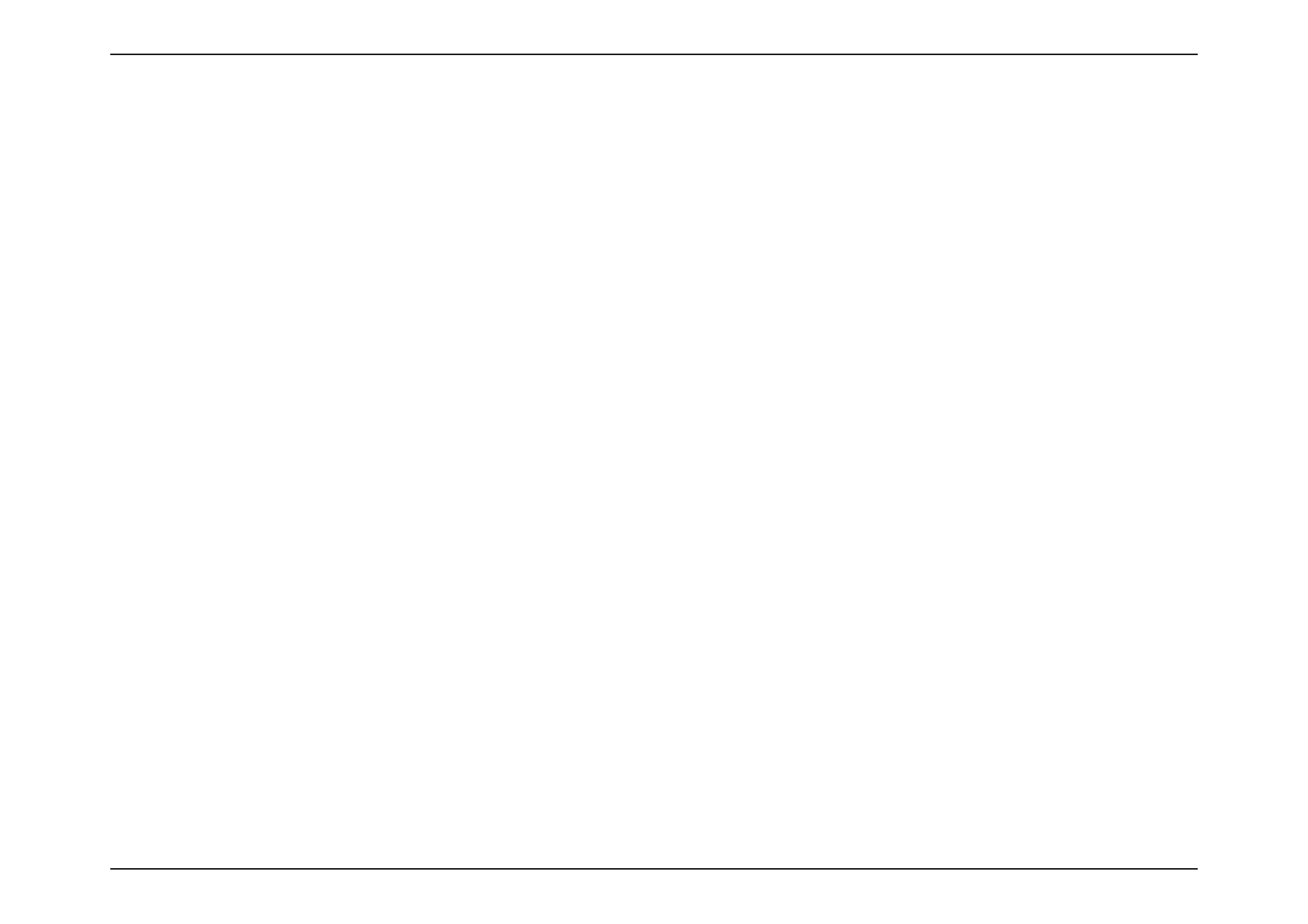44D-Link DWA-182 User Manual
Appendix A - Wireless Basics
D-Link wireless products are based on industry standards to provide easy-to-use and compatible high-speed wireless connectivity within your
IPNFCVTJOFTTPSQVCMJDBDDFTTXJSFMFTTOFUXPSLT4USJDUMZBEIFSJOHUPUIF*&&&TUBOEBSEUIF%-JOLXJSFMFTTGBNJMZPGQSPEVDUTXJMMBMMPXZPVUP
TFDVSFMZBDDFTTUIFEBUBZPVXBOUXIFOBOEXIFSFZPVXBOUJU:PVXJMMCFBCMFUPFOKPZUIFGSFFEPNUIBUXJSFMFTTOFUXPSLJOHEFMJWFST
A wireless local area network (WLAN) is a cellular computer network that transmits and receives data with radio signals instead of wires. Wireless
-"/TBSFVTFEJODSFBTJOHMZJOCPUIIPNFBOEPóDFFOWJSPONFOUTBOEQVCMJDBSFBTTVDIBTBJSQPSUTDPòFFTIPQTBOEVOJWFSTJUJFT*OOPWBUJWFXBZT
UPVUJMJ[F8-"/UFDIOPMPHZBSFIFMQJOHQFPQMFUPXPSLBOEDPNNVOJDBUFNPSFFóDJFOUMZ*ODSFBTFENPCJMJUZBOEUIFBCTFODFPGDBCMJOHBOEPUIFS
xed infrastructure have proven to be benecial for many users.
Wireless users can use the same applications they use on a wired network. Wireless adapter cards used on laptop and desktop systems support the
same protocols as Ethernet adapter cards.
6OEFSNBOZDJSDVNTUBODFTJUNBZCFEFTJSBCMFGPSNPCJMFOFUXPSLEFWJDFTUPMJOLUPBDPOWFOUJPOBM&UIFSOFU-"/JOPSEFSUPVTFTFSWFSTQSJOUFST
or an Internet connection supplied through the wired LAN. A Wireless Router is a device used to provide this link.
Wireless Basics