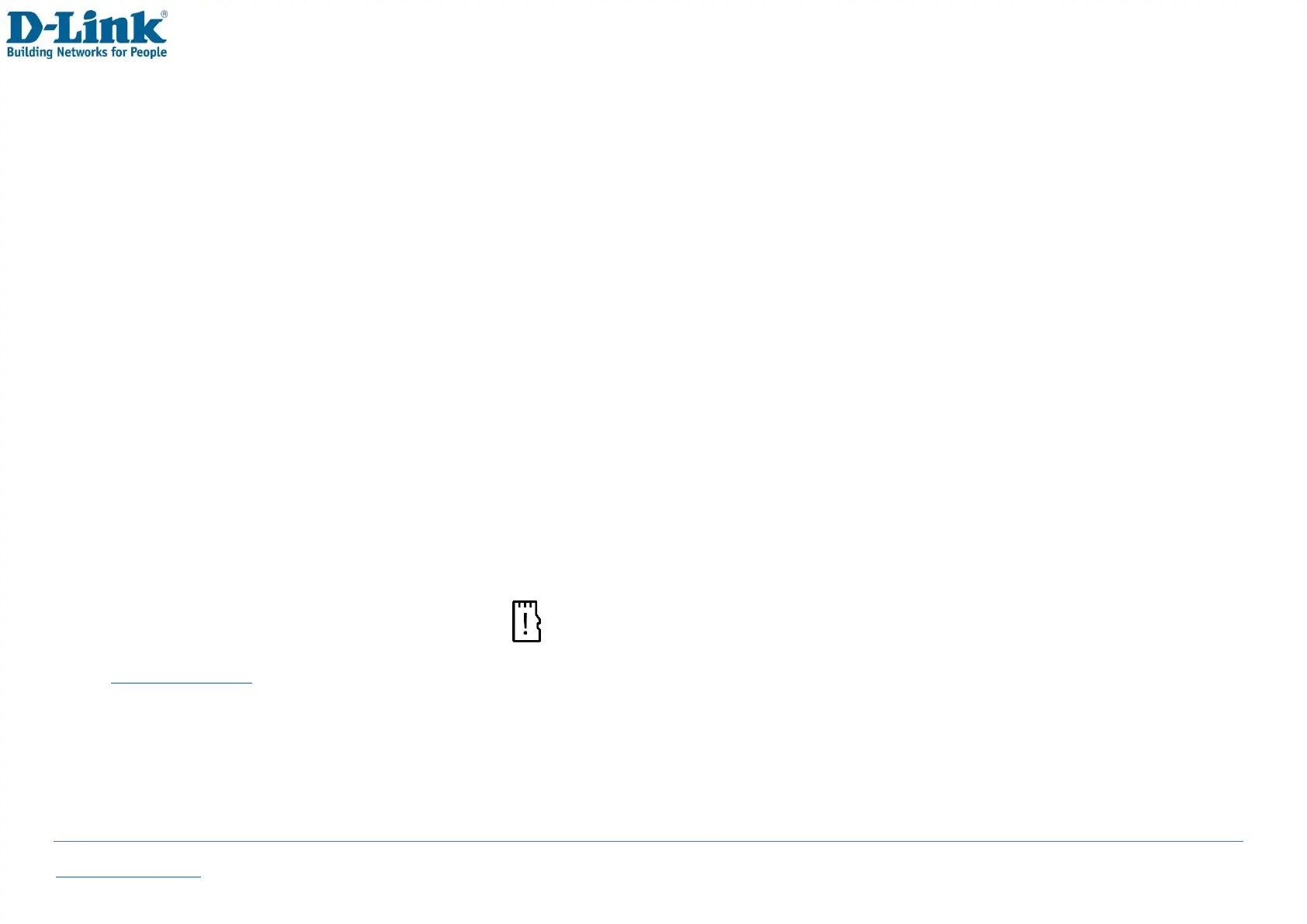Back to Table of Contents 13
2.6 microSD Card format & specification
Installation
Step 1: Slide the clip to the right carefully. You will hear a small click and the clip will now be loose.
Step 2: Flip open the clip by softly lifting it to the right and place the microSD Card down flat into the groove with the pins facing
down to the right.
Step 3: Close the clip by flipping the cover left and softly press down and slide the clip to the left to lock. You will hear a small click
and the clip is now locked.
Compatible microSD Card Format & Types
The DWR-720PW is compatible with most microSD Cards with the following specifications:
microSD card format type: FAT32
Memory Capacity: Up to 32GB (Gigabytes)
Speed: microSD cards with slow speed may experience slow transfer time when loading files, or may not work at all. Slow transfer
times can also occur with microSD cards that have a great number of files on them.
If the SD-Card is inserted and the icon shows , it means there is format issue, this can be fixed by referring to section
14. File Manager
Note: If the microSD card is placed in the phone correctly and the SD card icon does not show up on the top bar, it means this card is
not compatible. Check your microSD card meets the specification or try another microSD card.
