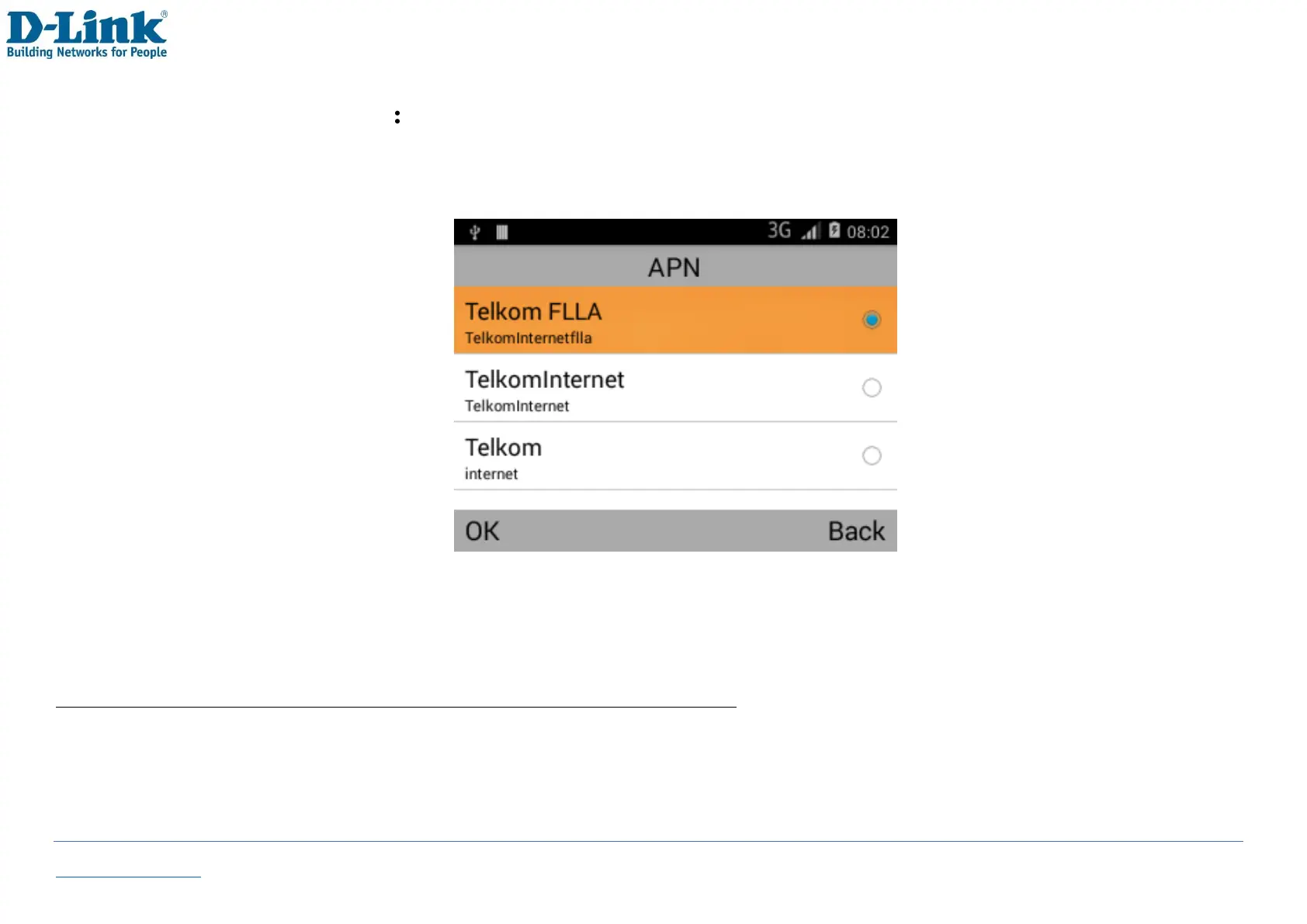Back to Table of Contents 43
Mobile Networks (APN) Here you will find the settings for Mobile network connection. You can set up data account to
access internet service. The required Network Settings for your phone has been preloaded.
For Telkom users, the default APN settings has been preloaded for you.
Should the desired Network Settings not reflect here, you can manually enter it here:
Steps to Follow: Press [Mobile networks][Access Point Names][New APN]. Enter the Name and APN settings provided by your
Mobile service provider.
Note: For Network specific settings, please contact your Network Operator.
