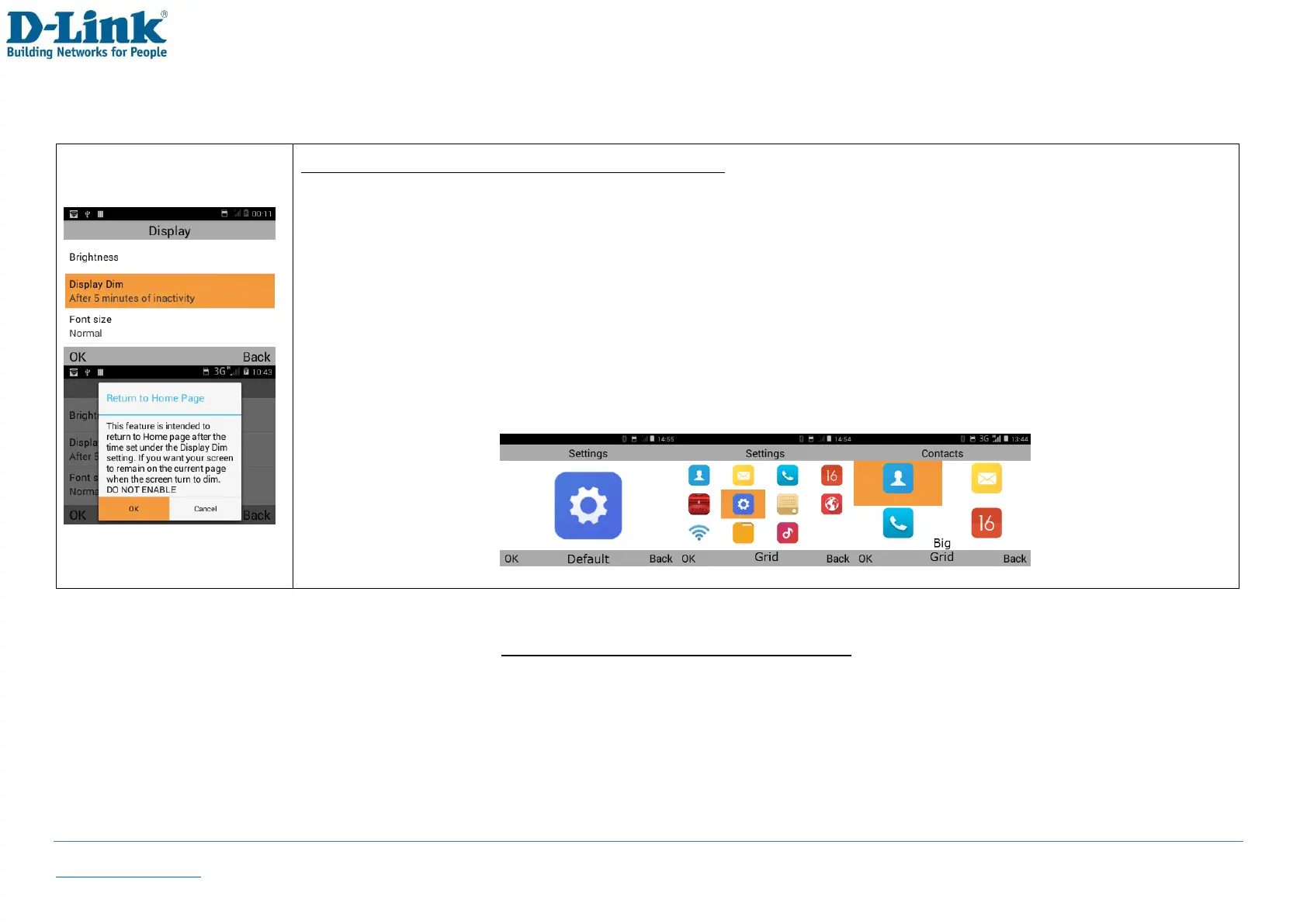Under the Display setting, you have the option to:
-Brightness: You can adjust the light intensity for the background light that illuminates the screen. Use the
left or right key to adjust the brightness level from dim to bright
-Display Dim: If no key is pressed with a set period, the background light will dim automatically. This is to
protect the LCD screen and save battery life. The default time is set to 5 minutes.
Additional Feature “Return to Home Page” can be enabled to return the screen to the Home Page when
the screen dims. By default this feature is disabled.
-Font size: You can set display font size from Small/Normal/Large/Extra-large
-Interface style: This will adjust the layout of the Menu Screen, you can select between Default/Grid/Big Grid
dims.
