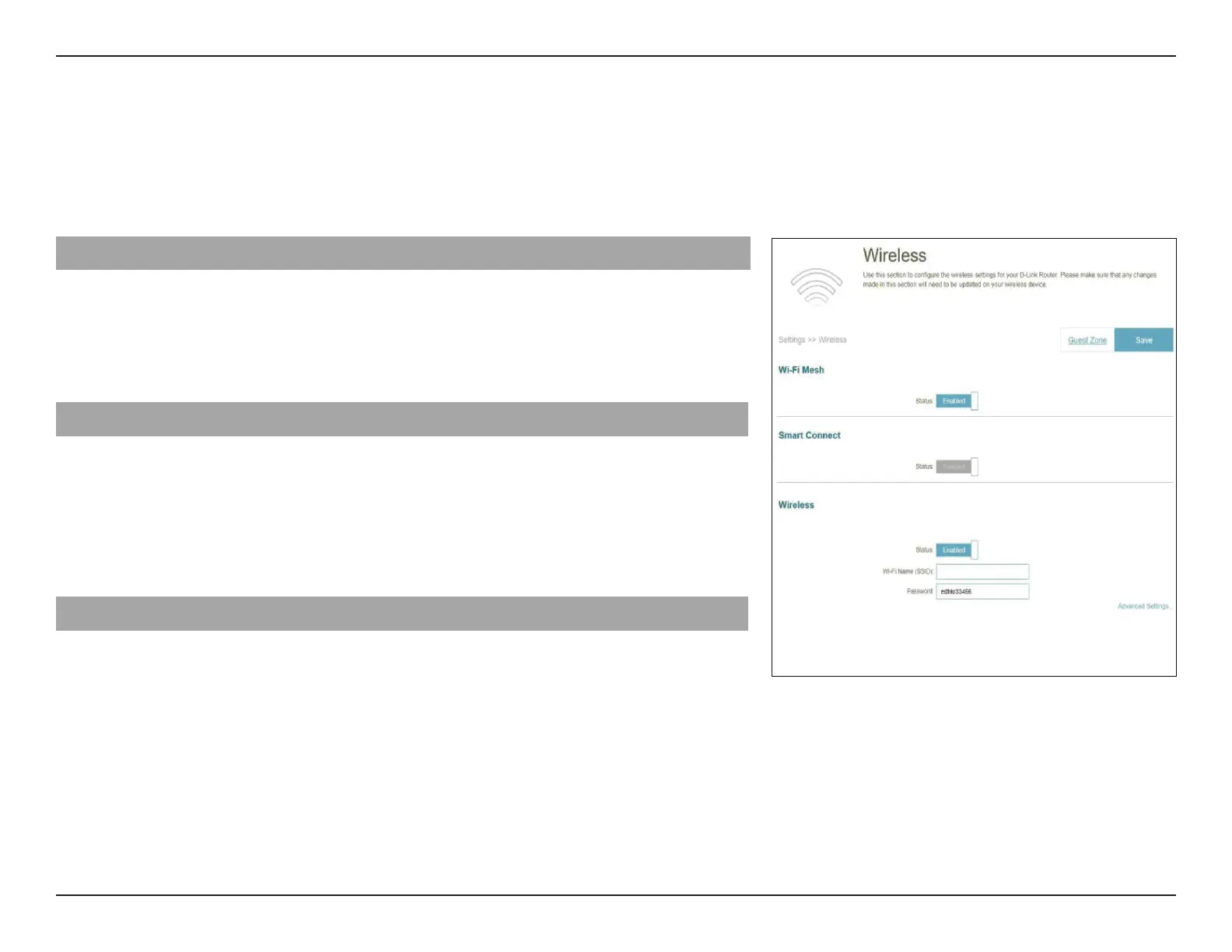50D-Link G416 User Manual
Section 3 - Conguration
Wireless
Go to Settings > Wireless to see your wireless network settings for your router.
Click Save at any time to save the changes you have made on this page.
Wi-Fi Mesh
Status Enable or disable Wi-Fi mesh if you plan to build a mesh
network in your environment. The mesh network is able to nd
the shortest and fasted path to your gateway/router in a mesh
network topology. Hence, it enhances eciency and reliability.
Smart Connect
Status Enable or disable the Smart Connect Feature. The Smart
Connect feature presents a single wireless network. When
connecting clients to the extended network, the clients
will be automatically added to the best band, either 2.4
GHz or 5 GHz.
Wireless
Wi-Fi Name (SSID) Create a name for your wireless network. Up to 32 characters
are allowed.
Password Create a password to use for wireless security. Wireless clients
will need to enter this password to successfully connect to
the network.
If Smart Connect is Enabled:
G416-BD3A
