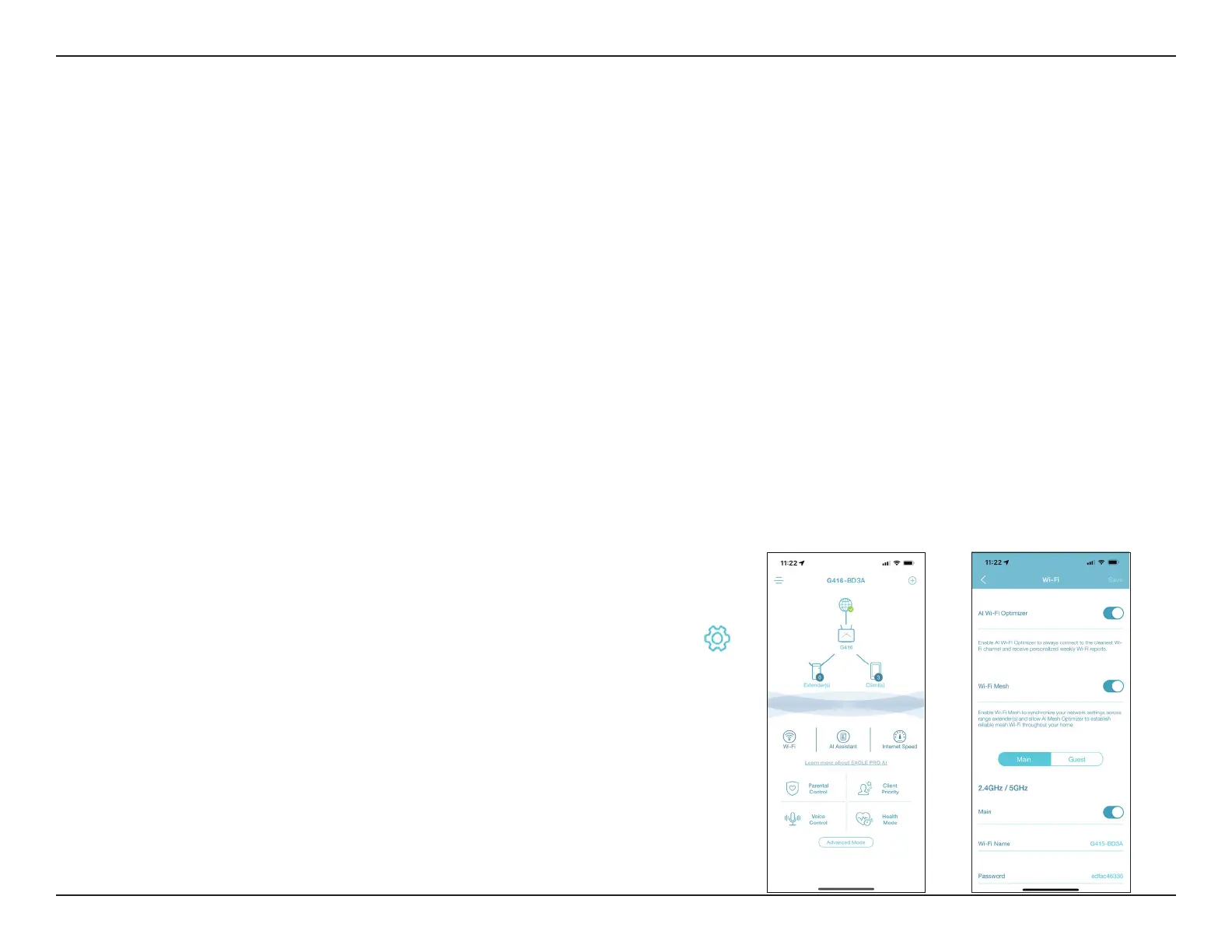94D-Link G416 User Manual
Section 3 - Conguration
EAGLE PRO AI
With the EAGLE PRO AI on your smart devices, you can get the G416 up and running quickly. Just plug in the router, open
the app and build your home network by following the easy instructions on the screen. The new EAGLE PRO AI is especially
designed to ease your management work with the following features:
AI Wi-Fi Optimizer: Enable this feature to always connect to the cleanest Wi-Fi Channel using the breakthrough
beamforming technology and receive information about Wi-Fi usage of individual devices and bandwidth utilization
reports for continued improvement of Wi-Fi environment.
AI Trac Optimizer: The QoS engine controls the trac ow intelligently by automatically assigning heavy trac with a
low priority to improve the overall user experience.
AI Assistant: The message center provides feedback and suggestions when clients are transmitting a large amount of data
in the weekly bandwidth report. It also enables you to prioritize connected devices to reduce trac congestion with the
client usage report. Moreover, every improvement made by the AI-assisted Wi-Fi Optimizer will also be recorded to inform
administrators about conditions of the wireless environment.
AI Parental Control: The Parental Control provides the highest exibility of Internet accessibility control and website
ltering. It allows administrators to control the availability of Internet access and speed on individual devices during the
designated time periods.
AI Wi-Fi Optimizer:
To enable this function, open the app. From the Home screen, tap Wi-Fi and tap .
Then tap the slider for AI Wi-Fi Optimizer. Turn on Wi-Fi Optimizer to have your wireless
connection adopting an interference-free channel automatically and receive weekly Wi-Fi
environment report every Monday at 8 AM local time.
