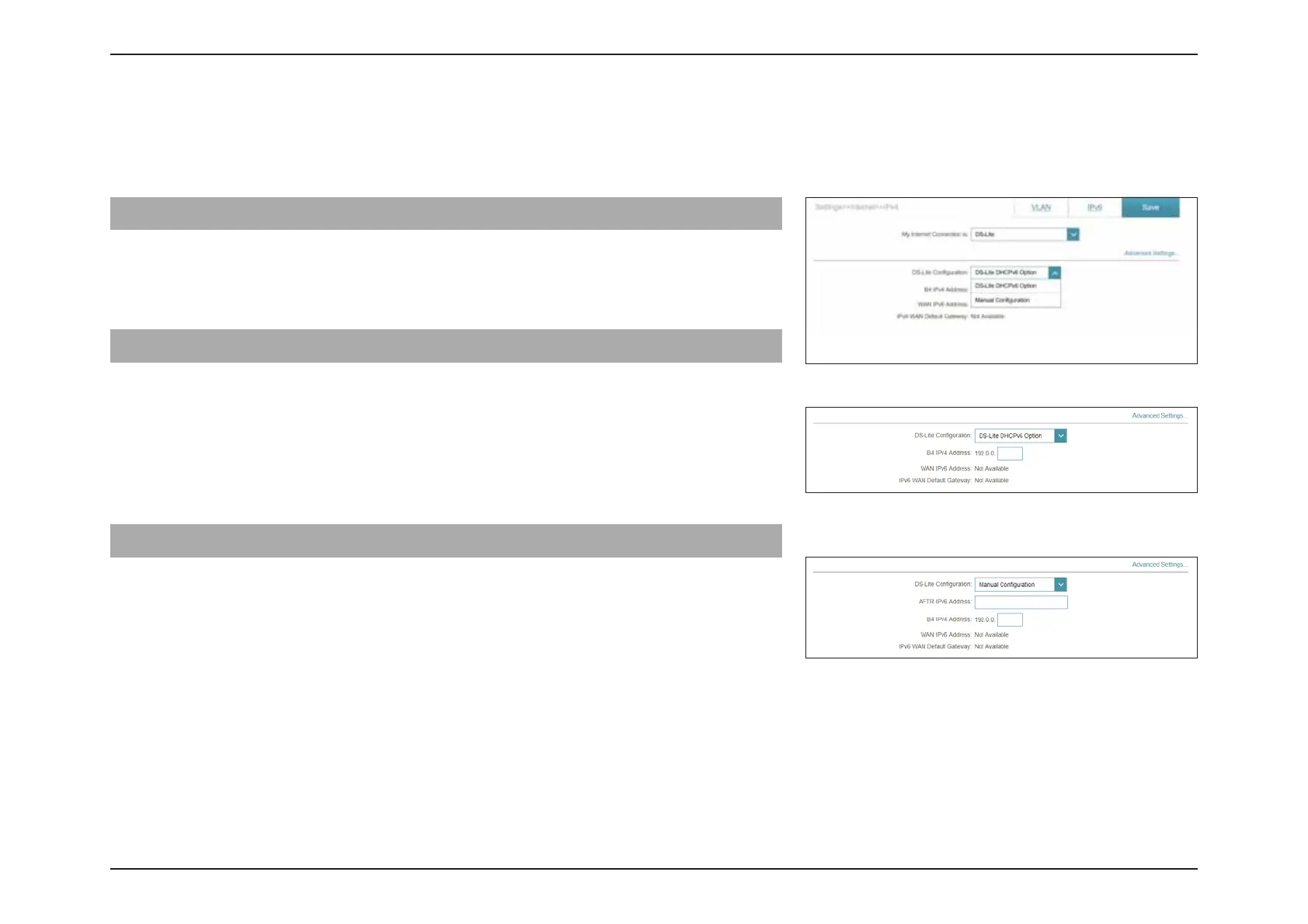36D-Link R12 User Manual
Section 3 - Conguration
IPv4 - DS-Lite
DS-Lite allows local IPv4 packets to travel through an IPv6 network. After selecting DS-Lite, the following parameters will be
available for conguration. Click Save at any time to save the changes you have made on this page.
Advanced Settings...
DS-Lite Conguration Select DS-Lite DHCPv6 Option to let the router allocate
the AFTR IPv6 (Address Family Transition Router) address
automatically. Select Manual Conguration to enter the AFTR
IPv6 address manually.
Advanced Settings... - DS-Lite DHCPv6 Option
B4 IPv4 Address Enter the B4 (Basic Bridging Broadband) IPv4 address that
will be encapsulated into IPv6 packets to transmit over an
IPv6 network.
WAN IPv6 Address Once connected, the WAN IPv6 address will be displayed here.
IPv6 WAN Default
Gateway
Once connected, the IPv6 WAN default gateway address will
be displayed here.
Advanced Settings... - Manual Conguration Option
AFTR IPv6 Address Enter the Address Family Transition Router (AFTR) IPv6 address.
This is where an IPv6 packet will be decapsulated.
B4 IPv4 Address Enter the B4 IPv4 address.
WAN IPv6 Address Once connected, the WAN IPv6 address will be displayed here.
IPv6 WAN Default
Gateway
Once connected, the IPv6 WAN default gateway address will
be displayed here.
