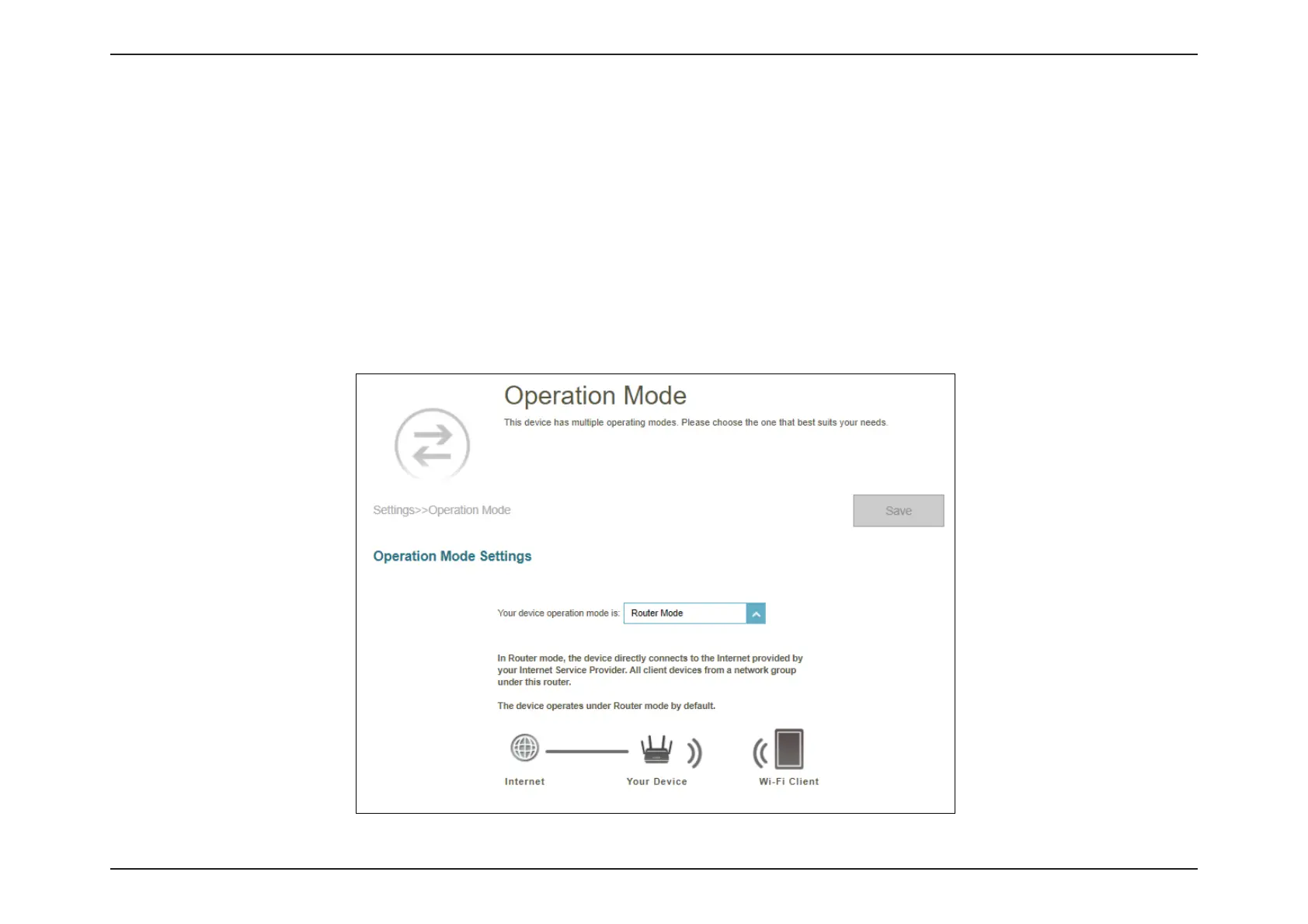63D-Link R12 User Manual
Section 3 - Conguration
Operation Mode
Go to Settings > Operation Mode to select your operation mode. Depending on your network architecture, you can
congure the router to function as one of the following types of network device: router or extender.
Router Mode: In this mode, the R12 directly connects to the Internet provided by your ISP (Internet Service Provider). All
client devices from a network group are connected and managed under this router. This is the default mode.
Extender Mode: In this mode, this device acts as an extender to connect your wireless devices, expanding Wi-Fi coverage.
It provides connectivity between various wireless devices. This can be useful if you already have an existing wireless router.
You can then manage the extender through the main router under this mode.
