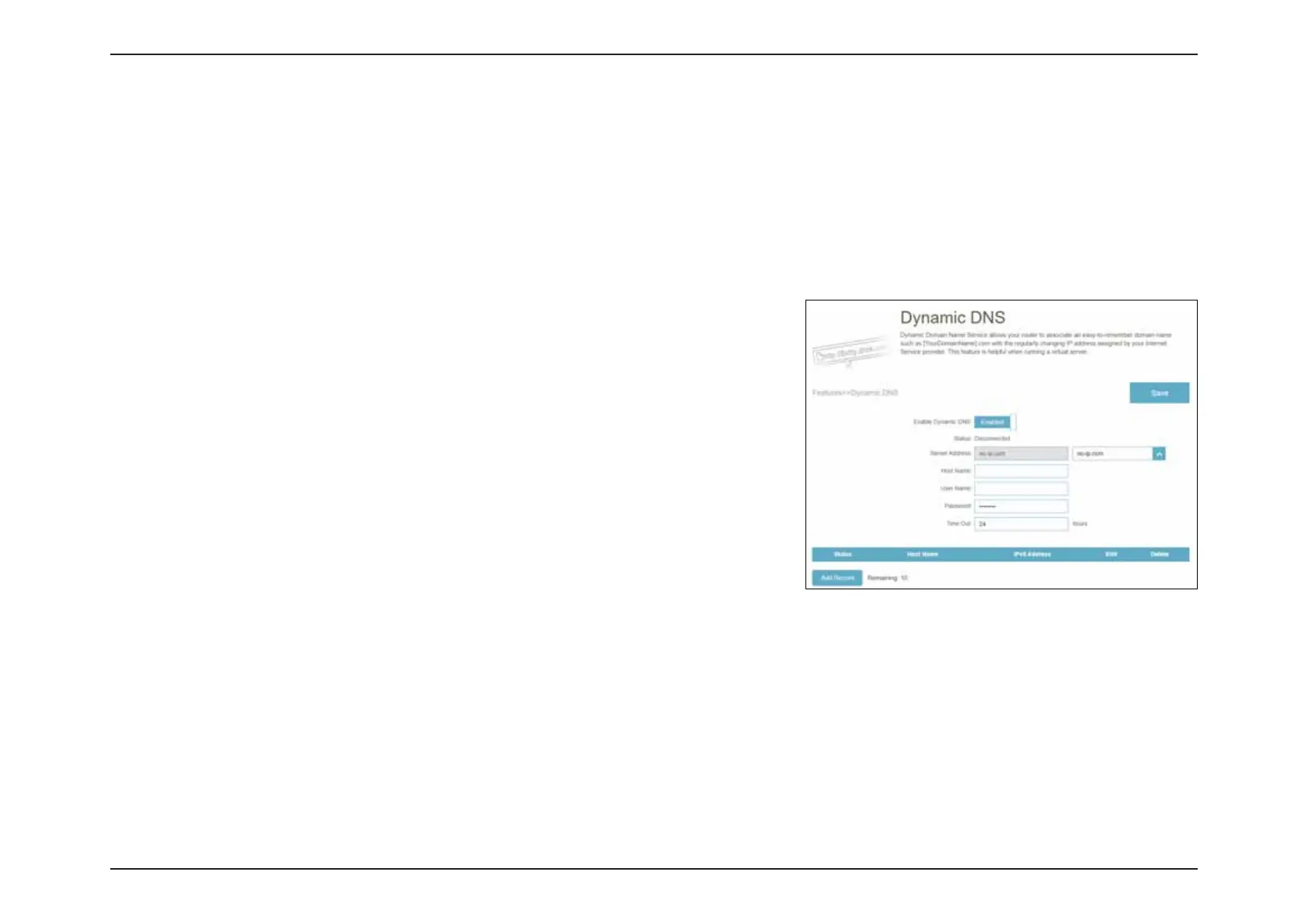79D-Link R12 User Manual
Section 3 - Conguration
Dynamic DNS
Go to Features > Dynamic DNS. This page provides a method of associating a xed domain name such as
[YourDomainName].com with a regularly changing IP address assigned by your Internet Service provider. This feature is
helpful when running a virtual server.
Click Save at any time to save the changes you have made on this page.
Enable Dynamic DNS Enable or disable dynamic DNS. Enable this feature to display
more conguration options.
Status Displays the current dynamic DNS connection status.
Server Address Select the DDNS service provider from the drop-down menu.
Host Name Enter the host name that you registered with your dynamic
DNS service provider.
User Name Enter your dynamic DNS account name.
Password Enter your dynamic DNS account password.
Time Out Enter a time-out value (in hours) to indicate how often the
router should update its Dynamic DNS settings.
