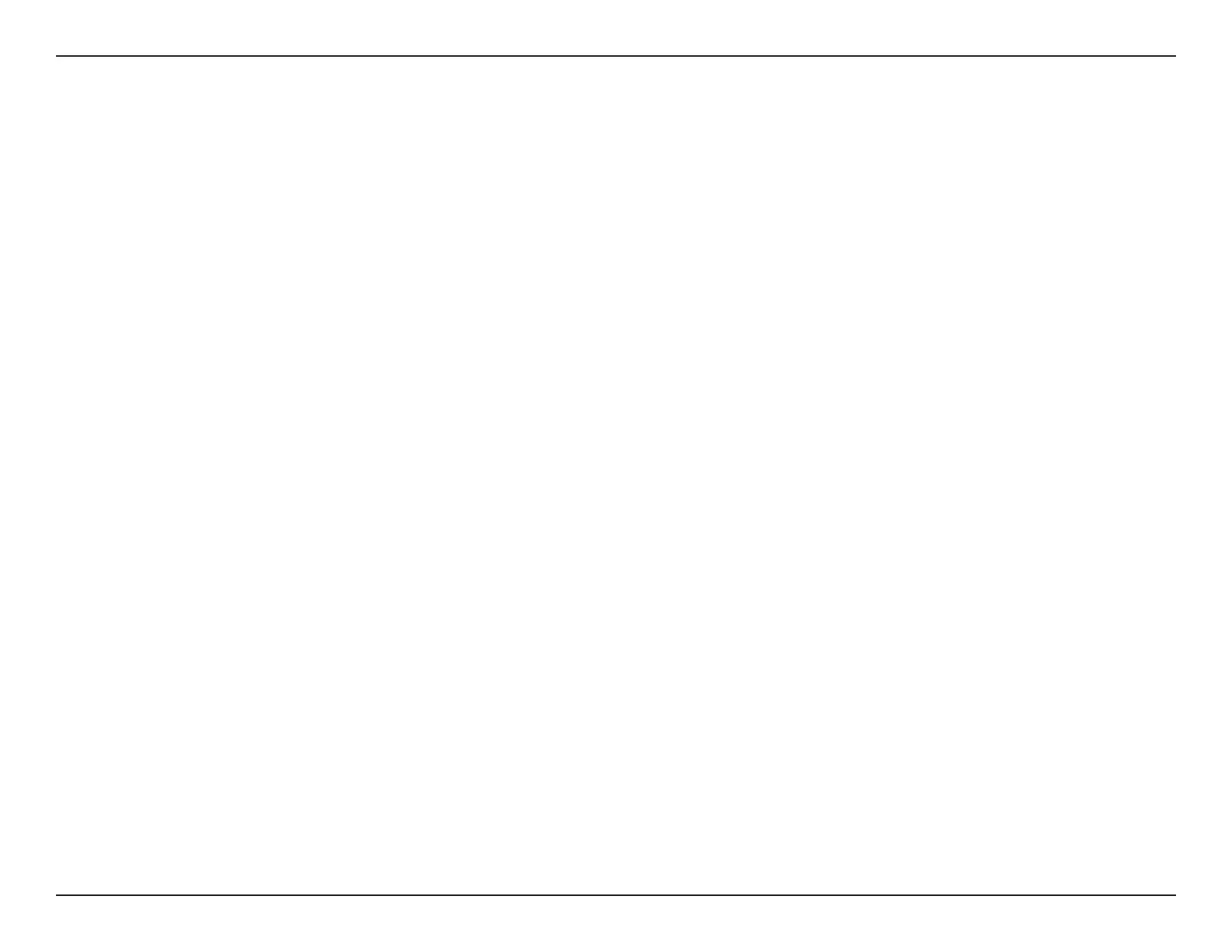iiiD-Link DIR-X5460 User Manual
Table of Contents
Table of Contents
Product Overview ..............................................................1
Package Contents .........................................................................1
System Requirements ................................................................. 2
Features ............................................................................................3
Hardware Overview .....................................................................4
LED Indicators ........................................................................4
Back Panel ............................................................................... 5
Installation ......................................................................... 6
Before you Begin ...........................................................................6
Wireless Installation Considerations ......................................7
Setup ................................................................................................. 8
D-Link Wi-Fi App Setup .......................................................9
Antenna Setup .....................................................................11
Hardware Setup ..................................................................12
Setup Wizard ........................................................................15
Conguration ...................................................................22
Home ..............................................................................................23
Internet ................................................................................... 24
DIR-X5460 ..............................................................................25
Connected Clients ..............................................................26
USB Device ............................................................................28
Settings ..........................................................................................29
Wizard .....................................................................................29
Internet - IPv4 ....................................................................... 30
IPv4 - Dynamic IP (DHCP) ............................................31
IPv4 - Static IP ..................................................................32
IPv4 - PPPoE .....................................................................33
IPv4 - PPTP ........................................................................35
IPv4 - L2TP ........................................................................37
IPv4 - DS-Lite ...................................................................39
Internet - IPv6 ....................................................................... 40
IPv6 - Auto Detection ...................................................41
IPv6 - Static IPv6 .............................................................43
IPv6 - Auto Conguration (SLAAC/DHCPv6) ........45
IPv6 - PPPoE .....................................................................48
IPv6 - 6rd ...........................................................................52
IPv6 - Local Connectivity Only ..................................54
Internet - VLAN ....................................................................55
Wireless ..................................................................................57
Guest Zone .......................................................................63
Network .................................................................................. 64
USB Sharing ..........................................................................66
D-Link Cloud ......................................................................... 67
Features .......................................................................................... 68
QoS Engine............................................................................68
Firewall Settings - Advanced ..........................................70
Firewall Settings - IPv4/IPv6 Rules ................................72
Port Forwarding ..................................................................74
Port Forwarding - Virtual Server ....................................76
Website Filter ........................................................................ 78
Static Route - IPv4 ............................................................... 79
Static Route - IPv6 ............................................................... 80
Dynamic DNS .......................................................................81
