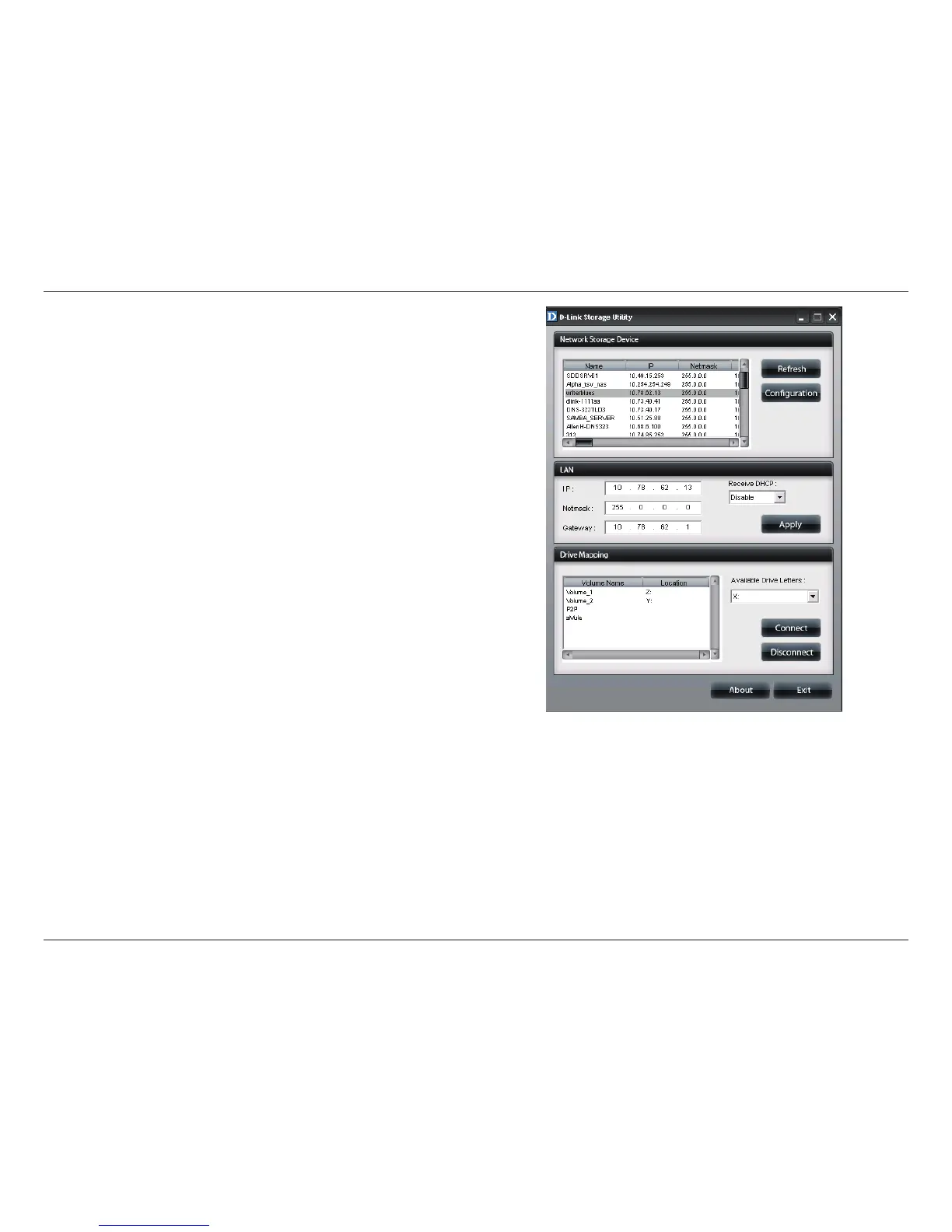8D-Link ShareCenter Shadow DNS-325 User Manual
Section 2 - Getting Started
Select the ShareCenter from the list and click the
button. This will launch the computer’s
default web browser and direct it to the IP address listed
for the device. Make sure the browser is not congured
to use a proxy server.
The computer used to access the ShareCenter
web-based conguration manager must be on the same
subnet as the ShareCenter. If your network is using a
DHCP server and the computer receives IP settings from
DHCP server, the ShareCenter will automatically be in
the same subnet.
