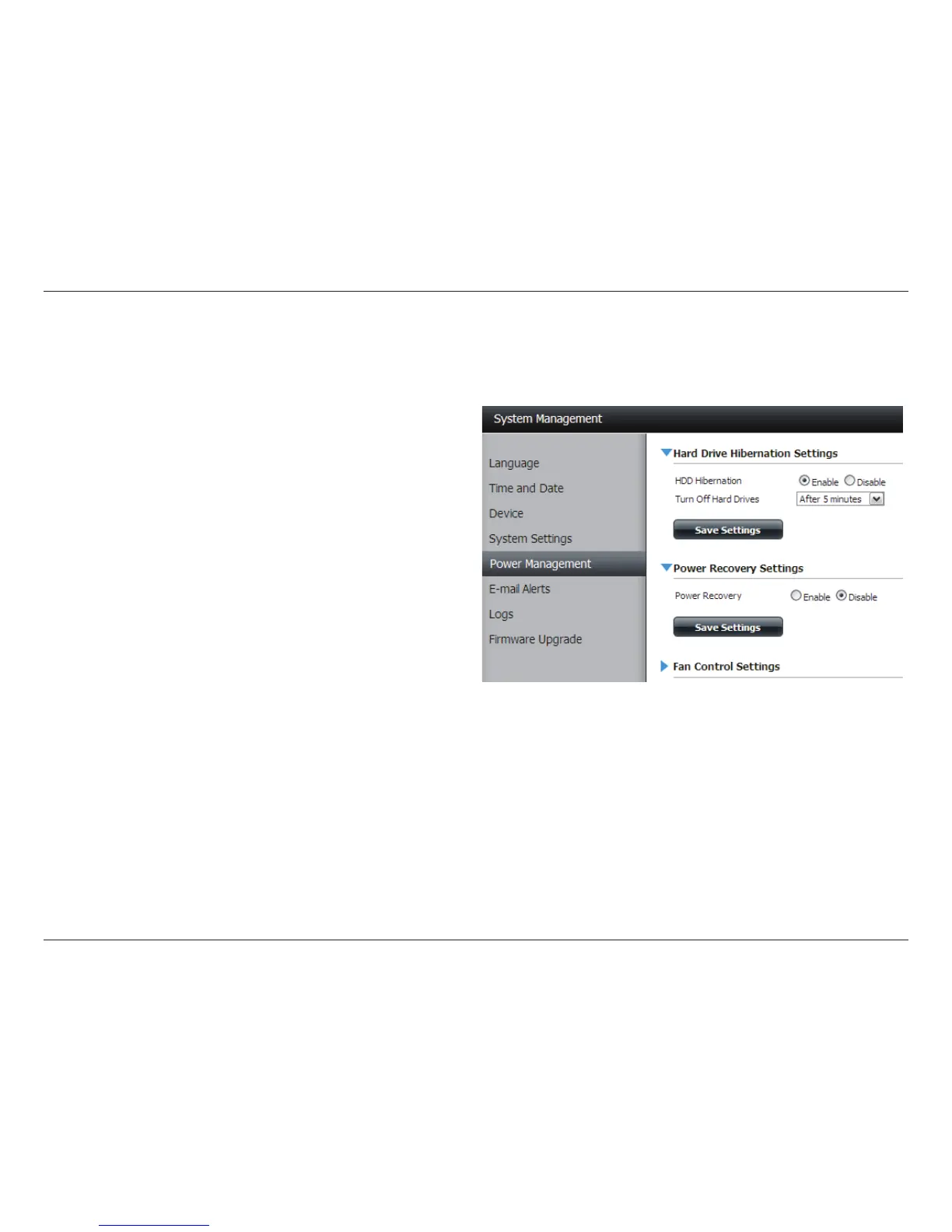74D-Link ShareCenter Shadow DNS-325 User Manual
Section 4 - Configuration
Power Management
The ShareCenter Power Management feature allows you to configure the drives to shut down while power remains constant to the device. The drives will power up again
when data is accessed.
HDD
Hibernation
Enable or Disable HDD Hibernation settings.
Turn Off Hard
Drive
Set the amount of idle time before the drives will go into
hibernation.
Power
Recover
Enable or disable Power Recovery. The Power Recovery
feature will automatically restart your device from a
previously unexpected shutdown due to a power failure.
